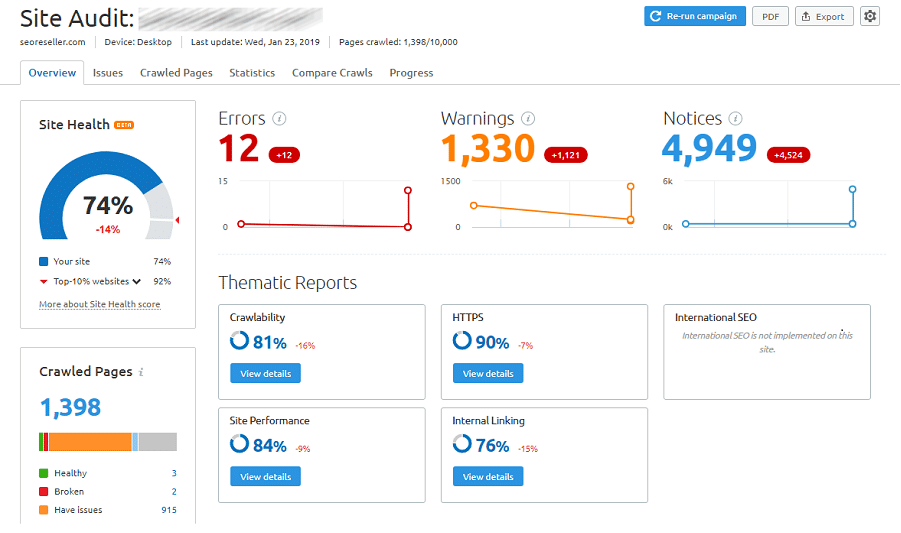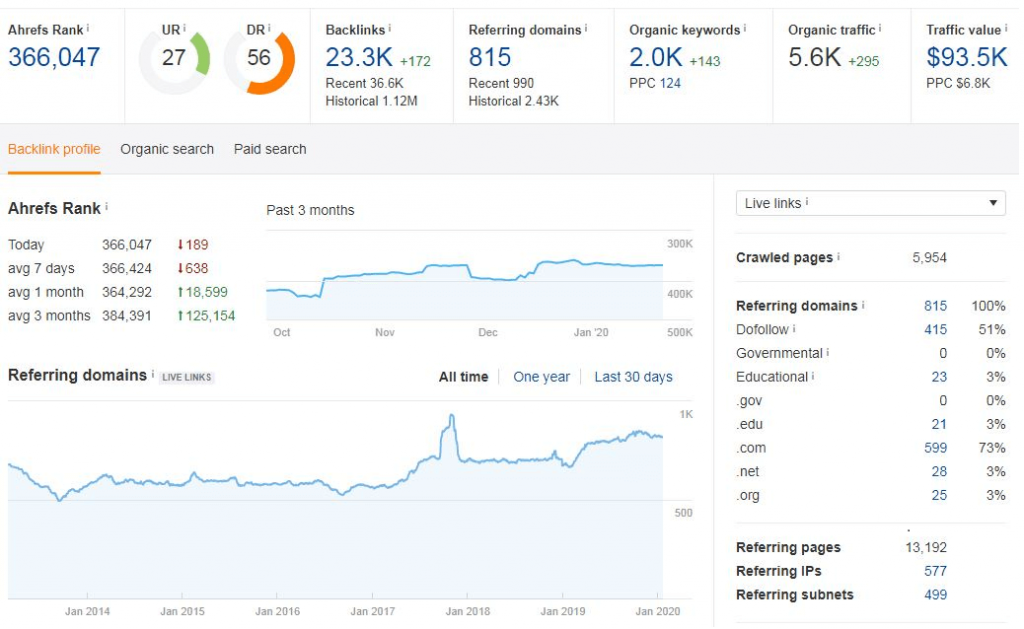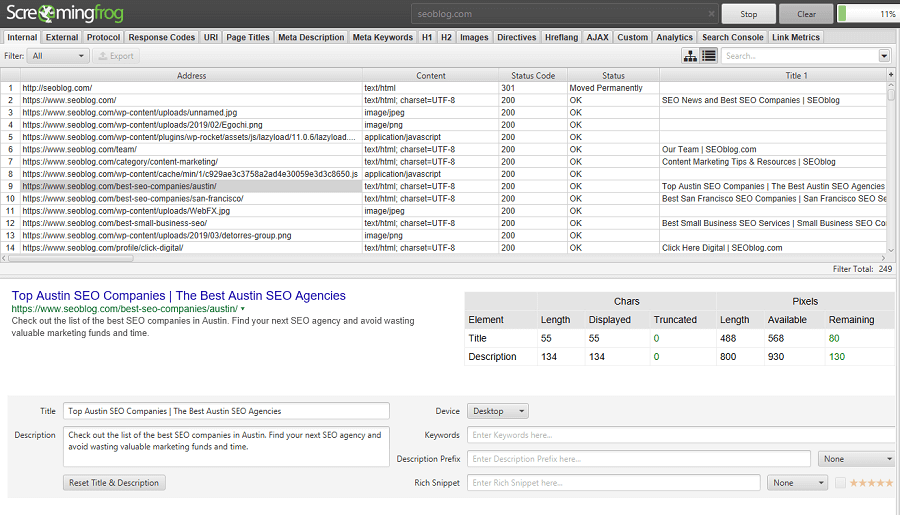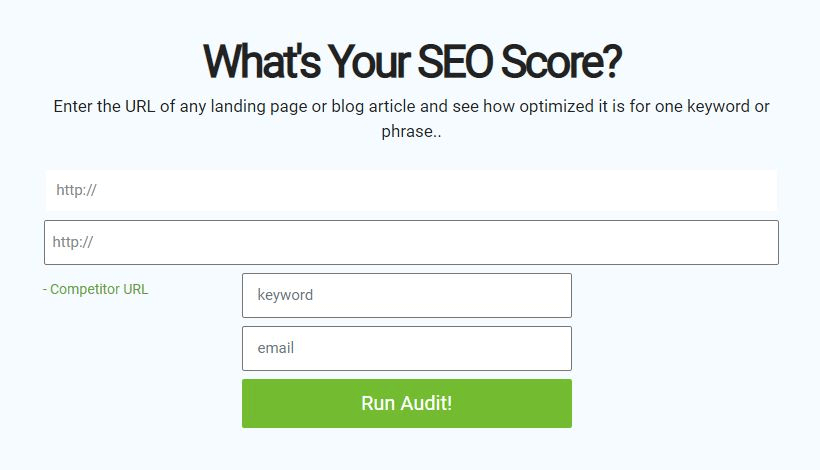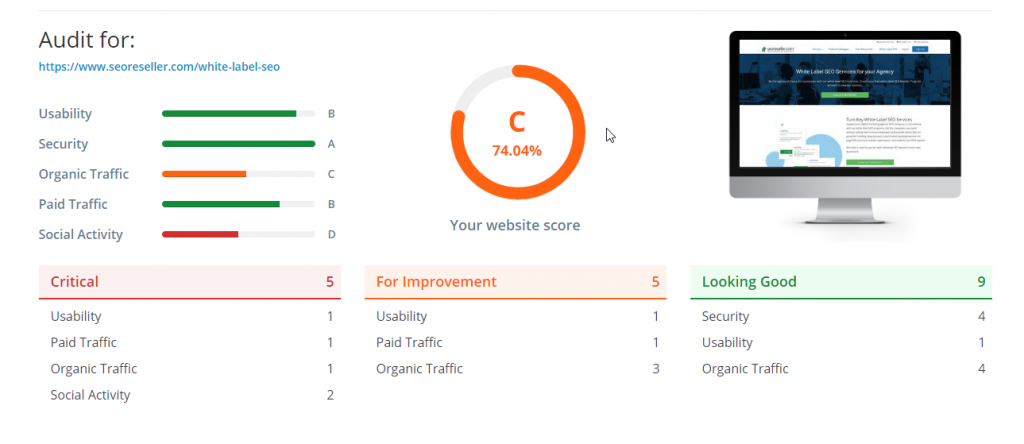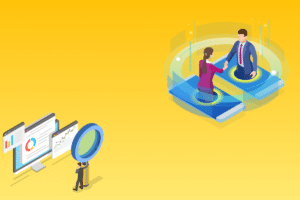Most digital marketers talk to businesses and say, “You need to optimize your website.”
But, how can they tell a business needs to have its website optimized?
Even before you start selling SEO, it’s important to establish if a potential client has the need for the service. Otherwise, prospects won’t understand the value you’re presenting.
In SEO, every strategy relies on data – from keywords to links. All this begins with an SEO audit.
1. What is an SEO Audit?
“An evaluation of a website” that grades it based on how it appears in search results.
If you do a quick search on the meaning of SEO audit, you’ll come across the following definitions from industry experts:
Neil Patel refers to this as “an evaluation of a website” that grades it based on how it appears in search results. He likens this to a report card that displays the website’s “Googleability”.
Digital Marketing Institute refers to SEO audits as the process of checking the health of a website to prevent spam and provide recommendations for better site optimization.
It all boils down to the process of diagnosing the website to look for areas requiring improvements and providing the appropriate fixes.
But, how is an SEO audit different from an SEO analysis?
At times, SEO specialists interchange these terms. However, some refer to them as different processes of an SEO strategy.
An SEO audit identifies the pre-existing issues and opportunities on-site to come up with resolutions for website optimization; an SEO analysis may involve only one or two aspects of website evaluation.
You can begin with an SEO audit and provide the analysis later on. Oftentimes, some SEO specialists treat an audit as a compilation of different analyses done on a website.
The power of SEO audits comes from crawlers or tools that check the website. These tools function like Google’s bots in how they inspect websites for issues. Each of these tools has specific crawl settings and examines different areas that may affect the website’s performance. Later in this post, we’ll provide you with a list of SEO audit tools to use when checking websites.
2. What’s the Purpose of Doing an SEO Audit?
Knowing how to do an SEO audit is one of the important skills that anyone who wants to be an SEO expert should possess.
But, why conduct an SEO audit in the first place?
The obvious reason is to know how the website is performing, what elements need to be optimized, and what opportunities you can capitalize on. However, the purpose of doing an SEO website audit goes beyond a “check it and leave it for later” approach.
This provides you with:
- Action points to include in your SEO implementation strategy
- Data to compare previous and current website performance
- Insights on whether your current SEO efforts are working or not
- A look at what competitors are doing
- Valuable information to set expectations and make informed decisions
While an audit can provide you with data to better optimize the site, it doesn’t constitute the entirety of your SEO strategy. Don’t treat it as a step-by-step document; instead, use it to build the foundation of your SEO roadmap.
3. Who Uses an SEO Audit?
An SEO audit can be a powerful tool in a marketer’s arsenal, but who can benefit the most from using it?
- SEO consultants: If you’re an SEO consultant looking to educate clients about their website, you’ll find an SEO website audit a valuable document when talking to them.
- Digital marketers and SEO specialists: You can use the audit as a guide in making informed marketing decisions when starting an SEO campaign.
- Agency owners: Use the audit as a supplementary document when doing a quick SEO report to clients.
- Business owners: If you want to understand how your website is performing, you can use the audit as a diagnostic tool.
Almost anyone can use an SEO audit. One thing remains clear: an SEO website audit is a cornerstone of your campaigns.
4. How Often Do You Perform an SEO Audit?
Some think an audit is a one-time process. It shouldn’t be.
If you want to have data that you can work on, we recommend doing an SEO audit during the following situations:
- When bringing in new leads – Some agencies often use the SEO audit as a sales tool and foot in the door to set a meeting with potential clients. Digital marketers or professional SEO consultants can use the audit as a lead magnet to assess a lead’s website even before they start a campaign. You can use this as one of your supplementary marketing documents in your sales kit whenever you pitch complete SEO services to clients.
- When starting a new SEO campaign – It should be standard procedure to conduct an SEO audit when onboarding a new client. This report is crucial when working with a client for the first time. The audit helps you set the right expectations with clients and make the right decisions based on the goals of the client. This is your first step to making sure you’re going into a battle that you can win and, ultimately, achieve results for your clients.
- On the 5th or 6th month of the campaign – This allows you to identify if there have been significant changes in the website’s organic performance when you started optimizing. Just because you’ve managed to rank the client for their target keywords, that doesn’t mean you stop optimizing. Conducting a website audit helps you look for other opportunities to rank a website.
There’s no limit to how many SEO audits you can perform on a website. It’s important, however, that you’re tracking the improvements and adjusting your SEO strategy according to your findings and available data.
5. How Do You Conduct an SEO Audit?
Every professional SEO consultant or SEO specialist may take a different approach when auditing a website and identifying critical components that go into the report.
We’re going to break down the process of doing an SEO website audit. Before you start, you need the following:
- Access to SEO audit tools
- Google Analytics and Google Search Console
- Domain URL – If access credentials to the website are available, be sure to request them from your client
First Things First – How Long Does It Take to Do an Audit?
The answer may vary. Some SEO specialists base this on how big the site is and how in-depth the audit will be. Some allot days or even weeks to conduct a comprehensive SEO website audit. Most SEO audits take longer because of the manual work – compiling data into an SEO audit spreadsheet, analyzing the information gathered, and recommending actionable points following their analysis.
But, an SEO website audit doesn’t have to take that long.
Auditing a website can be straightforward. If you’re using the right SEO audit tools, you can complete an audit quickly and bypass the manual processes.
What are the Different Types of SEO Audits?
Website audits may cover different aspects of an SEO implementation strategy. Some specialists lump them in one SEO audit proposal, while others classify their findings into different types of audits.
Here are some of the common audits by SEO specialists:
1. Technical SEO Audit
This type of audit covers the technical aspects of the website: indexability, website architecture, URL structure, and on-page elements. For instance, identifying Metadata with low CTR and checking for XML sitemap are included in a technical SEO audit.
Technical SEO audits often precede content and backlink audits because it focuses on fixing issues that prevent search engines from crawling or indexing the website properly.
2. Local SEO Audit
This type of audit may be recommended when you’re doing local SEO for businesses. Local SEO audit may have the same components as a technical SEO audit, but with more focus on the performance of a website on local search results. An example is when specialists check if the business has accurate Name, Address, and Phone Number (NAP) across major listings.
Why conduct a local SEO audit? Pretty simple – 50% of customers doing a local search on their phones visited a store within a day. If businesses are not optimizing for local search results, they’re missing the potential to improve conversions. Local SEO audits provide businesses with a baseline of how they can rank locally before moving forward to a more global audience.
3. SEO Content Audit
SEO content audit provides a more in-depth look at a website’s indexable content. You can use this to determine which pages or pieces of content are driving traffic and conversions, which needs to be updated, and which to slate for removal.
An SEO content audit is also useful for identifying duplicate content on the site. This audit also helps in guiding your content team when looking for gaps and opportunities to better rank websites.
Some SEO specialists, however, confuse content audits with a content inventory. An audit is more of a qualitative assessment of a website’s content, while an inventory is an account or repository of existing assets (Examples are blogs, videos, guides for lead magnets, and marketing materials). A content audit goes beyond collating available assets of the website and focuses on how every piece of content engages the audience and delivers SEO impact to the business.
4. SEO Link Audit
An SEO link audit or backlink audit analyzes a website’s link profile to determine their quality – do they have good or bad links pointing to the site? As with an SEO content audit, conducting a link audit can help you uncover gaps and opportunities for your SEO link building strategies. Most importantly, doing regular SEO link audits can be a safety precaution in avoiding Penguin penalties and removing spammy links to the site.
Link audits also provide insights into the backlink profiles of competitors. Some tools can show you how many referring domains a specific site has, which you can use to develop your link acquisition strategy. For instance, you may want to build links to high DA referring domains that appeared on a competitor website.
What Tools Do You Need to Perform an SEO Audit?
An SEO audit isn’t a product of assumptions. As we said at the start, every aspect of your SEO strategy relies on key data. To get data, you need the best tools.
Some of the SEO audit tools we recommend are:
1. Semrush
As one of the most popular SEO tools to date, Semrush has a nifty Site Audit feature that analyzes a website’s overall health. It also has an On-page SEO checker that analyzes Google ranking factors and provides actionable recommendations to improve a website’s performance. It’s also useful for conducting competitor analysis with its capabilities to monitor visibility and keyword rankings for multiple domains, as well as identify top-performing pages that drive organic traffic to competitor sites.
Best to use for:
- On-page Audits
- Off-page Audits
- Competitor Analysis
2. Ahrefs
Ahrefs Site Audit tool crawls all pages and provides an SEO health score of the website. This tool has three key features: Keyword Explorer, Site Explorer, and Content Explorer. The great thing about this tool is it provides visuals of findings to make them easier to understand and analyze. Ahrefs is completely cloud-based, so you can log in anytime and audit websites on the go.
Best to use for:
- Off-page Audits
- Competitor Analysis
3. Screaming Frog
Screaming Frog is one of the popular tools among SEO specialists because of its capability to analyze small and large websites. It’s mainly a website crawler than an audit tool, but is still useful for detecting potential SEO issues, such as unoptimized Meta titles and descriptions, broken links, duplicate content, and blocked robots.txt. We recommend this tool if you’re auditing websites with up to 500 pages.
Best to use for:
- Technical SEO Audits
- On-page Audits
4. MySiteAuditor
MySiteAuditor can serve a dual purpose for agencies: auditing websites and generating leads. This can provide you with personalized SEO audit reports that you can send to prospects or clients. By entering the URL and target keyword or phrase of the website or a competitor site, you can get an instant audit report to determine how optimized a page is for the target keyword.
Best to use for:
- General SEO Audits
5. SEOReseller Web Audit
Just to put it out here—we have a web audit tool that you can use on your agency dashboard to generate audits in minutes have them ready for sending to clients. Our web audit scans websites and compiles findings in an on-page SEO report. The audit report displays the overall score of a website – with A being the highest and F as the lowest.
The great thing about our SEO audit tool is you can install it as a widget on your website and use it for getting leads.
Best to use for:
- General SEO Audits
- Technical SEO Audits
- On-page Audits
- Off-page Audits
Components of an SEO Audit: A 10-Point Checklist
You’ll find that different SEO audits present different kinds of information. While there’s no limit to the data that you can gather when doing a full SEO audit, you need to focus on the important elements that drive the most impact on your SEO efforts.
We outline the components to focus on when performing an SEO website audit:
Usability
Usability focuses on how the website’s performance affects the experience of users. As Google places importance on users, websites with too many issues are likely to get fewer visitors and rank lower than their user-friendly counterparts. Having a bird’s eye view on a website’s usability performance can provide you with practical solutions to get more visitors to stay on the site.
Usability can cover the following:
- Page Speed – The duration it takes for a website to load affects how users interact with a site. As statistics show, 40% of users abandon websites that take more than three seconds to load—and Google can see this. The more visitors leave the site, the less likely it is to rank high on search results. This is why analyzing Page Speed is crucial to improve overall user experience.
- Mobile-friendliness – Remember Mobilegaddon? It’s still happening. Traffic coming from mobile devices is increasing as more users turn to smartphones and apps for online searches. This makes mobile-friendliness an important element to check for when doing a website audit.
Security
Users love browsing secure websites for many reasons: 1) Secure sites offer peace of mind when users are doing online transactions; 2) Secure sites protect their information; 3) Secure sites are less prone to hacking.
These make security one of the elements that Google looks at when crawling websites, which means it’s important for SEO performance.
When doing an audit for a website, make sure to check for the following:
- HTTPS Implementation – Google can recognize whether a website is secure if it has an HTTPS on the URL. An audit can help you detect if the website has a valid SSL certificate installed.
- Malware Detection – The presence of malware deters users from clicking on a website, which, in turn, affects the site’s performance in the eyes of Google. SEO audits can provide a quick check if a website has been infected by any malware.
- Site Not Blacklisted – Google removes websites from their index if they may be potentially harmful or carrying malicious files or software. When this happens, they blacklist the site. Doing a site audit helps detect if the website was blacklisted, so you can run another diagnosis and resolve security issues.
SEO
Which aspects of a website’s SEO need improvements? SEO improvements can be classified into three: technical, on-page, and off-page. By looking at the performance of each area, you can later develop an SEO roadmap to tackle the issues on the website.
- Technical SEO – It’s important to make sure search engines can access and index web pages before proceeding with a deeper audit of the website. Technical SEO includes checking for robots.txt, redirects, SEO-friendly URLs, structured data, canonicals, 404 errors, and XML sitemap.
- On-page SEO – This part of the audit deals with the content of the website – Meta titles and descriptions, body content, headers, keyword use, image alt text, and internal links. Consider these the fundamentals of having an optimized website.
- Off-page SEO – While an audit allows you to check what’s happening on the site, it’s equally important to look at what’s happening off-site. Off-page SEO is not entirely the opposite of on-page SEO; rather, both support each other. Off-page SEO audit allows you to check the strength of a website through backlinks and domain authority. This displays if other credible sources trust the website enough to link back to it.
Social Activity
We live in the age of social media. Websites with a strong presence on social media are more likely to engage with a wider audience and get more traffic – whether by natural links on social profiles or direct visits. Social media activity increases brand authenticity and trust among visitors.
- Existing Social Channels – Check if the website is connected to any social channels, such as Facebook, Twitter, or LinkedIn.
- Optimized Social Profiles – Businesses need to have optimized social profiles with accurate information about their brand, services or products, location, and operating hours.
Key Takeaways: An SEO Audit Should Be Part of Your SEO Hygiene
Think of SEO website audits as routine maintenance for the website—it’s a great way to check if the website is in top condition or needs a bit more push to perform better on search results.
Before you start auditing websites, here are a few key takeaways:
- Don’t treat the audit as a step-by-step guide. Remember that it only provides diagnosis and recommendations. The strategy will come from you.
- There’s no limit to how many audits you can do.
- You don’t have to spend days or weeks to do an audit; use our tool and install the audit widget on your site if you need to generate a quick SEO report.
- Don’t rely on guesswork. You have SEO audit tools and SEO reporting software to provide you with the right data – use them.
- Focus on the foundations when auditing a website: Usability, Security, SEO, and Social Activity.
There you have it! Now it’s your turn to do an SEO audit. If you have questions or need help, talk to us. We’ll be more than glad to share some of our secrets in performing SEO audits.