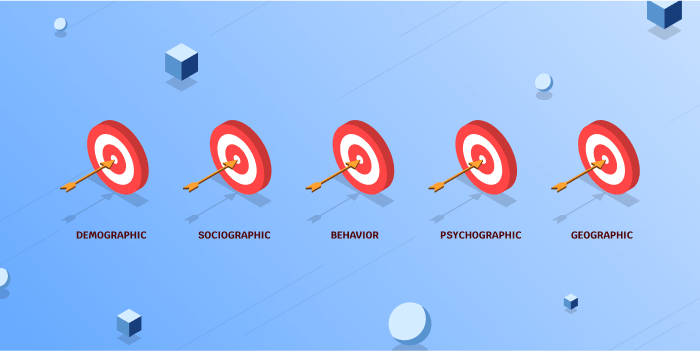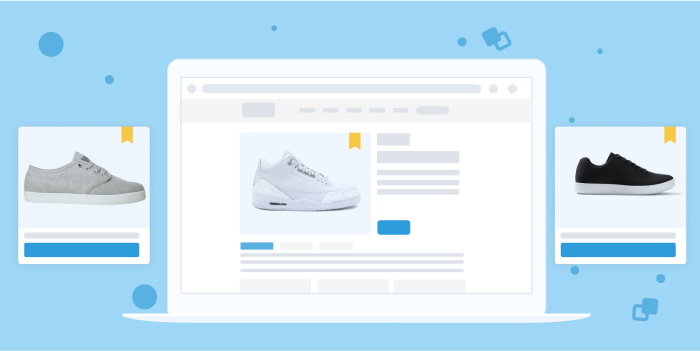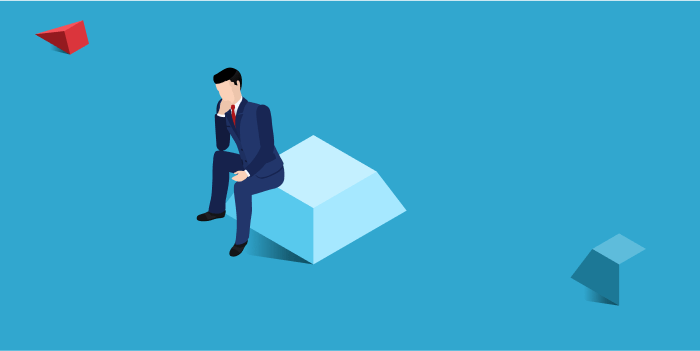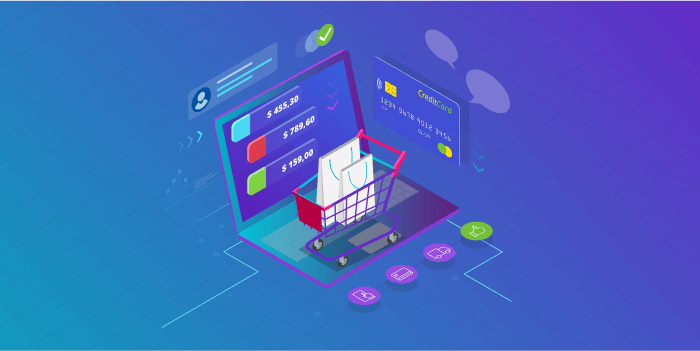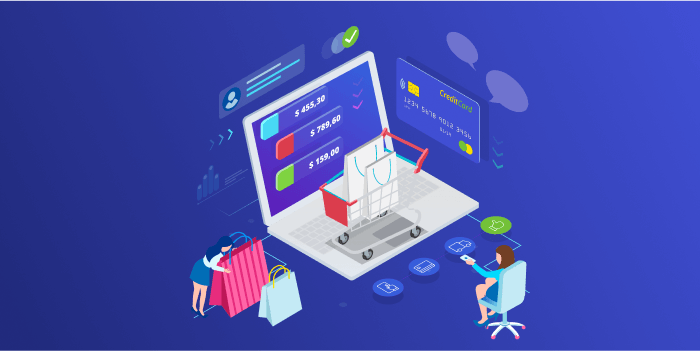The continuous growth of ecommerce is skyrocketing as people worldwide are spending more time and money on the internet. This consumer behavior is triggering more businesses to adapt to the digital market and start an ecommerce business.
There’s no denying the obvious: e-commerce is a gateway for businesses to increase visibility more than brick & mortar stores can ever do.
What is an ecommerce website?
An ecommerce website is a space or a portal where sales and transactions can be done over the web. This includes websites where people can buy or sell on the internet. Due to the improvement in the system and the whole ecommerce model, many people now prefer using an online platform to buy products and services they want.
Even though e-commerce sites are increasing, there’s still a ton of room for growth.
So if you’re wondering how you should go about building as well as optimizing an e-commerce website, then you’re in the right place.
Here are the steps you need to take before launching your online store.
1. Understand The Target Market
Starting an ecommerce business from scratch can be exciting but will take a lot of work. Before taking a step further, you first need to pinpoint who the audience is. They’re the people you aim to attract with the website. This way, the design, layout, and content you’ll be creating will resonate with these individuals. Ask yourself these questions:
- Who is the website for? In this part, study the demographic data which includes your audience’s age, gender, employment, income, social status, and more factors that define their profile.
- Why are your services important to them? Figuring out why people need your products and services will help you determine what you need to include on your website. Some methods you can use to know why your services are necessary to people are online research, conducting FGDs, or interviews.
- How do you plan on promoting your products to them? This includes how you’re going to tell your target audience that your services or products are the real deal and your business has the solution to their pain points. This will dictate how you plan to design your homepage and map out all the other pages. Likewise, it will also help determine which promotional activities are most effective to reach your target market and plan how you want to execute them.
Be specific. ‘Small businesses’, ‘start-ups’, or ‘men and women in their 30’s’ is not a way to define a target market.
Have a clear persona of the people you want to talk to. Whether they’re female professionals ages 25 and up who are into dogs and only buy organic pet food or 25 to 35-year-old health working guys and girls who are looking for home workout equipment for home use because they have to work from home, be sure to be specific. As much as there are a lot of ecommerce business opportunities out there, you have to specifically aim for a market to focus on in order to truly succeed.
2. Have a Brainstorming Session
Your website is essentially your online real estate. Now that you have determined the crowd that you want to invite into your ‘house’, it’s time to brainstorm and kick your project into action. The aim here is to create a website that not only embodies your business but also has a responsive design that will enhance user experience. This is important. Your website doesn’t only need to be aesthetically pleasing, more than that, it should be responsive.
A responsive web design is one that can adapt to any device that a user chooses to use to view a website. It’s more than just fitting perfectly in small and large devices, it extends to looking good and being able to easily navigate through the site and all its pages. In a sentence: a responsive website allows users to execute what they intend to do in your website, anytime and anywhere.
Additionally, brainstorming will allow you to find the best way you can save costs in terms of web design, graphic design, content creation, and photoshoots.
3. Choose The Products That You’re Going To Put Online
One of the biggest challenges when putting products in your online store is choosing which ones to showcase. You want to start with bestsellers or the profitable and trending ones that already secure a certain market.
Your services or products should have the following characteristics:
- Solves and answers a client’s pain point
- High quality
- Should appeal to a large number of people
- Aligns with the trend
- Users or clients find it worth investing in
- A product that you’re passionate about
4. Choose Your E-commerce Platform
The platform you choose can be likened to the home of the website. You have to decide which platform you need to put your website on. We’ll skip the free ones because if you want to elevate your brand and have full control over the things you can do then you have to get a platform that will not only host your website but will provide you with all the tools you need to launch and operate your online store.
Here are some of the platforms you should look into:
Shopify
Shopify is for anyone who wants to take their online store to another level and wants to compete with other big-name brands without diving too deep into coding and customizations. If you’re just diving into starting an ecommerce business then start with a Shopify website. Shopify is easy to learn that’s why it’s the most viable choice for most startups who want to quickly set up an online store.
One of its features makes it so that you can quickly connect your Shopify and Facebook stores making it easier for you to monitor both your shops.
WordPress
WordPress is the largest CMS in the world and a place where major brands, including fortune 500 companies, host their sites. It offers highly customizable features and you can find various wordpress themes for small businesses and enterprises alike. You can play around with it or hire a professional web developer to create the exact website you have visualized.
One of its shining features is the hundreds of useful plugins you can use to improve your site. There are also SEO plugins like Yoast so you can make sure that your site is growing daily.
5. Register Your Domain Name
Now it’s time to name the website. WordPress, Shopify, and Bluehost all allow you to buy domain names directly on the platform, however, if you decide to buy a domain name from hosting sites like GoDaddy.com, or if you already have an existing domain name, there’s always the option to connect it to your web hosting platform. So if you bought a domain name from GoDaddy and plan to create your website on WordPress, you can configure it so that it’s attached to your hosting platform.
Note that if you opt to choose this option of using two different platforms, you have to maintain payment separately.
Whatever domain name you choose, whether it’s www.mybusiness.com or www.mybusiness.org, make sure that it properly aligns with your brand. Choose a domain name that’s simple to remember, if you’re hesitating on what to name your website, opt for your brand name, you can never go wrong with it. That way the links are perfectly in-sync with your marketing materials and your social media sites as well.
6. Create Your Website
Now that you know what your website should look like, you’ve chosen your web hosting platform and you’ve decided on your domain name, it’s now time to start building the actual website.
- Choose a Theme
Begin by having an idea of how you want your website to look in the end. A theme should dictate how your visitors should feel when they enter your website. At the same time, it should reflect your brand’s personality, voice, and tone. Be conscious of the design elements from the get-go. This means that you should have a basic idea of the color, typography, image style, tagline, and base design that you want your website to have.
There are website development agencies that can provide these web design services for you at a price that you’re most comfortable with. When it comes to choosing themes, you can first check out free themes and see if there’s something for you there before jumping into investing in the paid ones. Paid themes allow you to do customizations that the free ones won’t allow and the prices range from a couple of dollars to a few hundred bucks.
- Edit your theme
Most themes are easy to modify, this means you don’t have to do much tinkering in terms of uploading your images, updating your titles and descriptions, customizing fonts, and uploading products.
However, if you’re going to be meticulous in designing every area of your page, to the point where you want to apply specific colors on your pages, use unique fonts and implement a certain layout, then you can always outsource web development skills you need to develop all these customizations.
- Make sure that your images look professional
Make sure that all the elements look polished. From the colors to buttons, to CTAs and image quality. The homepage should be crisp and it’s easy to navigate. On this note, make sure that your brand logo is visible on the top left corner of every page. This will allow users to easily go back to the homepage whenever they need to.
Tip: Always have a search bar on each page of your website so that clients can quickly find items or services they’re looking for.
Whether you’re doing your own web development or planning to outsource web design services it’s crucial that the website not only looks appealing to users but is also SEO-ready so that it ranks high on search engines. A beautiful and expensive website is pointless if it isn’t optimized to be crawled by search engines and found by the customers.
7. Pricing and Payments
The beauty of online stores is that you don’t have to manually process the payments or hire a cashier. If a customer wants to purchase a product or a service, they won’t be directly buying from you. It will go through the third-party system you choose, whether it’s Shopify Payments (If you’re using Shopify), PayPal, Amazon, Square, or Stripe. Choose the plug-in that will work best for you.
The website itself, with its built-in system, will take care of the transactions, from processing payments to the invoice so you don’t have to do it yourself.
Next, you should set up the inventory and pricing for the products or services that you’re going to offer on your website, then connect your payment method. For a seamless checkout, provide several payment options.
Tip: Don’t ask for too much information. Ask just the important details for the buyer to complete the purchase and have the option to have them pay even if they have not signed-in yet.
Also, go out of your way to reassure your clients that you have the highest security measure on your website. Whether it’s a small sign that you have an SSL certificate or a note that you have complied with the standards of the PCI Security Standards Council (PCI SSC). Always display your security credentials and badges.
8. Shipping
This option is for businesses that sell physical items. This is an additional feature that is also an additional cost if you want your web hosting platform to automatically calculate the shipping cost for purchases.
You can check out FedEx, USPC, and UPS for shipping fees and rates. Research on the best rate you can get for your products and include that as an added cost in the checkout option.
Tip: Get the lowest and fairest price possible. Your customers will appreciate your efforts and will keep coming back.
9. Set Up Your Business Bank Account
Connect a bank account that’s solely for your online store. This way all payments will be deposited in that bank account alone and it will also make your accounting easier.
10. Selling
Now that you have your website ready, you have to put your efforts into getting traffic to it. That’s one of the major reasons you built your online store in the first place. So, how are you going to get people into your website? What will make your target audience click? How do you get your business on Google?
Investing in good continuous marketing makes sure that your business is going to thrive, even if the economy says otherwise. Digital marketing is now an essential part of any business model as it reaches and appeals to different kinds of consumers.
One of the longest growing practices is search engine optimization (SEO). The logic is simple: Traffic equates to leads and leads translates to sales. SEO makes this happen in an ongoing cycle. As long as search engines like Google and Bing exist, high-quality SEO will be a crucial part of your marketing strategy.
Here are some SEO tips to boost your rankings:
- Keyword Research and Targeting. Most SEO services for startups start with keyword research. This will build the foundation of your SEO strategy which includes content marketing and link building. Proper keyword research will keep you from randomly aiming for different topics and going in different directions. The best part is that with the right SEO tools, this will also drive quality SEO leads to your website.
- Make Sure To Optimize URLs
Google is partial to websites with neat and SEO-friendly URL that has the following:
- Target Keywords
- Essentially relates to the content of the page
- Simple and easy for Google to crawl and understand
- Write Engaging Meta Titles and Description with Matching Keywords
Meta title and description tell people what your website is all about. It also influences clickthrough since users can immediately tell if the website has what they’re looking for.- Titles should only have a maximum of 60 characters so that it completely shows up on the results.
- Always include targeted keywords on titles and descriptions.
- Your landing page should have unique titles and descriptions so that it’s easy for search engines to tell them apart and index.
- Plan Your Content Marketing Strategy
SEO revolves around content. The internet revolves around content and that’s what draws people in. It’s not just about publishing blogs or optimizing titles and descriptions. It’s about knowing how to create content so that it engages the right audience while getting your website to rank on search engines, that’s how you go about content marketing.
Some tips in developing your content marketing strategy:- Create your buyer personas
- Plan your content marketing calendar
- Repurpose top-performing content and transform them into other formats
- Develop your content distribution plan
- Activate Google My Business Listing
For businesses that operate both physical and e-commerce stores, Google My Business will be a handy tool in boosting your local visibility and a great asset for local businesses. GMB is a tool made by Google that enables your business to appear in maps and online searches. Businesses can claim it free of charge and if optimized correctly, will make your business more searchable to users. If you’re going to be managing a local ecommerce website you will want to dominate the local search and diving into how local SEO works will help in this area.
Now Build Your Ecommerce Website
Building an ecommerce site can seem like a daunting task but it isn’t that complex – unless you’re building multiple sites every month.
To build a successful ecommerce site you have to be mindful of the products, images, descriptions along with the design and theme that will go into your website. Picking the platform that suits the brand is also crucial. There are a lot of website design builders to choose from, especially for startups, so make sure to dive deep into their features and what you can do with each platform before deciding on which one to go for.
Although the building process can be quick, ranking your website can be the challenging part. There’s no magic formula that can make your website rank overnight. You can choose to implement paid advertising but if you want long-term and ongoing results then you have to be proactive with your SEO. If you’re not yet well-versed with SEO or you don’t have the time to optimize every page of your website, you can always outsource SEO services, web development services, or content marketing services to experts. It will save you time and resources as well as provide long-term positive results.
Your e-commerce site is your brand’s representative online and will be your sales-generating machine as well. These factors essentially make a website the hardest-working member of the team. Make sure that you do everything that will have it performing at its best. This will get the leads coming and have the revenue increasing as well.
FAQ:
What is SEO for ecommerce?
SEO in ecommerce is how you can increase the visibility of your online store on search engine results pages. SEO is going to make your products or services increase in rank which will lead to more traffic to your website.
Is SEO important for ecommerce?
SEO for ecommerce is important no matter the product or service you’re offering. It keeps your website performing at its best so it’s ready to compete in order to remain on top of search results.
How much does it cost to build an ecommerce website?
Costs differ depending on what you need, what platform you choose and the company you choose to work with. A website domain will cost you about $14-$100 and web hosting can range from $40-$700. Additional costs include your website template, SSL certification, content, plugin and app integration. On average, a professionally built website can cost you from $1,500 to $10,000 (or more) depending on your requirements and who you work with.
Which website builder is best for ecommerce?
At the moment, the top 5 ecommerce websites on our list are Shopify, WordPress, Wix, Squarespace, and BigCommerce.
Shopify
Shopify is mainly for eCommerce. They have a full set of tools to help set up your store online.
- Comes with a full inventory management system
- Unlimited products
- Easy marketing solutions
- They offer in-store POS
- Capacity to integrate Shopify into WordPress
WordPress
Used by over 78 million websites, including 22 percent of the top 100 websites, WordPress remains to be one of the most powerful website platforms today.
- Best blogging functionality
- Free and paid templates
- Huge plugin library
- Flexible
- Opensource and Free
- Plans range from $8 to $43
- Provides a more hands-on SEO experience
Wix
A beginner-friendly and all-in-one website builder that can be used by beginners and coders alike.
- Over 500 designer templates
- Advanced SEO tools
- Free and Premium Plans are available however the Free Plan has ads in it.
- Add-ons such as Google Analytics, Favicons, eCommerce can be added if you get the Premium Plan.
Squarespace
Squarespace is a website builder that’s known as an ‘all-rounder’ and can be an option if neither WordPress nor Shopify is to your liking. It also boasts beautiful web design templates that can be modified by accessing its coding features.
- Gorgeous templates
- User friendly
- Design Flexibility
- Great analytics system
- Customizable
- Recommended for people with experience in SEO
BigCommerce
An all-in-one hosted solution for people without much web design experience, however, it’s also flexible enough to be tweaked and modified by expert developers and designers.
- User friendly with a drag-and-drop page builder
- Content management system (CMS)
- Free 12 templates
- Flexible design
- Has image optimisation features
- Analytics and reporting
Special mention:
Bluehost
A platform you might want to consider if you’re budget-conscious. They offer packages that allow you to pay annually and gives you full control over it. It’s cheap and user-friendly, not to mention, they also provide 24/7 technical support. This means that if you’re new to creating your website and you decide to build your online store then Bluehost tech support can always assist you anytime.
If you’re not entirely sure of which ecommerce website builder will suit you best, then our consultants are here to advise and help you decide. We are available 24 hours per day, Monday through Friday! You can send an email or schedule a kickstart call to learn more about how you can start your ecommerce website.