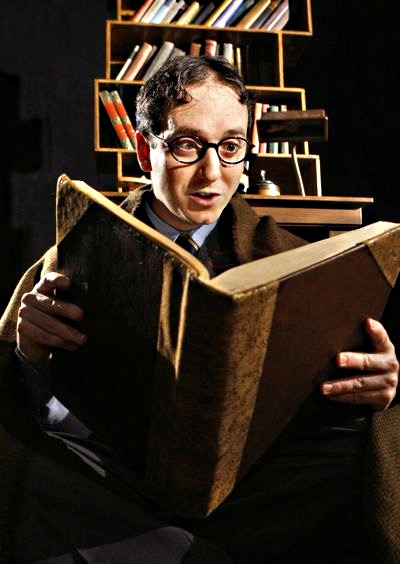
In your proposal, you will see a document labeled “Keywords Ordered by Search Volume.” These are the possible keywords we can rank your clients for, and it contains information on each term’s level of competition on the SERPs. You will see the following on the table:
Local Monthly Exact Searches
The first column you’ll see beside the keywords is the local monthly exact search column. This reveals the number of search results for exact match searches on Google; that is, how many websites and pages turn up if you search for the keyword enclosed in quotation marks. It’s important to know how many local monthly exact searches each term has because it determines how high the competition is for that specific keyword. Because it is an exact match search, it will only show results containing the short-tail keywords.
Local Monthly Broad Searches
This is the next column you will see on the table. The number you see on this column is the number of search results that appear when you conduct a general search – that is, you type in the keywords on Google’s search bar without adding quotation marks. Google will pull up results containing both exact and partial matches. This column shows you how much your competition is for long-tail keywords. You will know how easy or difficult it will be to rank for long-tail keywords given this data.
Position
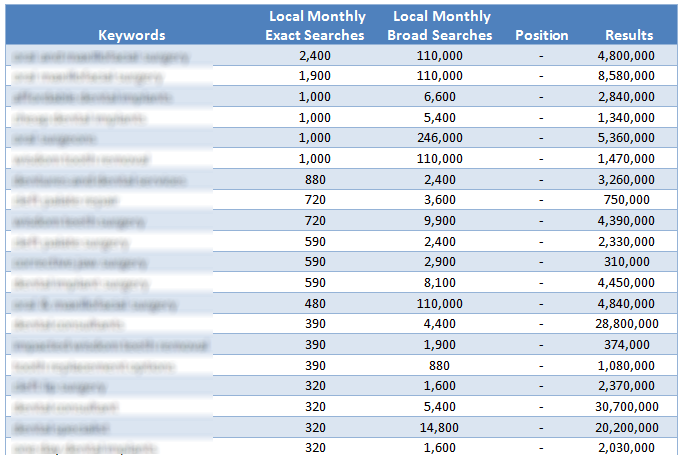
Results
The final column in the document shows the total search results for each term. It adds to your idea of how much competition you have for a specific keyword, but it is not a reliable gauge on its own. This is only the information provided by the Google AdWords tool, and search engines only display a portion of these SERPs. Getting a more accurate number requires that you go to the last page of the Google SERPs and see the final number. Use this value with the local exact and broad searches to evaluate how competitive each keyword is.
Choosing Keywords for Your Campaign
When you combine the data from local monthly exact and broad searches, you will have a good idea of a specific keyword’s performance. Terms with high exact and broad searches are considered high-competition keywords, followed by terms with high exact searches and lower broad searches. Those with low exact searches and high broad searches are mid-range to low, and the least competitive keywords are those with low exact and broad searches.
Gauge how big and competitive the website is to decide on a package that suits your client. If the site has been around for a very long time, has a good link profile to begin with, and is an established local entity, you might want to go for more advanced solutions to rank for more high-competition keywords. Make sure to choose at least two primary keywords, and use the remaining keywords to support and boost your clients’ rankings for the primary keywords. 4:1 is a good ratio, where you have 4 mid-level competition keywords supporting 1 high-level competition keyword.
Contact your account manager if you need help with understanding our keyword research document. Sign up for a free account to request your own keyword research today!


