We have released an overall upgrade to the Account Settings, making it easier for you to manage employees and clients, configure your white label dashboard, and customize your experience with the SEOReseller platform.
New User Management System
It’s now easier to quickly and easily manage multiple users under the SEOReseller platform. We created a streamlined view that allows you to see all your users in one glance and manage their permissions and campaign assignments in just a couple of clicks.
[twenty20 img1=”32040″ img2=”32039″ offset=”0.5″]
We also released the ability to bcc your employees on email notifications, useful primarily for partners who have multiple employees handling different parts of the business such as billing, project management, and sales. Keep in mind that the emails are branded with SEOReseller as of release – we’ll be releasing a white label version of these notifications soon.
Account Settings Consolidation
[twenty20 img1=”32037″ img2=”32036″ offset=”0.5″]
Profile Settings are now under Account Settings. Updated Profile Settings include:
- You can now add profile pictures instead of using gravatar
- We have released different logo formats/sizes: for your dashboard and for reports
- Navigation is now much smoother – everything is accessible from the Navigation Bar.
Automated Verification of White Label Dashboard Installations
[twenty20 img1=”32047″ img2=”32046″ offset=”0.5″]
We also changed the white label dashboard installation page to automatically verify the installation via WordPress or CNAME.
Let us know what you think!
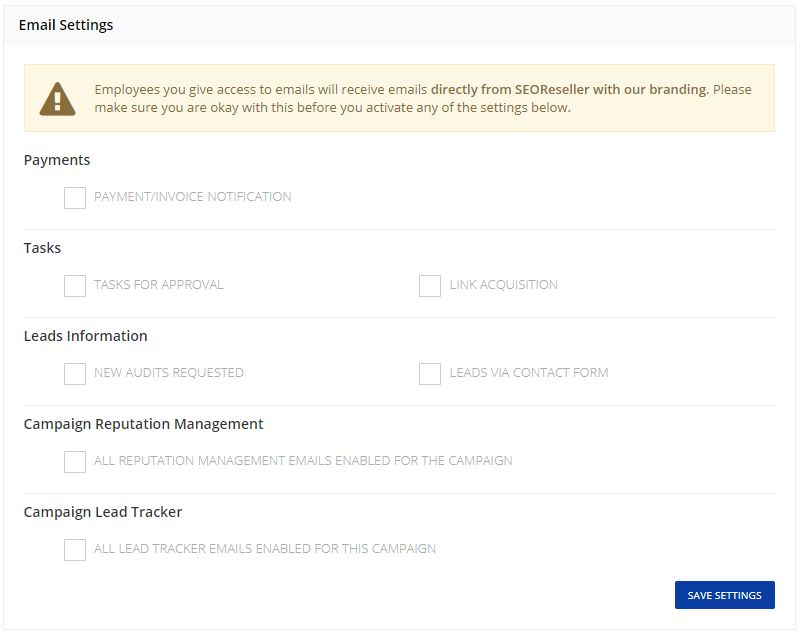




Looks like great improvements! I’m just getting started, but what you are doing is fantastic and I look forward to working with you all. Thanks for taking the nightmares out of this business, to let us focus on client acquisition, instead of the endless trouble associated with fulfillment. Keep up the good work. 😉
Hey Karl, thanks for the kind words. Watch out for the next few releases we’re going to do. Should be very helpful especially in the “acquisition” part.
Thanks. I have been playing around in there all day updating my settings etc. Looks OK and should be easier to work with going forwards.
Hey man, glad you like the new update. Let us know if you need any assistance or if you see any issues!
Just getting started in here, so looking forward to it all. just finishing setting up my website and pusing the “GO” button..