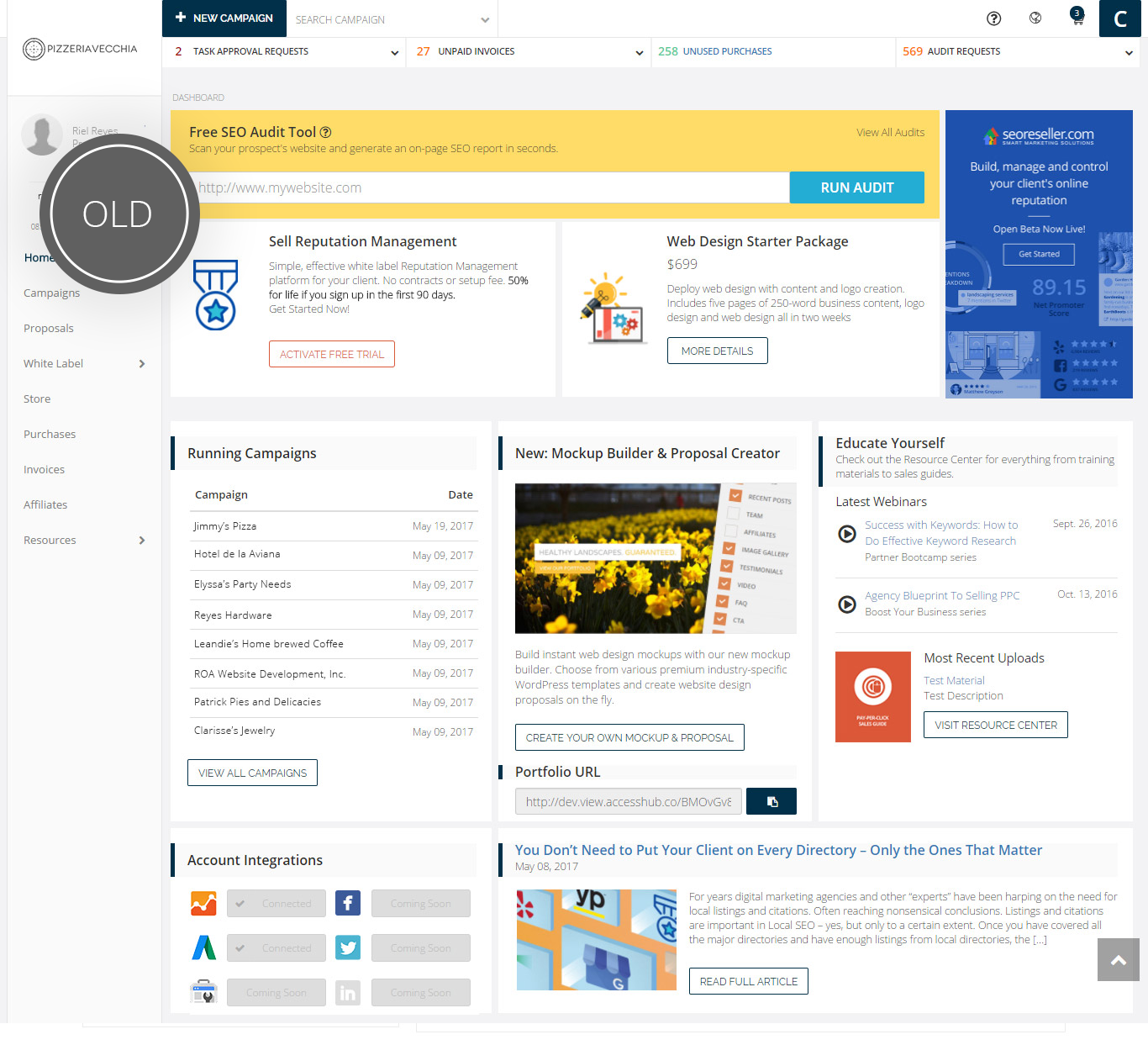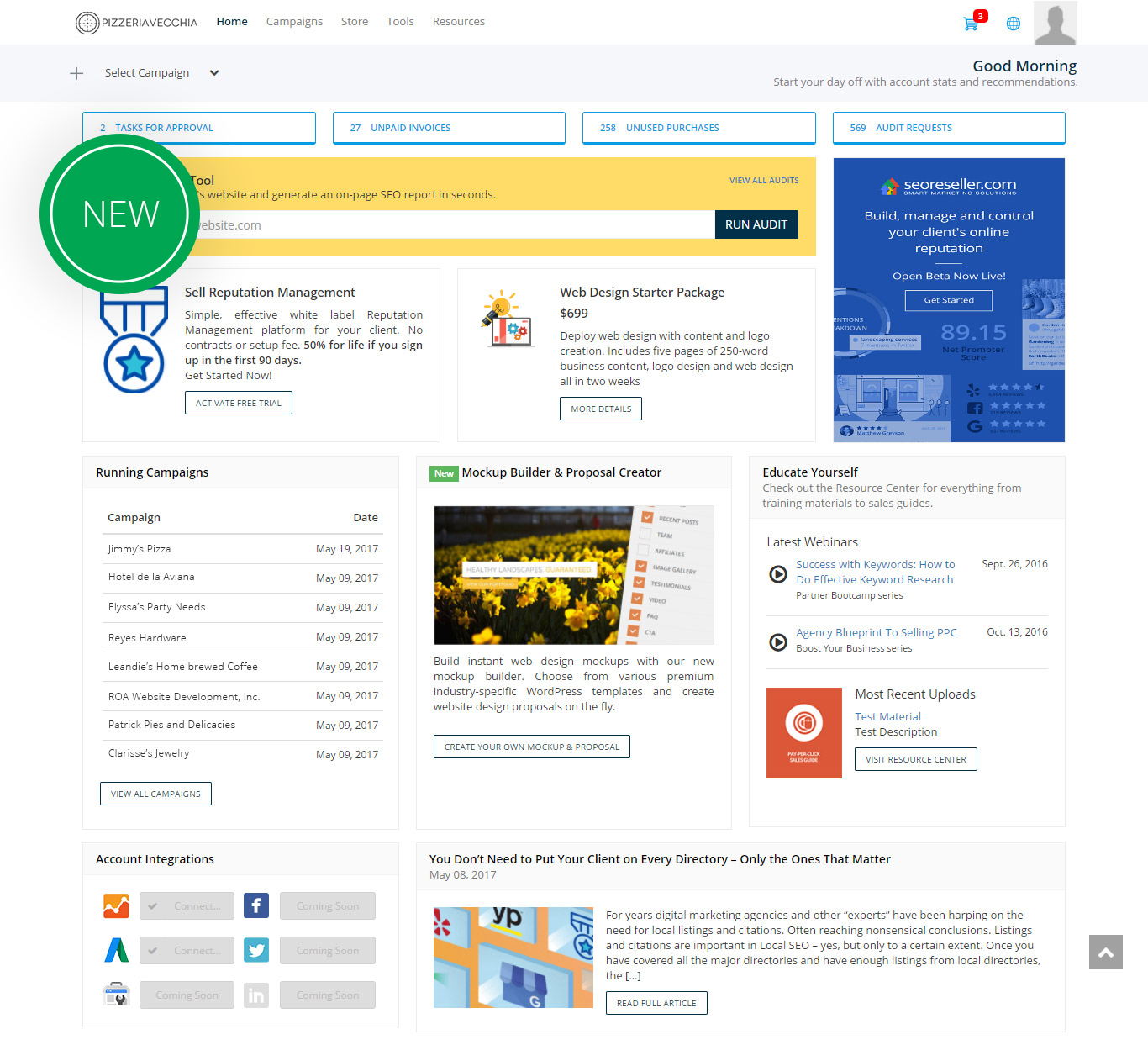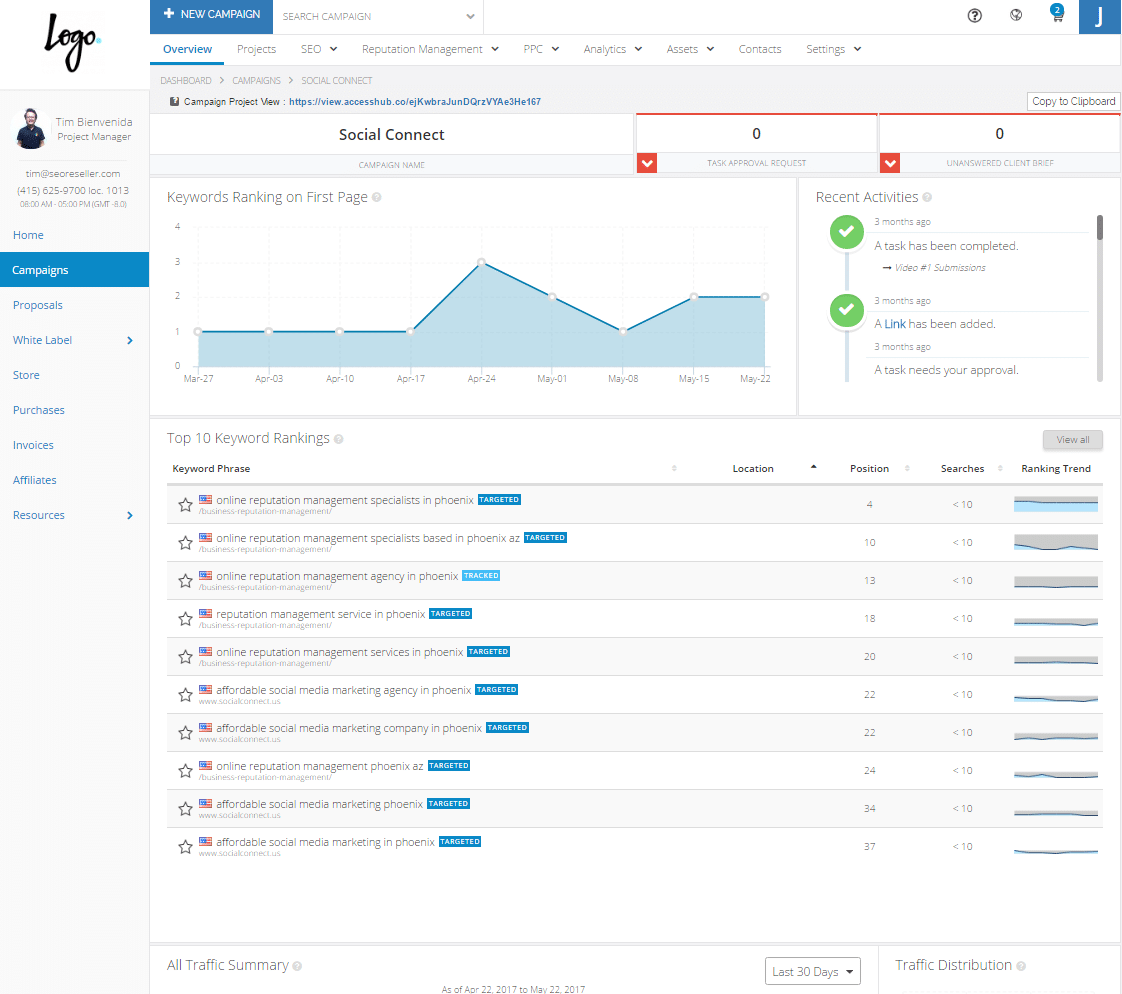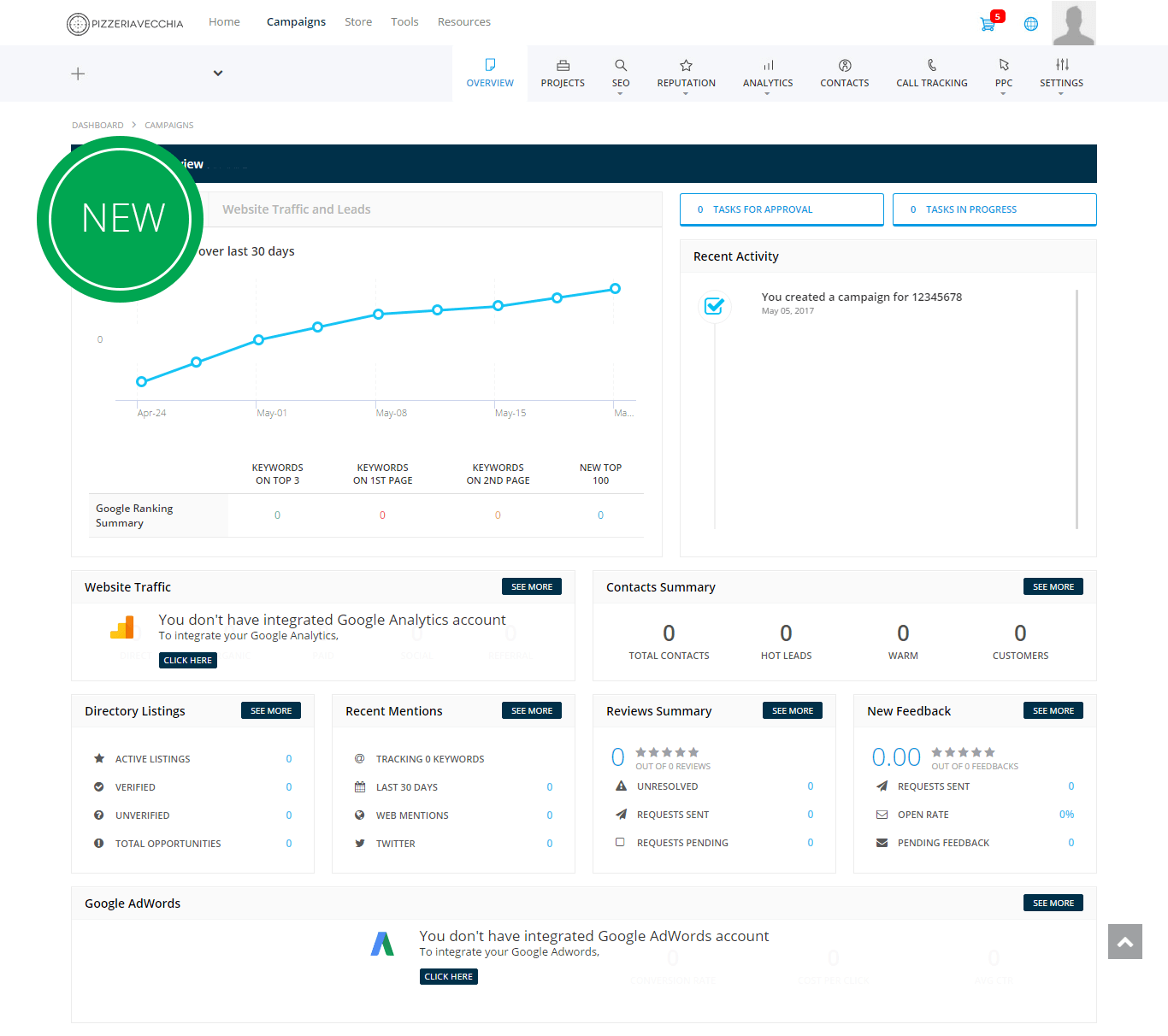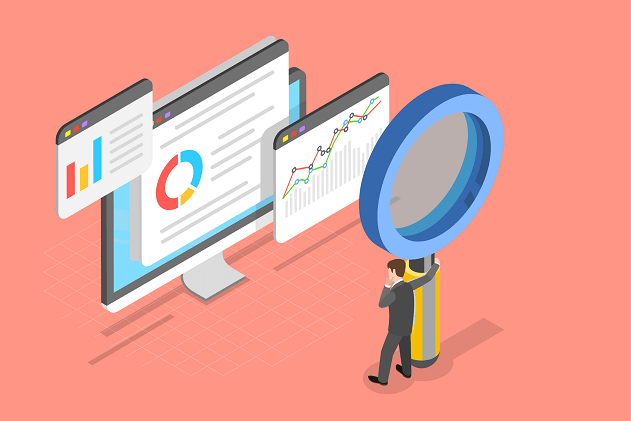We have upgraded the Navigation and the Campaign Overview of your dashboard – it’s now cleaner and easier to find what you need.
New Top Menu Navigation


To support the many developments to your white label dashboard, we updated the navigation with the goal of making it simpler for both you and your clients, if you have given them access.
Navigational menus have been moved to the top of the screen. The partner menu controls navigation through partner-specific tools, campaigns, and resources. The campaign menu, available to both partners and your clients, makes navigation user-friendly through icons, such as overview, projects, and the products enabled for that campaign.
Additionally, we’ve added a drop-down menu at the top where you can easily switch between campaigns.
New Campaign Overview


While SEOReseller remains the best white label SEO platform, we have expanded our services to offer more than just SEO. The new Campaign Overview reflects this change.
We kept SEO metrics front and center. However, the new Campaign Overview provides a more holistic view of the entire campaign for both partners and clients. From account management, Lead Tracking, and Website Traffic, the redesign provides you and your clients with all the stats that matter.
Plus, we’ve cleaned it up. Now, you will only see the features which are enabled for that specific campaign.