Doing a regular SEO cleanse helps keep your clients’ websites fresh and ensures the continued maximum effectiveness of your methodology. Today, I want to share six easy ways you can refresh your campaign and reinforce your SEO.
Improve Your Page Speed
Run a speed test on your campaigns and see how fast your websites are loading. You can use Google’s improved PageSpeed Insights to get a page speed score for desktop and mobile, or search for other page speed test tools to check your websites’ performance.
The good thing about Google’s PageSpeed Insights is it already includes tips on what you should do to boost your page speed. You can try to do these fixes yourself or leave it to the professional web design outsourcing providers – the important thing is to get these fixes done.
Address Errors in Webmaster Tools
Some of these errors may seem minor to you, but added up, these could really affect your rankings. Check for errors indicated in Webmaster Tools and address each one with your developer.
Some of the things you need to check are:
- HTML performance – helps improve your overall site performance, including the previous item in our list: site speed
- URL errors – check pages that are supposed to be there but redirect to a different page (or to an error page).
- Structured data – Google Webmaster Tools has a structured data tester where you can see what your listing will look like after adding rich snippets, HTML mark-ups and other structured data. This will help you see what improvements you can make, and whether or not your mark-ups are implemented properly.
Update Your CMS, Site Plugins and Templates
Google Panda penalties won’t be the only thing you avoid when you update your CMS and site plugins and templates. You can also improve your clients’ site security, protecting it from hacking, malware, and other vulnerabilities.
Make sure that the latest update of your CMS is SEO-compatible. Check that your updated SEO plugins are compatible with your CMS and with each other to ensure continued functionality. Read the update inclusions carefully – some may require you to input additional information, such as Google+ profile links if a plugin features authorship mark-up. Finally, if a plugin developer stops development of the plugin you are using, find a similar one and replace it quickly.
When updating your CMS templates, make sure your new template utilizes the new features of your updated CMS. Check the latest mark-ups on Schema.org to see if you need to add more mark-ups to your site after the backend update. Keep track of all the updates you make on your CMS, plugins and themes – this will be useful in attributing campaign movement later on.
Improve Your Content Strategy
This shouldn’t only apply to on-page optimization (in fact, its applications will be more prominent in off-page SEO), but I’m putting it here because your clients may not realize when it’s time to update their on-page content. Having a blog is a good way of adding new content to your site regularly, but you still need to revise the content on the static pages based on what their prospective market wants to know.
Check the content of your client and see what elements can be improved. It could be something as simple as their calls to action, or something as big as a total rewrite of the page content – note all of these and let your client know that it’s time for an update. Create a content calendar for your content marketing strategy as well.
Link to Your Social Media Profiles
You’ll need to link as much of your content as possible to your social media profiles, from your website pages to your third-party publications (where applicable and allowed). Widgets and icons linking to your social media pages increase awareness about your social media presence, allowing visitors to participate in discussions in your social media accounts and increase the buzz around the brand you are promoting. Adding these links to your external content, meanwhile, makes it easier for active social media users to share your content, which may make it viral later on. Check out this example from our footer, with the icons zoomed in and highlighted in the white box for you to see:
Review and Update your SEO Tools
Finally, it’s important to look at the SEO tools you are using to track information. See if they are still providing the data you need to improve your campaigns. If you’re using our dashboards, then you won’t have a problem because we update these regularly and do not stop the development process. This applies more to the third-party tools you use to track apart from Google Webmaster Tools and Analytics.
Check the new features of the updated version of your SEO tools. Like the plugins, if the developer stops updating their product and you notice that it no longer provides the information you need for your campaigns, you might want to consider finding new tools. Make sure you install tracking codes properly for these tools to function correctly.
We’ve got more ways to help you refresh your SEO campaigns. Discuss these with your account manager today and learn more tips and tricks on refreshing and revitalizing your campaigns. These tips may seem basic, but done right, they have a big impact on your rankings and performance.
Keep checking back for more updates. Don’t forget to sign up if you’re not yet our partner to get the latest SEO tools and methodology today!
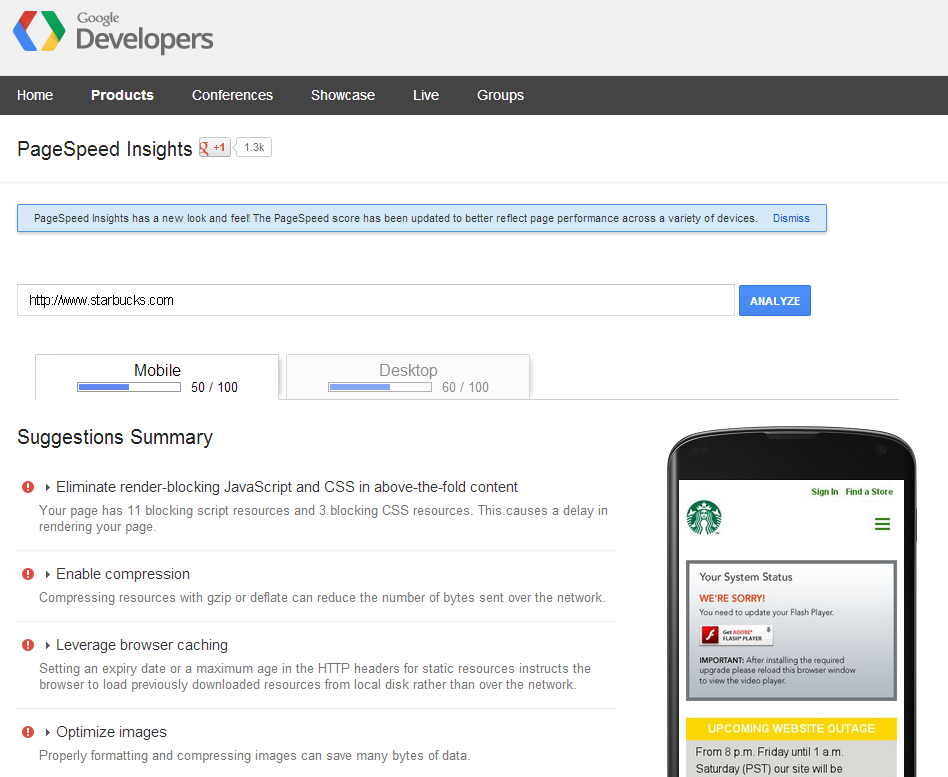
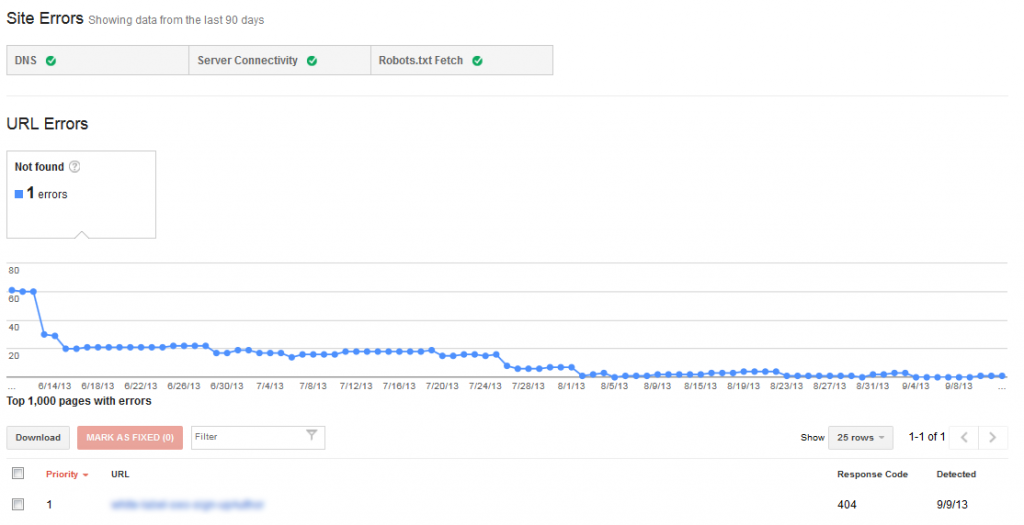
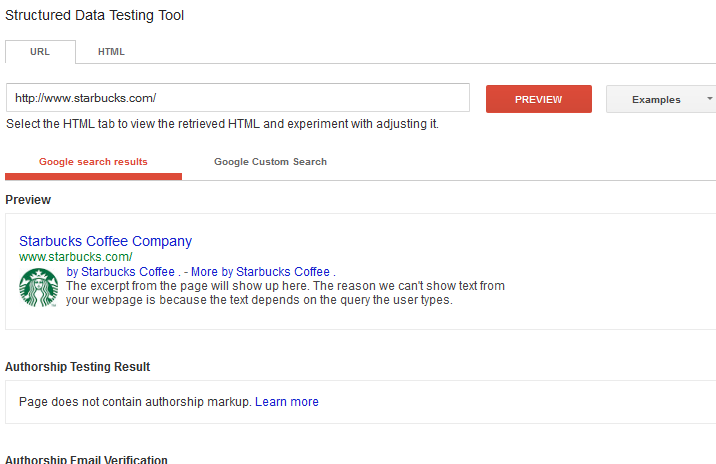

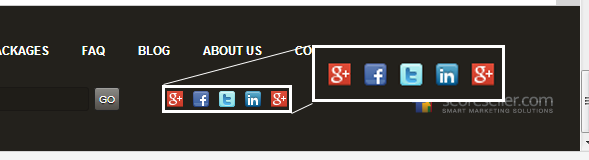

![[Success Stories] How SEO Agencies Scale Their Business](https://www.seoreseller.com/wp-content/uploads/2019/10/seoreseller-success-stories-how-to-scale-768x512.jpg)


