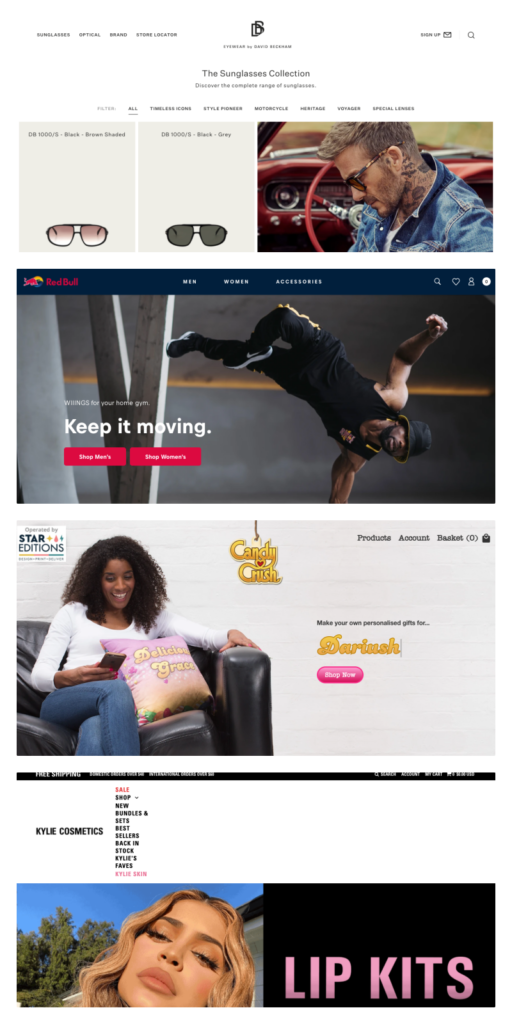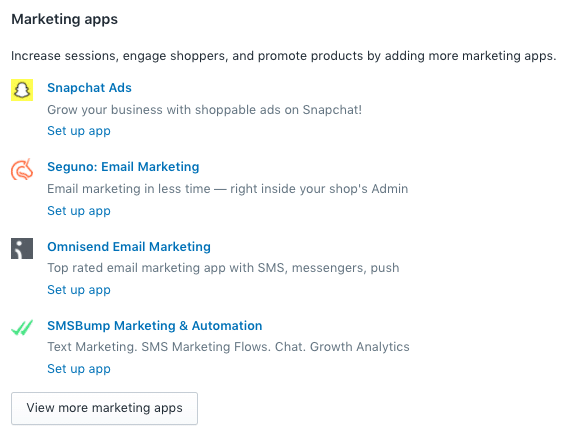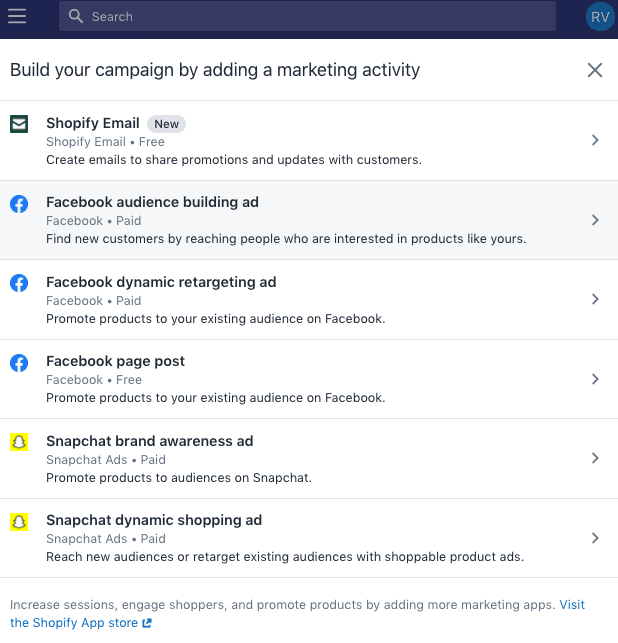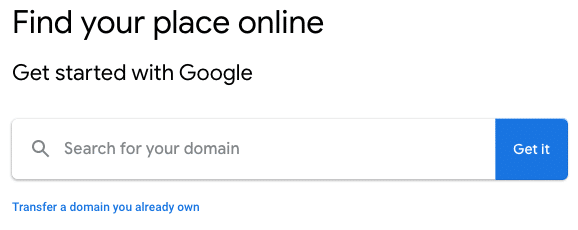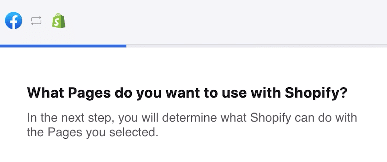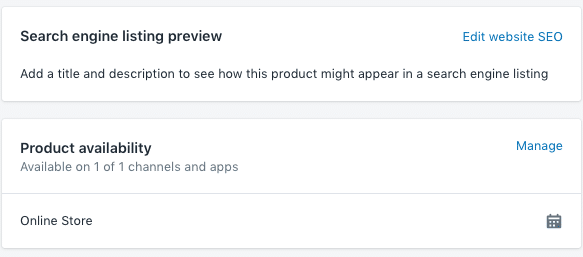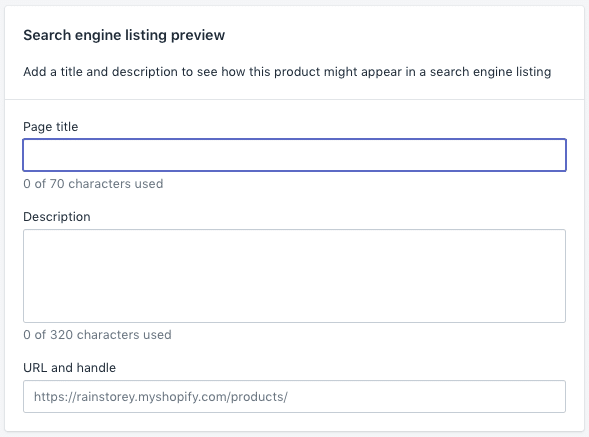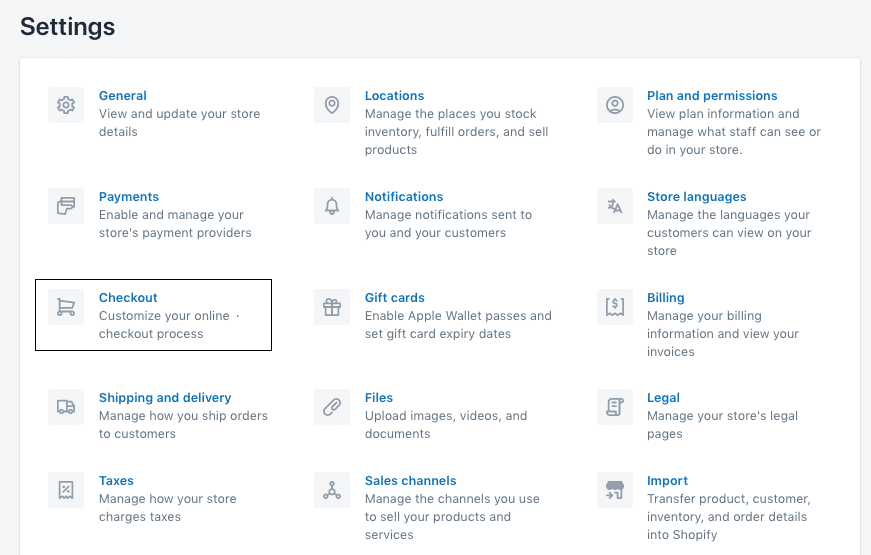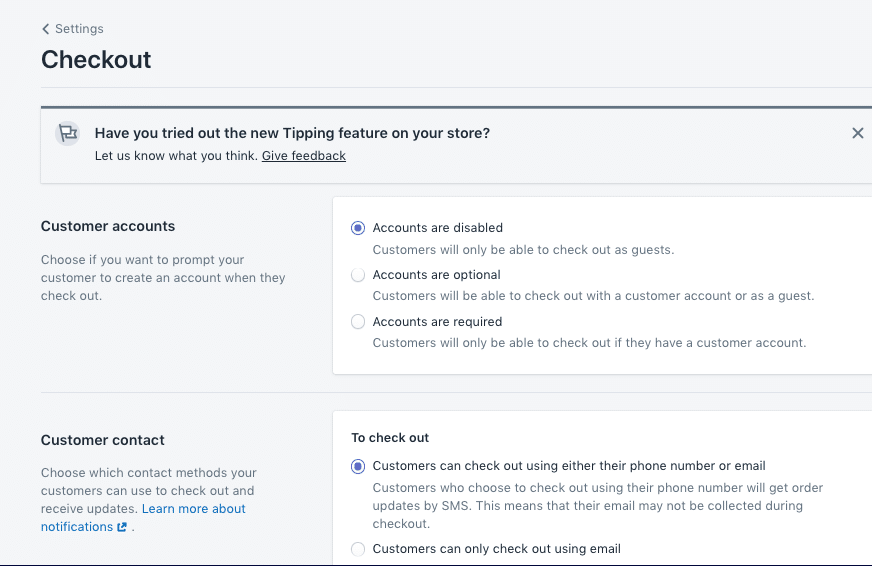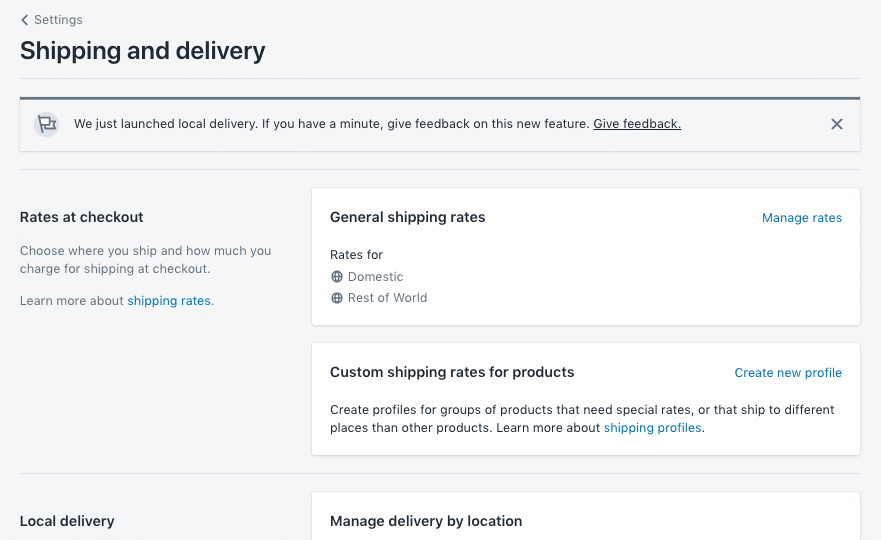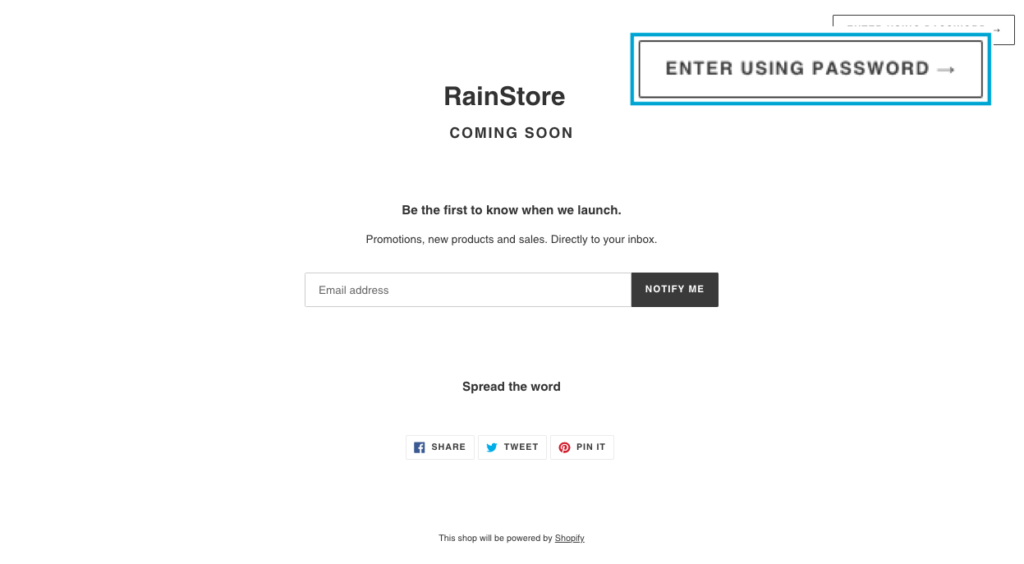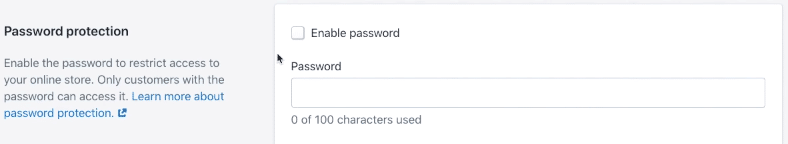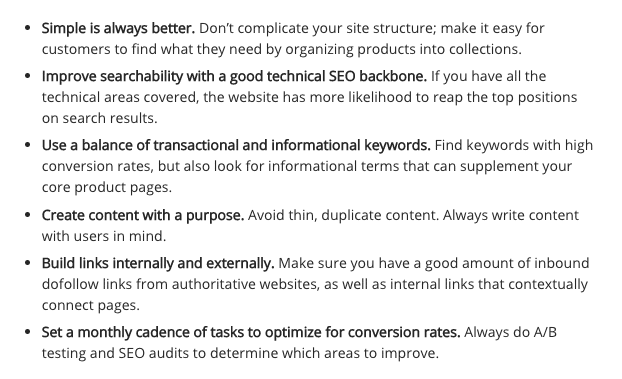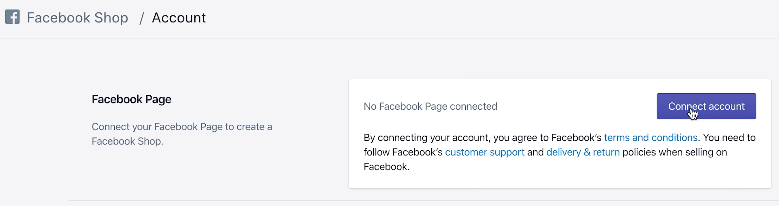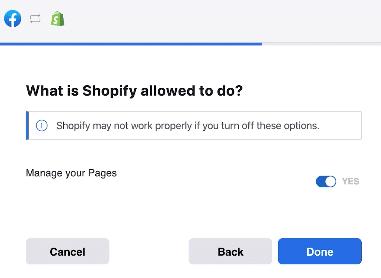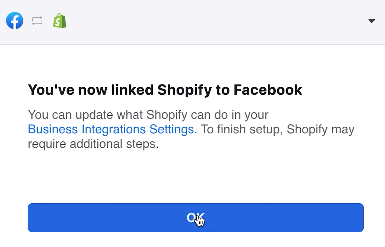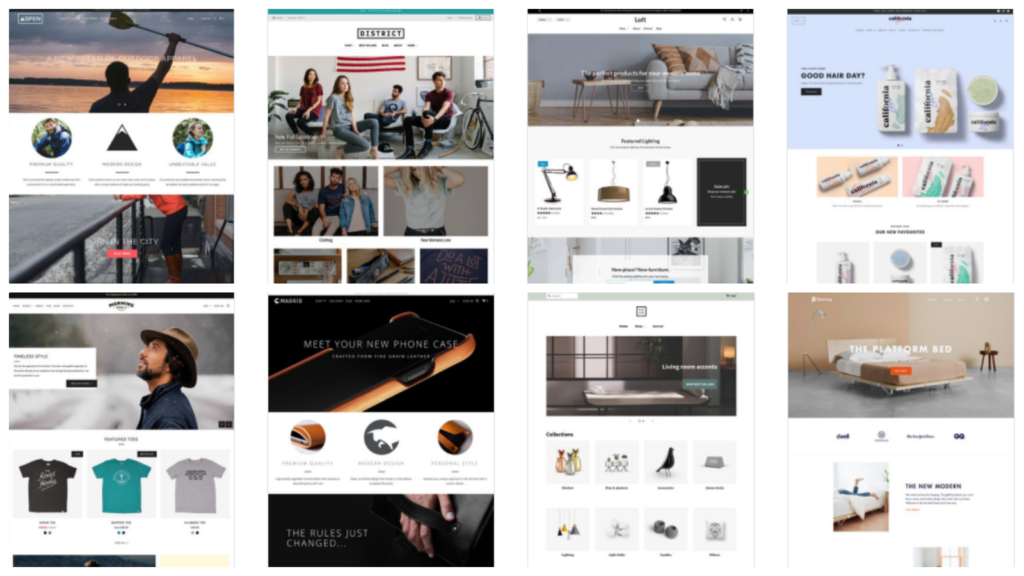The change in buyer’s behavior has shifted, the line between physical and digital commerce continues to blur resulting in more businesses putting up their ecommerce website aiming to dominate the online market. Some entrepreneurs are still on the verge of transition, wondering where to begin, asking the question: What is the best e-commerce website?
Frankly, there are a lot of great platforms out there that will do wonders for your brand. You have WordPress, Wix, Squarespace, Weebly, and more. However, one of the most popular platforms for ecommerce stores is Shopify. If you want a sure and safe place to begin then building a Shopify website is the way to go.
Shopify’s platform is designed with the user, product, customer, and sales in mind. As we live in a culture of convenience, consumers now prefer ordering or shopping for items indoors and new patterns of behavior are forming along with it. Shopify adapts to those behavior allowing a hassle-free experience for both you and your customers.
By the end of this article, you’ll have a clear understanding of how an e-commerce store will be more profitable for your business and how you can start setting up one.
Let’s begin with Shopify.
1. What is Shopify?
Launched in 2004, this e-commerce giant grew tremendously in three years. In its fourth year, Shopify was processing $100 million in revenue for customers, and now it holds a $42.3 billion market capitalization.
Shopify has become one of the most preferred e-commerce platforms for online stores. Are you wondering what brands use Shopify? Some of the big-hitters are Red Bull, BBC, David Beckham Eyewear, cosmetic shops like Kylie Cosmetics and Colourpop. Even some of the biggest global book publishers in the world like Harper Collins and Penguin Books use Shopify to sell online and it continues to attract many big e-commerce brands to migrate to the platform.
2. Why is Shopify one of the best choices for e-commerce?
The industry is becoming a lot more competitive, in turn, many e-commerce platforms are popping up and becoming available to business owners. Somehow, many still prefer the simplicity and ease-of-use Shopify offer. But that’s not all there is to it, here’s why Shopify is so popular:
- Hosted Solution – In simple terms, Shopify is an all-in-one platform that offers you a website builder and a hosting space for your store, all without having to be a web developer yourself. Customer support is also not a problem since you can call the platform’s support if any problem arises.
- Shopify Web Design – Whether it’s a free web design or you choose one from their theme store (where many designs were made by world-renowned designers) Shopify prides itself on delivering fast and stylish themes for every industry.
- Built-in marketing tools – Shopify is a huge supporter of marketing based on how they make it easy to integrate various applications to your store, and set-up marketing campaigns.
-
-
- Shopify is connected to a ton of social media and marketing apps. The array of choices lets you come up with the best digital marketing strategy that suits the industry your business is in.
-
- Secure. Security is one of the major concerns of business owners, especially with online transactions where personal information and card details are involved. Shopify is certified according to eh Level 1 PCI DSS standard. This means that it is equipped with data encryption tools, prevention of viruses that can attack servers, and protection of payment transfers.
- It has its own payment system. Aside from being PCI level 1 compliant for credit card processing (the highest standard of server compliance), Shopify also has its own payment system. Buyers can pay through Paypal, Amazon Pay, Apple Pay, and Google Pay.
- Shopify Payments. As a store owner, you can now see transactions and payout reflected directly into the Shopify dashboard with Shopify Payments (Shopify Payments is available in the U.S, Canada, UK, and Australia)
- You can easily activate promos and allow payment by gift card or store credit, making it a breeze to set up sales or store promotions.
- Great user interface (UI) and user experience (UX). Shopify boasts about offering great web design coupled with great user experience, this means — fast, efficient and hassle-free. It not only promotes ease-of-use to you as an owner but to the users and buyers too.
Some of its top UI features include:
-
- Custom navigation. This lets you add any page or feature that you think is relevant to your product or your brand.
- Collections. Products can be categorized into collections manually or be automatically divided based on keywords or tags included in the product title.
- Product tags. This is a joy for customers since they will help users find similar products.
- Search functionality. This is useful for users who already know what they’re looking for. (Note: keep the search bar accessible on every page of your store.)
- Customizable check out page. This feature will enhance the customer experience and will inspire them to push through with their purchase. A checkout page that has your company logo, customized to make your customers feel like coming back for more will greatly do wonders to your conversion rate.
- Free Trial. Shopify offers a 14-day free trial that will give you a chance to test out the platform for yourself, see if you like how the site functions, and continue with a paid plan if it suits your needs.
3. How to build a Shopify website?
Building and maintaining an e-commerce store is going to require a lot of effort. The secret is in finding a platform that’s going to be your partner in making your e-commerce journey easier, and all the effort worth it.
1. Sign Up For Shopify
Before you go to their website and sign up, make sure that your business email is already set up. You can opt for a normal Gmail, for now, that’s named after your brand or your store.
Go to the Shopify website and click ‘free trial’. Place your email address, password, and the name of your store.
The name of your store should also be aligned or the same as your domain name so that it’s easy to find and to remember.
You want a domain name that’s unique to your shop. Go to ‘domains.google’ to check whether the domain name you want to use is already registered or if it hasn’t been used yet.
Be advised that buying a domain name will make your store look more professional. Not doing so will leave you with a domain that has ‘Shopify’ in it. Doesn’t ‘www.storename.com’ sound better than ‘www.storename.shopify.com’?
2. Set up your address so you can get paid
Fill out the form with the correct information so that you can start getting paid. You can put your home address or the address of your business if you already have a corporate address. It’s not necessary to put a business address but it’s recommended for its tax advantages.
The top ten states in the US that will most benefit from an LLC would be Wyoming, Nevada, South Dakota, Alaska, Florida, Oregon, New Hampshire, and Montana — mainly because most of them have the lowest taxes. But you have to look at each state because they have their own benefits. It’s okay if you don’t get an LLC yet — if you’re starting as a sole proprietorship, but make it a priority as soon as you start making money.
3. Customize the look of your store
The first thing that you have to do is add a theme. Shopify offers free themes and paid themes, whichever you choose, make sure that it matches the products you’re selling, and that you already have an idea of what you want your store to look like.
Shopify free themes are great, but if you prefer more advanced customization then paid themes can work for you. These themes are made by third-party developers so if you decide to purchase a third party theme, Shopify is not able to support any issues or customization. This means that Shopify is limited with the assistance they can offer and you have to contact the developer and designer of the theme you chose.
Before purchasing a theme, test it out to see if the features are what you really want for your shop. Be thorough since this is not refundable.
You can always hire a Shopify expert if you need a more customized design but are not too experienced in web design and development.
4. Add a product and description
After customizing the page, the next thing you need to do is set up your product collection. Go to ‘All Products’ and click ‘Add a Product’. Put in a high-quality image of your product and then fill out other details like the description, pricing, product weight, quantity, etc. Leave the customs information blank unless you’re using the Shopify mailing system.
In the last part, you’re going to Shopify’s search engine optimization (SEO) panel where they have the search engine listing preview.
You can edit the website’s SEO in this section so that it will be visible to people when they look for your product on Google.
Save the page after you’ve filled out all the details. You can always view how the page looks like by hitting preview.
Shopify is doing a great job of integrating SEO elements into its platform and making search a priority. Take advantage of this by learning about some Shopify SEO tips you can use to be more visible in the marketplace.
5. Add the menu or navigation bar at the top of the page
This can be done by clicking the ‘Online Store’ in the ‘Sales Channel’ section. Click ‘Themes’, go to ‘Navigation’ and click ‘Menu’. Add your menu items and pages. If you’re not sure of what to put in your navigation or menu bar you can always check out other websites for inspiration. Be unique and evaluate which pages will be helpful to your brand.
6. Set up your domain name
Setting up your domain name is critical, this is also where the more technical and strategic process of ranking your store begins. If you’re fine with the domain Shopify provided for free, then you don’t have to customize it. However, if you want just the name of your store without having it look like ‘www.storename.shopify.com’ then click the Domain tab under the ‘Online Store’ section.
Here you have three choices:
- Connect the existing domain. This option will connect your third-party domain to your Shopify store. Meaning, when someone enters your store URL, it will take them to your online store while still using the third-party domain provider.
- Transfer domain. This option will transfer the management of the domain over to Shopify. Meaning, you adjust your domain settings, pay for your domain, and renew your domain directly in your Shopify admin.
- To transfer your domain to Shopify, it has to be registered for more than 60 days.
- Buy new domain. Choose this option if you don’t already have a custom domain. You can get a custom domain from Shopify at $13/year.
Use the domains.google tool to make sure your domain name hasn’t been used yet.
7. Activate your payment gateway
Set up your payment provider. Paypal is the most popular payment option, there’s also Shopify Payments. Payment will go through Shopify and is deposited into your bank account.
8. Manage your checkout options
This is the part where a customer finally decides to purchase the product they have on their cart. This is where they’re going to put their shipping information and payment details before placing an order.
Head over to Admin > Settings and then click Checkout
Change the checkout settings to fit your preferences and then click Save.
Note: People can create accounts on your website, you can disable or enable this depending on what you prefer.
9. Shipping for Shopify
Shopify makes it simple for users to manage shipping. Go to the Settings > Shipping and delivery. Create a shipping profile based on the product, collection, or category that you want.
Manage the rates, the product weight, and other specifics. Give enough options for your shipping because shipping costs being too steep for a product can cause a customer to bounce.
Tip: A business tip that some online businesses practice is to include the shipping fee in the product price so that they can tag it as free shipping.
10. Test. Test. Test.
Testing your site and most importantly the flow of your order system is very important. Make sure that everything is working properly. Shopify has a tutorial on how to place a test order that allows you to simulate transactions.
11. Go live and that’s it!
Before you’re able to make your Shopify store go live, you have to choose a pricing plan to use when your Shopify Trial ends. You won’t be charged for it, you just have to choose for you to remove the password that protects your storefront.
How to remove Shopify Storefront Password?
- From the Shopify admin area, head over to Online Store > Preferences
- Go to the Password Protection section
- Uncheck the Enable Password option
- Click Save. Your store is now live.
Before you go live, you need to make sure that the details about your company are complete. Delivery and tax details are all in place.
4. Shopify Search Engine Optimization (SEO)
You might be asking how to get more traffic to a Shopify store. Well, the answer is SEO.
Organic search drives 51 percent of all visitors to B2B and B2C sites. Consumers are now relying on search engines to find the information they need and they do trust organic results more, but for you to benefit from this, your website has to show up in search results first. Even Shopify is an advocate of SEO.
A lot of entrepreneurs make the mistake of thinking that the e-commerce route is just about building a website and waiting for the traffic to come. That’s not the case. While it is true that an e-commerce website is a lot cheaper and easier to maintain than a physical or brick-and-mortar store, online stores face the challenge of staying on top of the competition, worldwide.
This is why Shopify is highly raising SEO awareness on their website. You can also optimize SEO as you go along building your website by inserting keywords relevant to your business.
Doing your research, choosing the right keywords, and strategically embedding them in the menu, titles and descriptions are a few ways to have your website ranked by Google. There are SEO tools available to make this process easier for you so it will be helpful to look into some of these tools.
You will also need to install Google Analytics to track your website’s performance. Here are some Shopify SEO tips you can apply to increase your store’s visibility:
5. Shopify and Facebook
The partnership of Shopify and Facebook aims to help and increase entrepreneurs’ success, especially in challenging times.
Tobi Lütke, Shopify’s CEO, stated that with Facebook Shops, they are not only reducing the barriers of entrepreneurship but also advancing the future of e-commerce.
If you already have your Facebook page set up, just go to the Sales Channel of your Shopify admin page and click the ‘+’ button. Choose the sales channel that you prefer (the channel where your products will appear).
Click the ‘+’ button beside the Facebook Shop
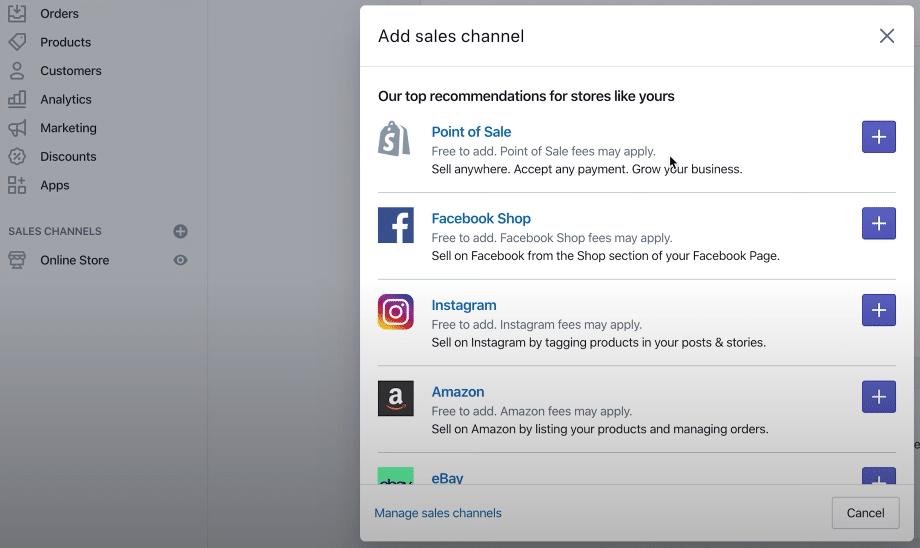
Connect your Facebook Account
A list of Pages will appear, of which you’re an admin in. Choose the pages that you want to connect with Shopify and click NEXT.
Allow Shopify to manage your page.
You have successfully linked your Shopify Store to Facebook.
6. Shopify Developers and Shopify Experts: Why do you need them?
Anyone can create a Shopify website if they put their time, effort, energy, and focus on the task. In a month, learn the basics and in a year, who knows. But your aim is not to have a website that can be built by just anyone. You want a sleek website, one that will provide users the pleasant experience of shopping and buying from it — keep coming back for more. A website that’s designed to deliver the complete journey. From showing up on Google, right down to the user clicking that checkout button.
Building a website is a specialized skill, web design is a craft, web development, and SEO optimization require analytical skills that are sharpened through experience.
Shopify developers or Shopify web developers are professionals who specialize in working with Shopify website development. Not all web developers know how to fully optimize a Shopify website, or have the specific insights that someone who works specifically on Shopify projects can provide you.
You want a Shopify expert for the skills and expertise in providing you with the best web design while having the insight of integrating professional practices in web dev and search engine optimization into your e-commerce store.
This will ensure that your website is optimized and ready to be found on any device — may it be desktop, mobile, tablet, ios, android, or windows.
What to look for in a Shopify Expert:
- An impressive body of work
- Innovation
- Creativity
- SEO expertise
- A professional who understands your brand and your vision.
Key Takeaways
Shopify is perfect for people who want an e-commerce store where they can manage and design their website, at the same time, can act as the hosting site. It has everything from a website builder, a hosted e-commerce website solution, it has a great inventory management tool, a content management system, effective marketing capabilities, SEO, customizable checkout methods, efficient shipping setup, and more.
All these features might sound overwhelming, especially if you’re already formulating a strategy with these in mind. But remember that you don’t have to do it alone as there are Shopify experts and web development companies who can provide you professional web services if you need them. Your priority is to have a responsive Shopify web design that’s easily searchable and visible to users. After all, the goal of your Shopify website is to: Convert traffic into sales.
The ever-changing trends in e-commerce, technology, and search engines can make your journey as an entrepreneur both challenging and exciting. These are all part of business growth and you just have to find a platform that can grow with you. That’s how you can start generating and maintaining online revenue.