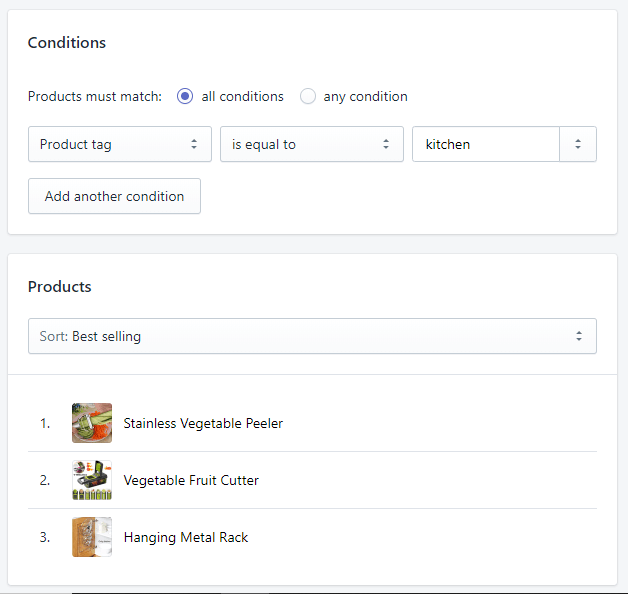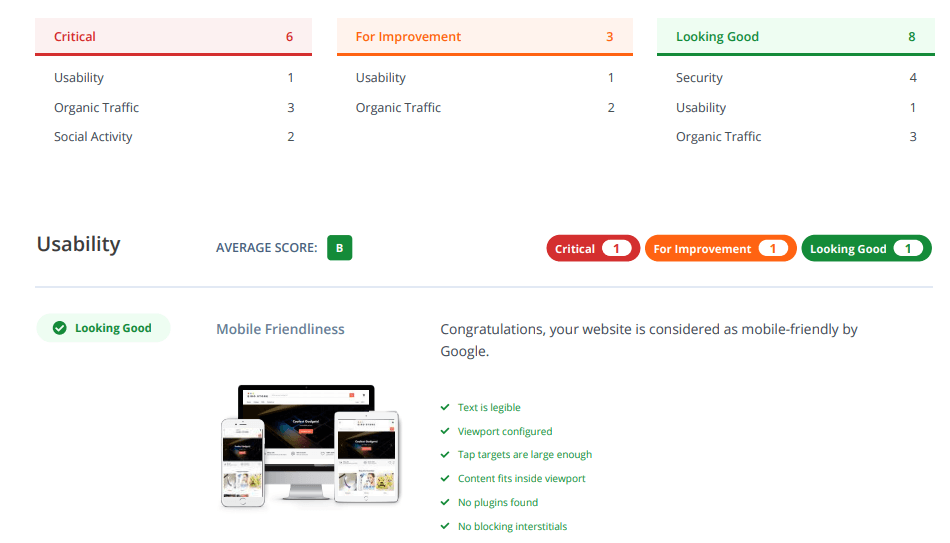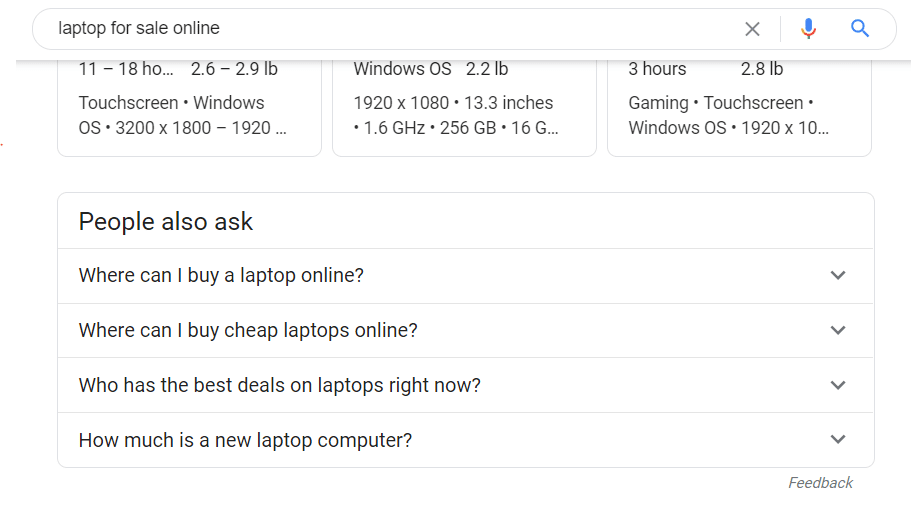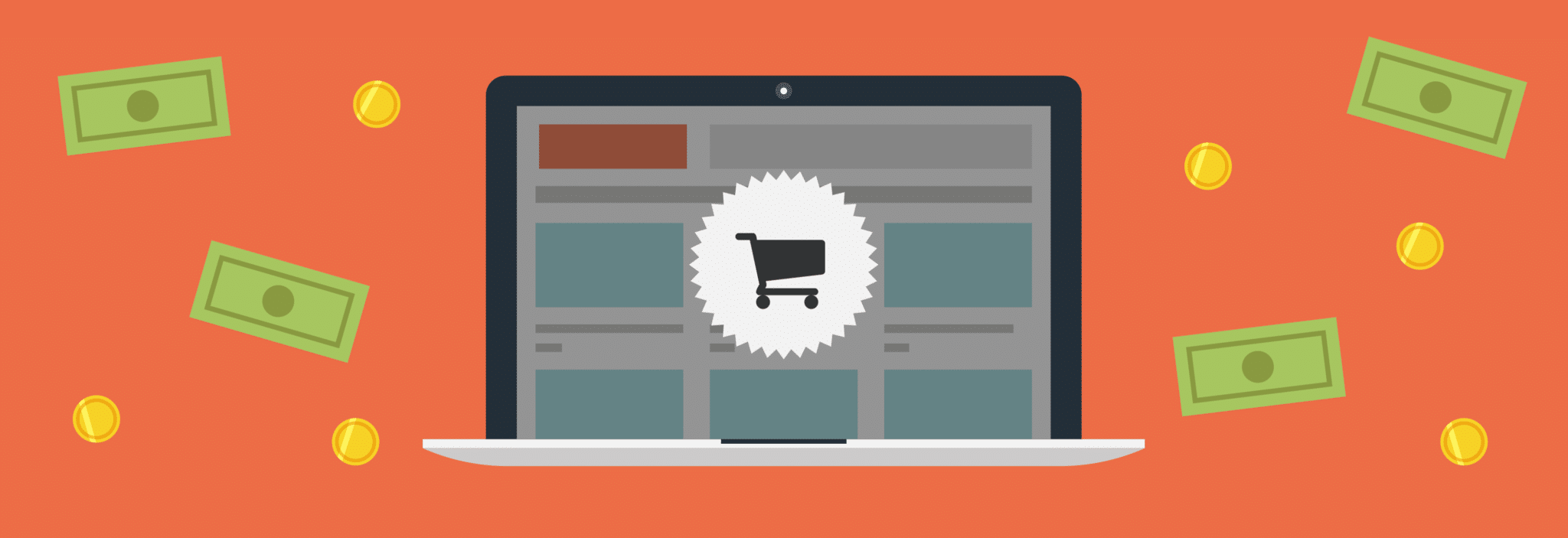Customers now go beyond domestic online shopping and buy from overseas online retailers. Never mind the wait for shipment—as long as they can get the product they want, they’ll still buy it.
At the forefront of this growth of ecommerce transactions, Shopify has become the go-to platform of many online stores.
But, the boost in ecommerce transactions can be a double-edged sword for online merchants. There’s just too many ecommerce websites. In fact, over 500,000 businesses are on Shopify alone. That’s a lot of competition.
To be visible in the ecommerce marketplace, Shopify SEO strategies provide you with leverage against the growing competition.
We’ve created this guide to help ecommerce businesses and agencies that are planning to dive into Shopify SEO. You’ll find here actionable steps, Shopify SEO tips, and insights taken from our years of running ecommerce SEO campaigns, so you can start increasing your revenue through rankings.
1. Design a Proper Site Architecture for Your Shopify Store
The foundation of a well-optimized, conversion-focused Shopify website is good site architecture. This refers to how the website is organized so users can better navigate different pages.
A proper site architecture isn’t only important to improve the user experience for online stores; it’s also important in SEO.
Just as how users navigate through the pages, search engines do the same. If it takes them multiple clicks to find the information they need, the less likely they’ll put you on top positions.
Flat Site Architecture versus Deep Site Architecture
There are two types of site architectures that ecommerce websites use: flat and deep.
A flat site architecture shows a straightforward hierarchy of pages that includes the homepage, category pages, and individual product pages within each category.
A deep site architecture showcases more levels in its hierarchy, which includes the homepage, category pages, subcategory pages, and individual product pages within the subcategory pages.
In terms of Shopify SEO best practices and user experience, most ecommerce sites employ the flat approach. It’s simple, easy to design, and most importantly, requires users fewer clicks from the homepage to reach their intended product pages.
It’s as they say, “The simpler, the better.”
How to Organize Shopify Website Pages
When categorizing your pages, you have one rule to remember: Always think of the users.
Categorizing your pages not only helps improve the dwell time of users on the site, but also makes it easier to optimize URLs and rank individual pages.
Automated and Manual Collections
Shopify calls its category pages as “collections”, which showcases a gallery of products within a specific category. You have two options to create these category pages: manual collections or automated collections.
Manual collections allow you to add individual products. The downside is you’ll have to spend time updating the collection every time there’s a new product to include in the Shopify store. This makes it ideal for ecommerce sites with a small product inventory.
Automated collections allow you to include matching products by setting conditions. Whenever there’s a new product to add in the store, this can automatically be included in one collection that meets the specified conditions.
For an easier Shopify optimization and organization of product pages, here are some tips:
- Map it out first. If you’ve decided which site architecture to use, you need to create a rough outline of the product hierarchy. This allows you to have a better sense of how to categorize products.
- Use tags for products. This allows you to associate products within the same category, and use the tags as a condition when creating a collection. Note that you can use up to 250 tags for each product.
- Consider the user journey. How will customers navigate the website? You can create categories that make it easier for customers to narrow down their search, such as best sellers, items on sale, new arrivals, seasonal items, or products for specific age groups or gender.
2. Conduct Technical Optimization
Conducting technical SEO for Shopify websites helps improve their searchability and overall website performance.
We’ve broken down the important elements to focus on when doing technical SEO for online stores:
Doing an SEO Audit
While Shopify is a popular ecommerce platform, you will need to do a bit of technical tweaking before you can get your website to rank. This starts with an SEO audit.
An SEO audit is a diagnosis of a website’s health and sets the foundation of how to optimize. This provides you with a Shopify SEO checklist to make sure you’ve got all aspects covered in terms of improving website performance.
Performing an SEO audit can be a straightforward process, and there are tools that you can use to make it easier.
Implementing Structured Data
Ecommerce sites need to hook potential customers the minute they get on the search results pages. Right on the search results, ecommerce sites already should have clear information about the products they’re offering.
That’s where structured data comes in.
Structured data or schema markup can provide potential visitors more details about a specific page, such as reviews, product ratings, or price range. This helps search engines better understand what the page is about, so it presents the relevant information to search users.
A concrete Shopify SEO strategy includes having the right structured data for an ecommerce website.
If you don’t want to add structured data manually, you can use Smart SEO. This Shopify SEO app automatically adds JSON-LD structured data for every product within collections, which supplies search engines with more information about these pages. With this structured data, the website can have rich snippets appearing on search results pages, which drives more clickthrough.
Most Shopify website themes also have product schema markup integrated to them, which make it easier for you to optimize structured data.
Installing Shopify Apps for SEO
Shopify apps not only help in extending the functionality and providing better features for ecommerce websites; they can also help in making online stores rank better.
The Shopify App Store has thousands of apps and tools that you can choose from—the best thing about these is they’re free!
Here’s a list of some of the recommended apps to install for improving SEO performance:
- SEO Ranger: This helps in analyzing online stores and providing recommendations on common SEO issues that affect ranking performance.
- SEO Booster: This app comes with advanced and updated features for optimizing ecommerce websites. It provides insights on the site’s SEO score, JSON-LD structured data integration, and SEO keywords to rank an online store.
- Plug in SEO: An all-in-one SEO Shopify tool, Plug in SEO includes all the essentials to start ranking online stores – Structured data, Meta tag optimization, header and image alt tag optimization, blog optimizer, broken link checker, Google Search Console data integration, and keyword tools.
- SEO Image Optimizer: When it comes to ecommerce optimization, images are as important as other elements of the site. This app is highly recommended for optimizing images, but it also comes with other features to improve the site’s SEO performance.
Pro-tip: Avoid installing too many apps on your online store. Get only those that improve functionality; loading your store with too many apps can affect its page speed performance.
Improving Crawling and Indexing
Google uses search spiders to crawl websites that they will index in their database. This matters to ecommerce websites because Google has a crawl rate limit to fetch data for a given site.
Simply put, if Google’s search spiders see red flags that affect the site’s performance, the spiders will visit the site less frequently. This results in some of the pages not being indexed and appearing on search results.
To make sure search spiders are indexing the important product pages on an online store, you can do the following:
The noindex tag
You can add the noindex tag to pages you don’t want to index on the Shopify store’s theme.liquid file.
Insert this code in the <head> section:
{% if handle contains ‘sample-product-page’ %}
<meta name=”robots” content=”noindex”>
{% endif %}
Adding the noindex tag doesn’t mean search spiders won’t crawl the page; they still can. The noindex tag is recommended when the site has a large number of product pages without unique content. Otherwise, these pages will go into Google’s index and may be tagged as duplicate content.
Canonical URL
A canonical URL tells Google and search engines which URL you prefer to index with content that may be similar to other pages. Think of this as setting the URL that will be the ultimate source of truth if there are similar pages serving the same content.
3. Find the Best Keywords for Online Stores
Ecommerce SEO requires a more thorough keyword research strategy, considering that you’ll be ranking for multiple keywords for different products. However, the same principle applies—it’s about unearthing the opportunities to rank your Shopify website.
Before you start, be sure you have the following keyword research tools:
- Google Keyword Planner
- Ahrefs Keyword Explorer
- UberSuggest
- KWFinder
- Keywords Everywhere
If your online store is already up and you have Google Search Console installed, you can also use this to look at queries the site is ranking for.
How to Do Keyword Research for Your Shopify Store
How do you compete against thousands of other ecommerce sites if you want to rank for specific keywords?
See What’s Performing on Your Ads
A Google Ads campaign can generate tons of insights when it comes to keywords that attract customers with a high intent to buy. If you have active Google ads running, you can check keywords that have a high conversion rate. Consider these as your “money terms”, or keywords that you’re going to use for product pages.
Use these keywords and create long-tail variations of these to optimize landing pages. If the keyword has a low volume, but with high conversion, that’s fine. These mean the keywords are more transactional in nature, and are what’s used by ready-to-purchase visitors.
Try People Also Ask and Related Searches Keywords
While most ecommerce websites focus on transactional keywords, this doesn’t mean there is no room for ranking keywords that are informational in nature. Informational keywords are terms that users type when they’re looking for an answer or topic.
Why do you need these?
Two reasons:
- They support your transactional keywords.
- They can be used for building topics in Shopify blogs.
You can find these informational keywords on search results – specifically the People Also Ask and Related Searches sections. For instance, if you’re targeting the keywords “Laptop for sale online”, search results show the following for the People Also Ask section:
These help you identify which topics users are interested in and are likely to search for, which you can use in creating relevant content.
4. Create Content Designed to Rank
While people come to ecommerce sites to order, it’s not the only thing they do. They compare products and look for information.
That’s why you need quality content.
Content ties everything together in your Shopify SEO strategy. It’s not simply about writing product descriptions; it’s about providing original, relevant content.
Avoid Thin Content
Many ecommerce sites are guilty of this.
Pages with thin content are those that have little information or don’t have enough text to add value to users. This often happens on Shopify stores when there are too many filters or attributes on pages with just a few products.
One misconception about thin content is that it only refers to the length. Pages with duplicate content or heavily-stuffed with keywords are considered thin content, as well.
The best way to resolve product pages with thin content is to add a noindex tag, or canonicalize the page.
Create Unique Content
Easier said than done, right? Most especially if you have hundreds of pages to go through.
But the returns of creating unique content will benefit your online store in the long run.
A common issue with Shopify sites is the same description appears across multiple product pages. While you can resolve this with canonicalization, you can still create unique content for specific pages.
Here are some tips:
- Start with the main product pages: These can be your category pages. Make sure there’s original, engaging content on these pages.
- Look at top-performing pages: If you have Google Analytics installed, you can check which product pages have the highest sales or conversions. This can give you insights on the frequently visited pages and allow you to optimize for more visitors.
- Focus on product features: Write content that positions the value propositions or features of the product.
Create a Blog page
What makes Shopify a convenient ecommerce platform is you can add blogs to your online store. This is where most of your informational keywords will go.
Blogs not only provide additional information that can educate visitors about the products on the site but also improves the store’s ranking.
You can add links to relevant products on a blog post to lead customers to product pages. Think of these as supplementary information to descriptions on product pages. The important thing, however, is to write blog topics that provide a balance of serving the audience’s needs and boosting the online store’s ranking performance.
5. Build Links to Improve Authority and Boost Rankings
Link building is one of the pillars of an online store’s SEO strategy. In fact, some ecommerce sites focus on a particular niche so they can build links easily.
There are two ways you can approach this: build links internally and externally.
Internal linking Strategy
This relates to links already on your Shopify website that you can connect to your blogs or other relevant pages. The great thing about doing internal linking is you have control over where to link to across the store. You can link product pages that are related to other products, or link from blogs to product pages and vice versa.
While this may sound pretty straightforward, there’s still a strategy behind internal linking:
- Use relevant anchor text. The point of linking internal pages is to create contextual relevance among these. If the anchor text and the destination URL are not relevant, this can confuse users. Google can also see through this and may not reward the online store with better rankings.
- Link to your top-performing pages. Use your blogs as supplementary keystone content that will support product pages. The more quality blogs that point to a product page, the easier it will be for Google to understand what the page is about and rank it for its target keywords.
External link building
Google looks at a website’s link profile to determine its authority. The same applies to ecommerce websites.
Getting links from reputable sources is a way of other websites vouching for your online store’s credibility. However, not all links can provide equal value.
As you conduct external SEO link building for a Shopify site, remember the following:
- Start with links from manufacturers or suppliers. If you’re shipping items from a particular supplier with a relatively high domain authority, ask if online retailers can get a link from them.
- Make sure the link is a dofollow. This means the site can pass link authority to the online store.
- Find broken links. This is an old but effective way of getting links from other websites. You can use Ahrefs to inspect your target website for broken links. If you found links with anchor texts and content that align with your products, contact the site owner and ask if you can replace the broken link with yours.
6. Focus on Conversion Rate Optimization
What is a Shopify store if it doesn’t yield conversions?
While it’s just as important to optimize a Shopify site for SEO, you need to focus on how traffic can generate revenue. This is where conversion rate optimization comes in.
Conversion rate optimization allows you to identify opportunities that will turn visitors into paying customers and changing certain aspects of the website to meet this goal. In a nutshell, traffic that goes to the site should convert.
In ecommerce SEO, conversions can mean different things, such as customers clicking the “Add to Cart” or “Checkout” button or increase in call to action buttons clicks.
Optimize Better Titles and Descriptions
A customer’s path to conversion starts the moment they see the site’s Meta title and description. These elements measure whether a visitor will click on the page or not. If the title and description don’t appeal to them or address their need, they’ll move to the next site on search results.
This is where it gets tricky.
Most ecommerce sites simply optimize their titles and descriptions to include keywords purely for SEO purposes. While Meta titles and descriptions need to be optimized, you still need to keep users in mind. This means mixing optimization with good copywriting.
Don’t simply insert keywords into the titles and descriptions—these should look natural.
Optimize Landing Pages
Higher conversions start with having an effective landing page.
There are two things you need to consider when optimizing an online store’s landing pages: SEO performance and user experience.
Optimizing a Shopify landing page to boost SEO performance includes a monthly cadence of tasks: updating content, improving product descriptions, testing call to action buttons, or providing alt tags for images.
On the other hand, optimizing landing pages to improve user experience includes tasks that make visitors stay more on the website: providing a responsive Shopify web design, improving the page speed of the site, or making navigation easier and better.
Key Takeaways
Optimizing an online store is a balance of making sure it passes Google’s guidelines, providing users with a great shopping experience, and turning the site into a revenue-generating machine.
It’s a rinse and repeat process, but with a more thorough focus on the overall goal of the ecommerce site.
Let’s do a quick recap of how you can perform Shopify SEO:
- Simple is always better. Don’t complicate your site structure; make it easy for customers to find what they need by organizing products into collections.
- Improve searchability with a good technical SEO backbone. If you have all the technical areas covered, the website has more likelihood to reap the top positions on search results.
- Use a balance of transactional and informational keywords. Find keywords with high conversion rates, but also look for informational terms that can supplement your core product pages.
- Create content with a purpose. Avoid thin, duplicate content. Always write content with users in mind.
- Build links internally and externally. Make sure you have a good amount of inbound dofollow links from authoritative websites, as well as internal links that contextually connect pages.
- Set a monthly cadence of tasks to optimize for conversion rates. Always do A/B testing and SEO audits to determine which areas to improve.
Ready to rank ecommerce sites? It’s time to put these Shopify SEO tips into good use and start increasing revenue as rankings climb.