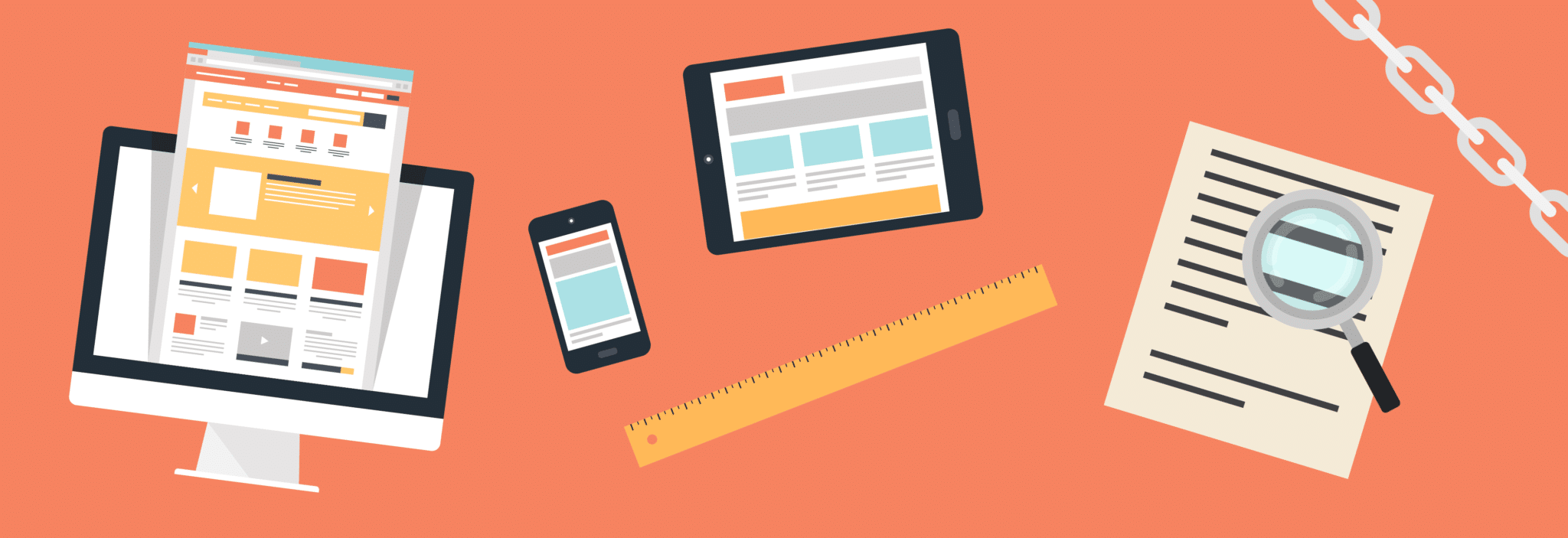The Structured Data dashboard has always been one of the most popular features for Google Webmaster Tools. You can add structured data to your website using markups to provide enough information for Google to generate rich snippets for your page.
Popular ecommerce sites like Nordstrom use rich snippets to create structured data that Google uses to display product ratings/votes or even product prices.
The Structured Data dashboard allows GWT users to view the structured data they have on their pages. Now users can also see which items have errors that need to be fixed.
Clicking on the errors for a specific data type will take you to a chart that displays the items with errors it GWT detected over time. Google has updated their data pipelines “for more comprehensive reporting”, so you might see only a few data points in the graph.
Clicking on specific URLs in the tool will also pull up its page details, which shows you the type of markup Webmaster Tools detected during the crawl.
Users can also click on the “test live data” button to preview the structured data on their pages.
Google collaborated with webmasters they invited to register as testers for their markup error reporting features. They used the feedback they gathered from their testers to come up with this improvement to GWT.
Rich snippets have become an important part of a company’s digital strategies. People are more likely to click on your clients’ links in search results pages if they see your product’s ratings or see an author’s name and face under an article’s title. Our on-page and SEO teams can analyze your clients’ web pages to identify and resolve any errors with your current markups.