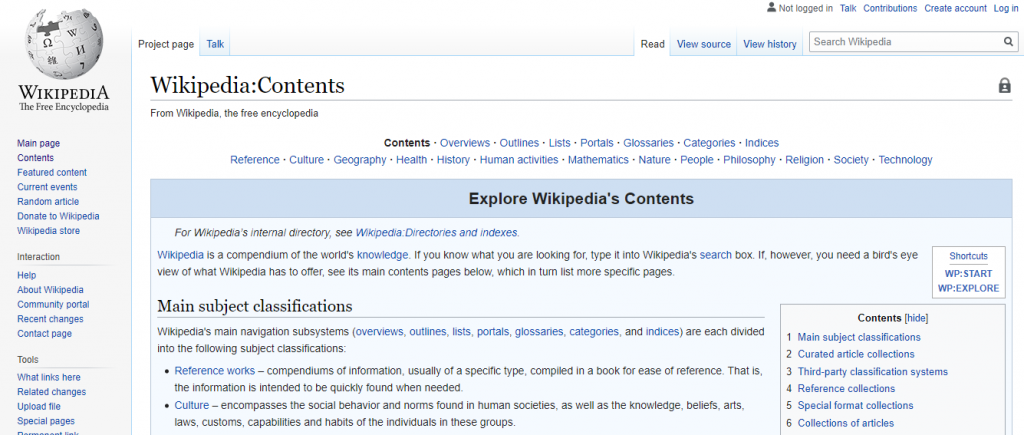Wikipedia has been around for nearly two decades. The online encyclopedia is a recognized platform for all kinds of information that’s easily accessible and used on a global scale with 300 languages, to boot.
In its earlier years—arguably, up until now—it has seen much criticism because of its accessibility that allows it to be editable by anyone. The information listed can change so sporadically that it’s questionable to use it as a reliable source.
Why, then, is it so popular? The subjects covered on Wikipedia range from a variety of people, places, events, and a medley of other things. Each of these categories has several topics and subtopics with their own designated articles.
Within these articles, you’ll find general details, history, and current relevant information. Links to sources are provided to allow for verification, further reading, and as a means to obtain credible sources. Its expansive library of information makes it the perfect platform for backlinking.
Before you discount its truthfulness and accuracy because it’s easily editable, Wikipedia does have quality control in place. Facts and sources are checked and approved before they take a spot of indefinite permanence on the page. This, coupled with the sheer number of website visitor who click on its pages, makes Wikipedia a highly authoritative website.
Why Wikipedia Backlinks Matter
While Wikipedia backlinks are actually no-follow links (links that don’t affect your page ranking), it remains relevant for digital marketers. Wikipedia is still one of the first results you’ll see on the SERPs.
A quick Google search on a personality like James Dean, for example, would immediately pull up a Wiki page and a feature that summarizes his background, a short biography, and additional information, mainly about his work as an actor.
Wikipedia holds an incredible amount of educational and informative content so easily accessible to many, making it an excellent avenue for boosting traffic.
People looking for specific information through search engines like Google and Bing are bound to click on the result.
When a visitor browses through the article, they may come across your link and click on it. There’s a big chance they’ll see you as an authority because you’re a source, and if they find value in your content, they could potentially consider your site as a page they’ll come back to later.
Additionally, implementing backlinks on Wikipedia can help endorse your site. You get an influx of traffic to your website because different users will be looking at it. Other content creators who may visit Wikipedia for information may find your page, which means they may link to you, too.
How Wikipedia Works
The creators of Wikipedia intended it to work like social media in the way that information is shared on one platform. Communications Coordinator at Wikimedia UK, John Lubbok explains, “Wikipedia entries are basically built upon the architecture of knowledge that we already have.”
This explains why it is easily editable. It’s the same as speaking to someone whom you just met and trusting that what they’re saying is true. That’s what makes Wikipedia backlinks important—the sources are more than just relevant bits of information, they are supporting details to the facts in articles.
Wikipedia’s Management
The team that creates content, edits, and approves what’s on the website is basically everyone and hosted by Wikimedia Foundation, a non-profit organization that encourages a world of free knowledge. Wikipedia is a collaborative piece by people all over the world, fact-checked, and approved by volunteers on the site.
Creating Articles
When an article is created on Wikipedia, it goes through a notability test to ensure that the topic is deserving of a page and with credible information. Reviewers can either approve it as an article or merge it with another piece as supporting detail. Not meeting the notability guidelines and Wikipedia’s policies mean rejection of the proposed content.
Editing Articles
For editing, you can either create your own Wikipedia account or perform it anonymously. Ideally, editing an article is done with a personal account to hold editors accountable for the changes they make. Once an edit is finished, notes must be added, addressing why the changes were made.
If you choose to be an anonymous editor, it’s important to note that your IP address will be recorded in place of having some semblance of accountability. Should your edits violate Wikipedia’s policies, your IP address may be blacklisted, and reviewers may disapprove any future edits from that IP address.
Build Backlinks on Wikipedia
Now that you know how backlinks can influence your site, you can look into how you can gain this benefit. There are some great ways to build backlinks on Wikipedia. Below is a list of the opportunities you can use.
Dead links
Dead links usually hold the message: “Page not found.” These are pages that are either deleted or have been moved to a different URL. It may also be a sign that a website is temporarily down.
Simply put, dead links are inactive links. They once held relevant content, but cease to do so now. If you have content that meets the right kind of information Wikipedia needs, then you’re in the perfect position to propose your page.
To quickly find dead links, you can double-check its status with these tools:
Broken links
These links are often HTTP errors like “Error 404”. Similar to dead links, it’s not the best idea to immediately jump to the conclusion that they’re broken. Errors could happen for a number of reasons:
- The URL provided is invalid or nonexistent on the website.
- The website might have been deleted from the linked web page.
- The website may have been removed permanently.
Check if the links you found are indeed broken with tools like Screaming Frog SEO Spider, Ahref, and SEMrush.
Unique links
You can take the chance to apply your own edits. Because anyone can access Wikipedia, you can put your website as a source on relevant pages. You can do this by creating your own Wikipedia account. A quick login and edit to a page will let you apply all the changes you can make.
A setback to this method, however, is that you shouldn’t just be adding links to a page. Since changes to the information are subject for approval, putting multiple links directing to your website will most likely trigger moderators to reject changes. Your best option is to repair the broken links and add new, relevant ones.
Here is a general guide on how you can build backlinks on Wikipedia.
- Select your source content
Have a shortlist of pages from your website that you can use. The first and most important criteria to meet is quality. To be listed as a source, you have to make sure that the content you provide isn’t a landing page. The link should be informative, rich in value, and well-sourced with links that support the content and relevant subject.
In addition, make sure that your page asserts its expertise and specificity on the subject of the Wiki article you plan to link to. If your content isn’t providing enough information and doesn’t directly align with the purpose of the Wiki article, chances are you won’t last on the page. Your content always needs to be able to back up citations.
- Use your keywords
Once you’ve got your content sorted, check the keywords that are relevant to your subject. This will help in scouring Wikipedia for articles that have backlink opportunities.
- Find the article to support
Citation isn’t the only way you can enrich articles on Wikipedia. Look for pieces that need to be improved with content and further develop it with information you can supply.
- Understand the article’s history
A look at the “View history” tab of the Wikipedia article supplies you with a full list of changes made in the article over time. You’ll be able to see what’s been added and removed. This should provide you enough context to see if your content is going to fit into the article.
You can do a quick search if your intended page has already been linked before or if your competitors’ sites have been linked, as well. It could even work as an opportunity to see if you need to improve the content on your page.
- Apply the edits
When applying edits, you should ideally be logged in to an account; otherwise, your changes will be tracked by IP address. As mentioned, if your update isn’t aligned with Wikipedia’s standard, it’s possible that future edits using your IP address may be discounted.
Explain your edits as briefly and clearly as possible. A simple before and after phrase should work well enough to provide context on why you’ve made any changes.
How It All Links Together
Building backlinks on Wikipedia is a trial and error learning experience. While there aren’t that many factors to consider compared to other SEO strategies, you’ll have to keep in mind everything you put on track with the article.
The page you’ve chosen to add sources to isn’t just something that your website can find remote relevance. The goal is to maintain Wikipedia’s content high in quality, as well as stay in line with its policies.
Despite its simple edit access, Wikipedia is still able to maintain a level of quality thanks to volunteers who review content. Sources are checked for relevance and credibility, too, so that the readers are sure that information is accurate. This makes it such an ideal place to backlink. You generate traffic from users and other websites looking for relevant information, which ultimately brings in more visits to you.
With the full scope of how Wikipedia works and the benefits that come with these backlinks, you’ll be able to plan how dead links, broken links, and unique links can work to your advantage. With ethical practice and properly strategized link building, you’re well on your way to ramping up your traffic and conversion.