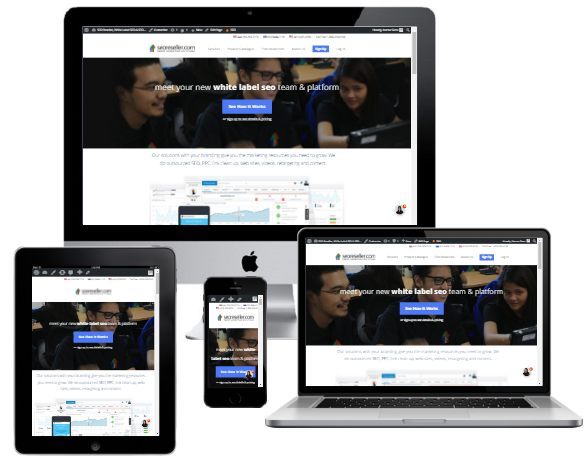At the heart of every web design client horror story is a failure of communication. While no one will know the brand better than the client, the web designer has the expertise to create a website that can meet their objectives. It’s when these two sets of expertise fail to meet that can lead to a less than optimal website.
As a digital marketing professional, it’s your job to guide your clients to a fruitful working relationship. Asking your client these questions and educating them about important web design considerations, will help you both work together to create a website that works best for their business.
Here are some of the most important questions you need to ask, and the things you need to teach, your new clients when it comes to website design service.
1. Ask about their brand
The first step to successful collaboration with clients is to learn everything you can about their brand. What do they want to communicate with their brand? Are they B2B or B2C? What products or services do they offer? What are their customers like? And what qualities distinguish them from their competitors?
A website must always be designed around the client’s brand, and knowing the answers to these fundamental questions beforehand will make designing their website much easier.
2. Ask what they expect from their website
The next step is to find out what they why they’re looking for a web design service. Is this their first venture into marketing their business online? Do they already have an existing website that they just want you to improve on?
Find out what they want to achieve with their website, whether it’s promoting brand awareness, driving more people to their stores, selling online, or a combination of all of these. Your design will always revolve around their goals, so it’s best to be clear about what they are from the very beginning.
3. Ask if they have content ready
Web design clients are often so preoccupied with the idea of having a website that they don’t realize they need to populate it with content. Ask your clients if they have images, logo files, and copy ready for their website, or if they’re hiring someone to provide these materials.
If they don’t have any marketing collaterals ready, ask them if they have a brand book or style guide you can refer to for your designs and copy. Asking for guidelines early on will give you a clearer idea of what they want their website to look like.
But learning about your client’s brand isn’t enough. They also need to be able to understand a little bit about web design in order to know what they can expect.
Establishing Your Expertise
In the same way that you need to understand your client’s brand and their needs for the website, the client has to understand basic web design principles to and considerations. Once they do, it will be easier to show how your design concept seeks to accomplish the objectives they’ve set for the website.
While there are numerous web design principles you can teach clients to make working with them easier, here are a few of the most important ones.
1.Remember the Goal: Attention
This is fundamental, so it’s surprising that not only clients but sometimes even seasoned web professionals forget this: one of the main goals of web design is to capture the target audience’s attention, and channel it to action. And the better a website is able to capture and channel attention, the more successful it is.
Reminding your clients of this goal will help them understand why each page should have a specific focus, and steer them away from cluttering their pages with too many bells and whistles or too much information. Instead, the page should be designed in such a way that users can clearly and immediately know what it’s about, and optimized for conversions.
Depending on your client’s business, this could mean gathering contact information to generate leads, or guiding users to purchase a product for ecommerce. But whatever the desired conversion is, in general it’s a good practice to reduce the options on the page. Adding directional cues or contrast in CTA buttons can also lead to higher conversion rates.
Explain that this can be done by establishing a clear hierarchy in the web page. Images, typography, color schemes, and the layout as a whole can be emphasized or muted to communicate their message better.
2. Navigation
Web design is more than directing the user’s attention. It also involves designing for user intent, helping audiences explore your client’s website and find what they’re looking for easily. Explain to your clients that navigational elements like breadcrumbs, a search box, and a header navigational menu can prevent users from getting frustrated.
Planning the best navigation scheme for your client’s website requires that you collaborate with them to determine the experience they want for their customers. What would users want to see when they visit the homepage, and where should they go from there? And where should they be directed after visiting a page? You should inform your client of certain best practices and rules of thumb in web design, e.g. getting from the homepage to a specific page shouldn’t take more than four clicks. By helping your clients think of navigation in these terms, you can work together to make it easier for users to find what they want immediately.
3. Responsive Design
Your client’s customers are accessing websites from many different devices, which makes it important that their website looks good from any screen size. Website traffic from smart phones in particular continues to grow across all industries, according to the recent Adobe Digital Index Report.
But responsive design is more than making the web page fit into a smaller screen. Often the layout gets simplified, and navigational elements are hidden under hamburger menus so users don’t click on a link by mistake. The same report by Adobe notes that website visits from mobile last about half as long as those on desktop. So it’s important that users are presented with the necessary information right away and can easily navigate the site to avoid users leaving out of frustration.
It’s important that your clients know that it’s better to design with mobile in mind from the very beginning. Rather than creating and maintaining two versions (for desktop and mobile), a single responsive website will spare you both from significant headaches later on.
4. Designing to Draw Traffic
Clients are often so focused on the design of the website that they forget to think about how to bring users to it. Thinking about how to draw traffic to the website should be part of the design process from the very beginning. Doing keyword research to plan the pages, and structuring it to be SEO-friendly, will make it easier for users to find them.
Educating clients to design with traffic in mind will help you explain why certain design elements are more hindrance than help to users. Flash animations in a website are a good example. Although it was in vogue back in the 90’s and early 2000’s, web designers now know better than to add Flash animations that are more likely to annoy than entice users. Google’s bots are also unable to crawl and index all the content in a Flash animation. And since Google now considers “mobile-friendliness” a ranking signal, adding a non-mobile friendly design element like Flash could negatively affect the site’s rankings and traffic.
The website is the focal point of their online presence, but it needs to be supported by a presence on other channels like social media as well. Talk to your clients about how their social media presence can complement their website.
It takes two sets of expertise to create a website. By working closely with your clients and teaching each other, your working relationship with them will go smoothly from development all the way to launch.
Ask our Project Managers how the Mockup Builder and Proposal Creator make collaborating with web design clients much easier. Schedule a walkthrough or call our toll-free number at 1-800-250-6106.