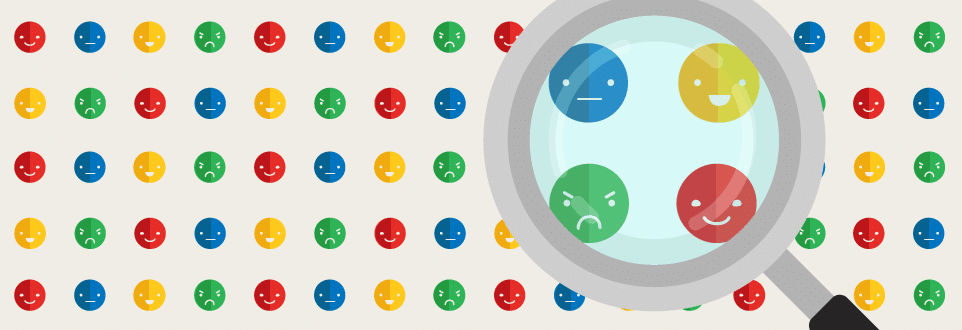We changed the process on how you Add New Campaigns in the Dashboard.
Now, when you add campaigns, you’ll be asked to provide Business Information, Location, Accounts, and Logo.
Add Business Information:
Add Location:
Integrate your accounts
And Upload a Logo.
This is in preparation for several exciting new features we are releasing very soon. Stay tuned!
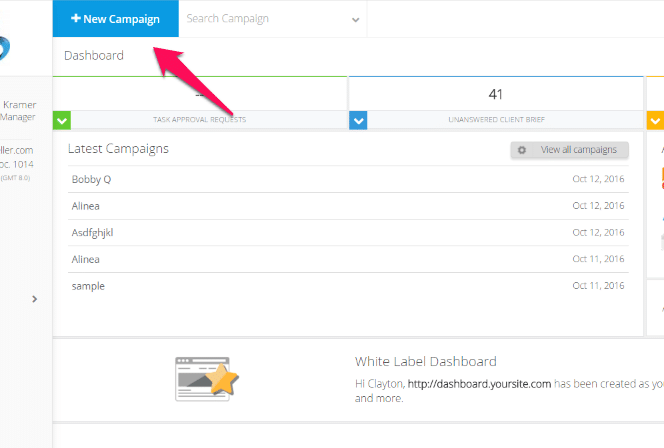
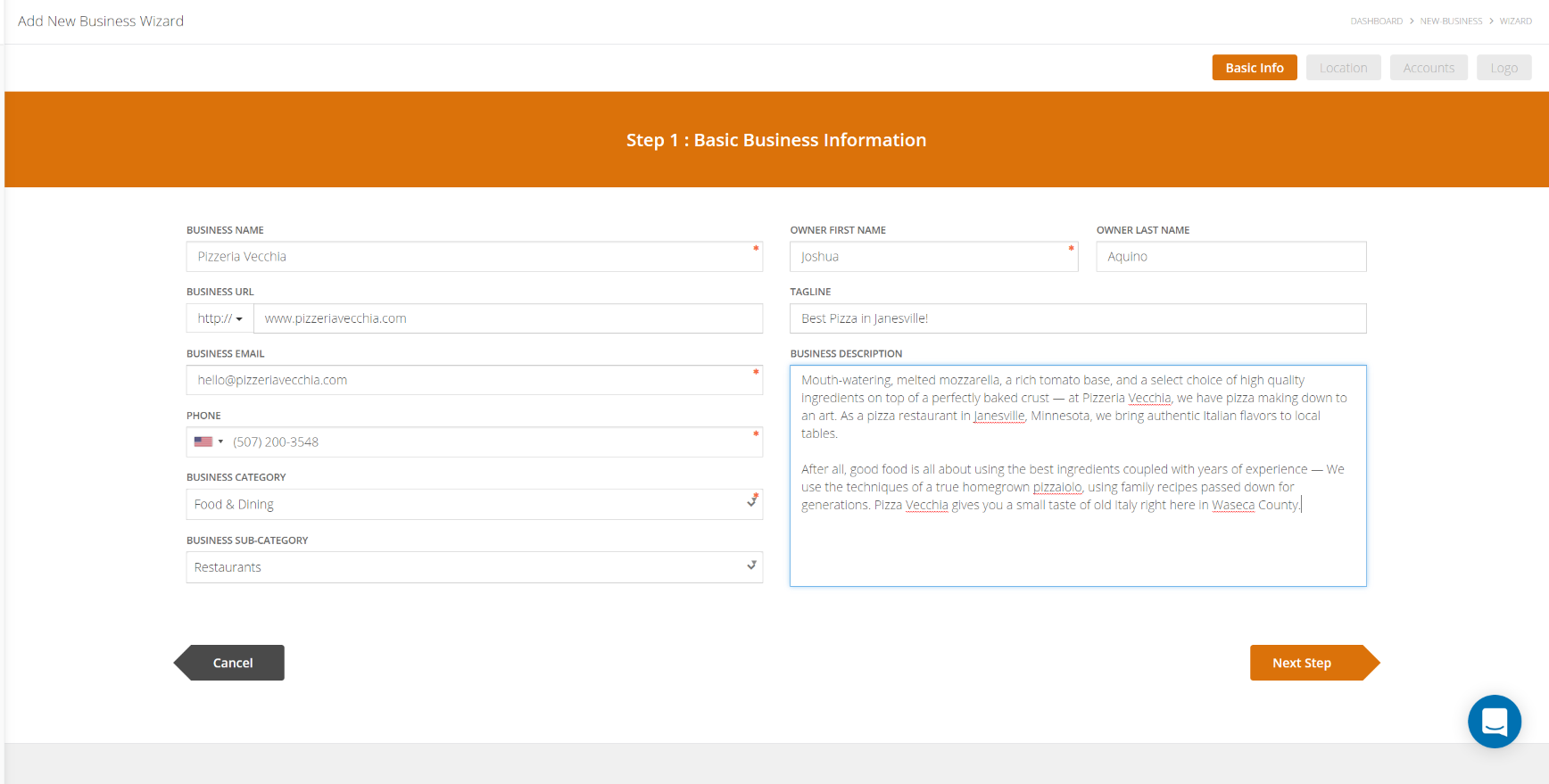
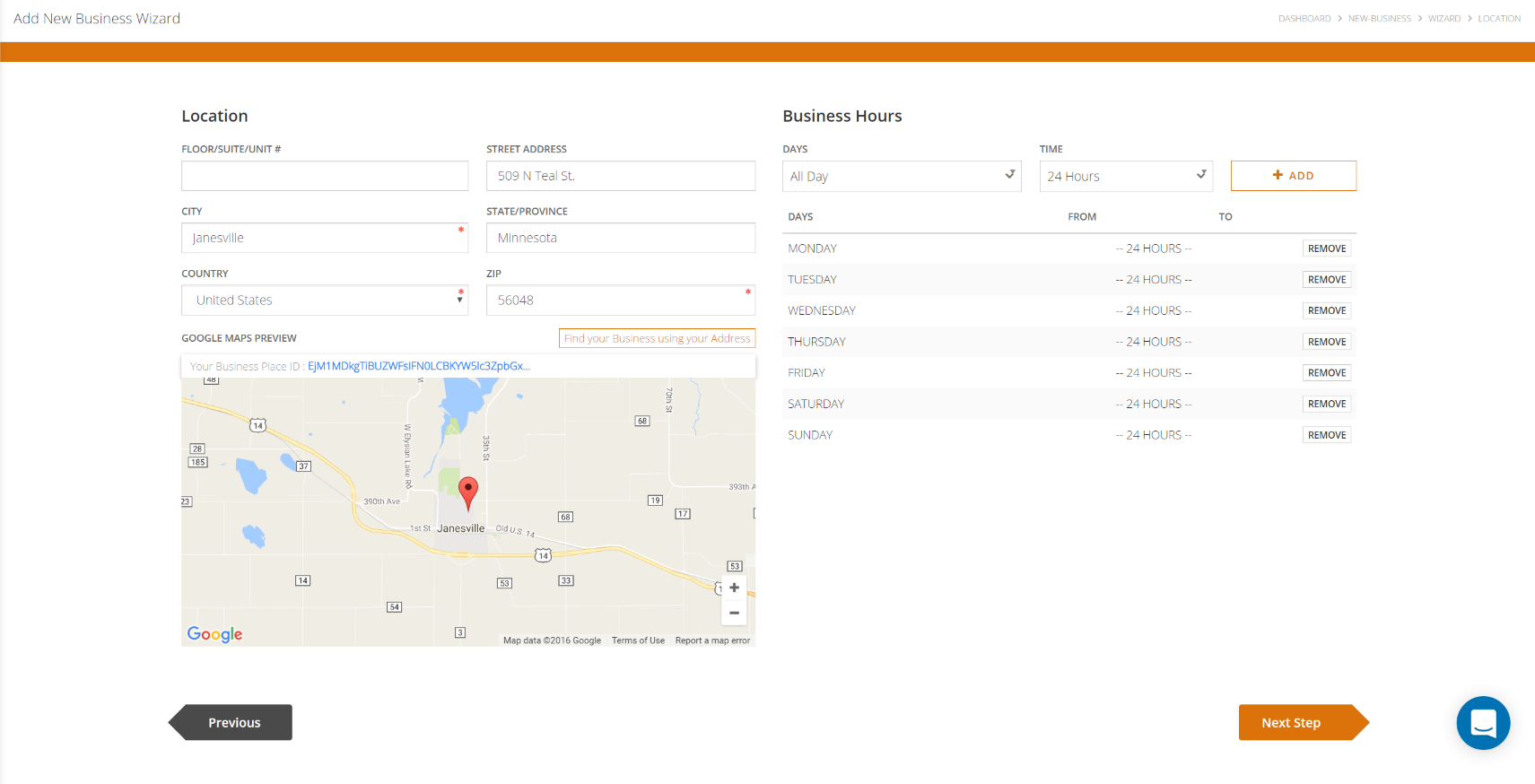
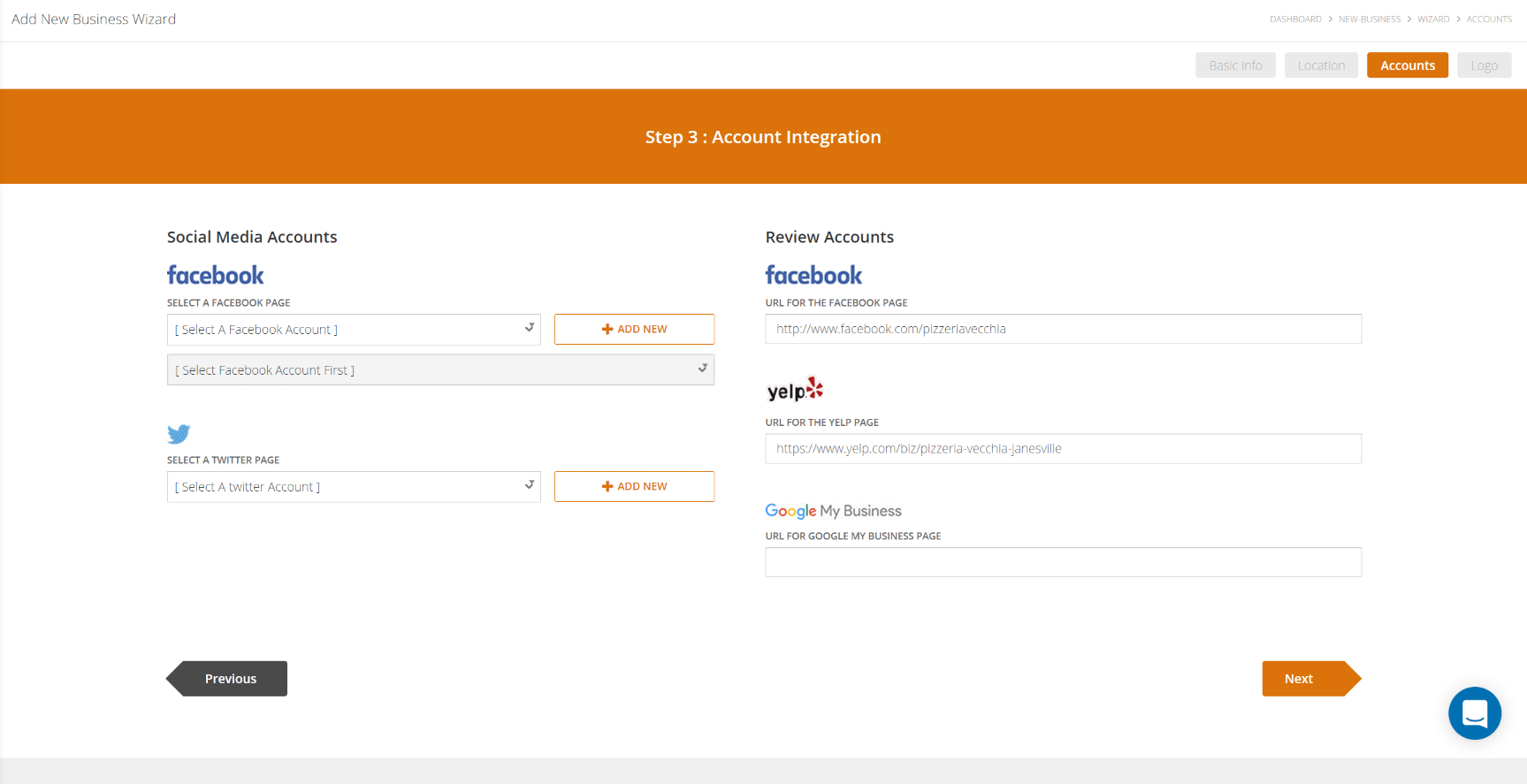
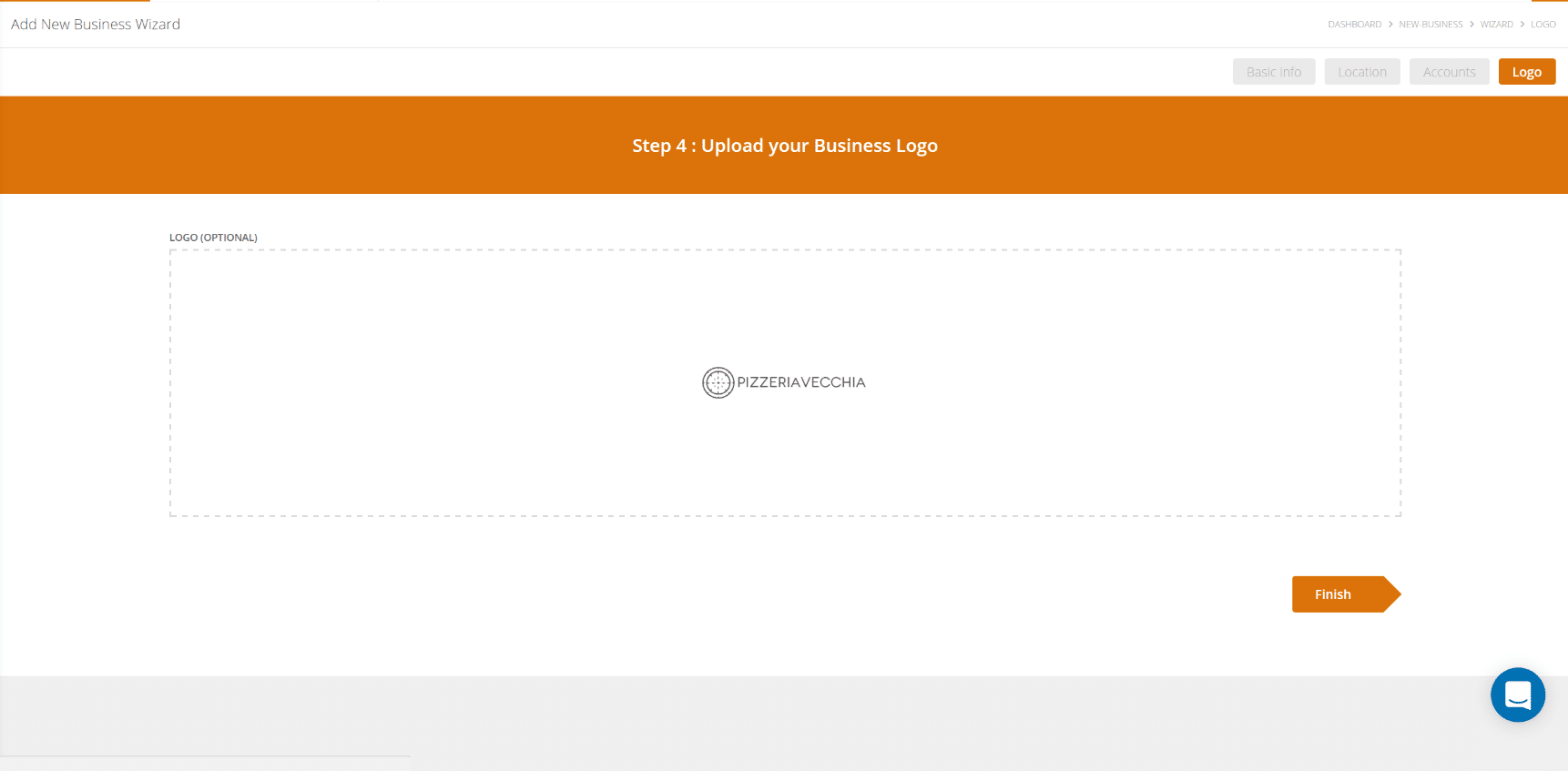



![[Success Stories] How SEO Agencies Scale Their Business](https://www.seoreseller.com/wp-content/uploads/2019/10/seoreseller-success-stories-how-to-scale-768x512.jpg)