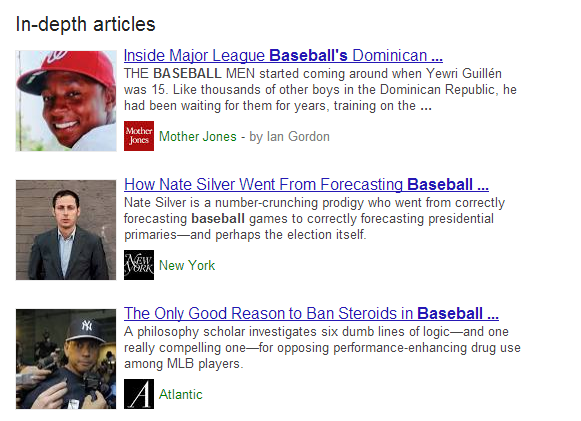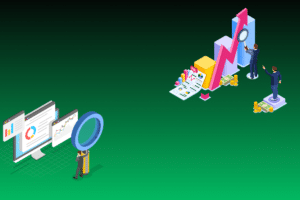There’s a new kind of listing you can rank for with high quality, well-researched, and well-written content: In-Depth listings. Google introduced the new feature last Tuesday through their official Webmaster Central blog, and is now rolling out on Google.com in English.
Google explained that research shows that 10% of the topics users want to learn about are broad topics. The listings under ‘In-Depth Articles’ are pages that discuss these broad topics more comprehensively. According to the blog, these in-depth articles are ranked by looking at the quality and depth of posted online features. The results appear in their own labeled block below the other organic SERPs.
Ranking for In-Depth Listings
Google also encouraged people to help them understand content better. They posted in their Webmaster Tools Help center specific instructions to help Google categorize your articles as in-depth discussions and display them under the ‘In-Depth Articles’ feature.
To optimize your article, you’ll need the following:
Schema.org Article Markup
Make sure to implement the following attributes when you add a Schema.org markup to your article:
- headline
- alternativeHeadline
- image – make sure it is crawlable and indexable
- description
- datePublished
- articleBody
Authorship Mark-Up
Google uses authorship mark-up to find and present relevant authors on the SERPs. Adding this to your article validates your authority as a source of information. Read my previous blog to learn how to add authorship mark-up to your published content.
Pagination and Canonicalization
Remember to use proper pagination markup for your multi-part content using rel=next and rel=prev tags. Make sure to add a canonicalization tag (the rel=canonical tag) for each individual page or a “view-all” page. This will help Google identify the length and extent of your article, and help avoid tagging your content as duplicate if you have a “view-all” page.
Information about Your Logo
Add your logo to your SERPs listing to help users and Google recognize you instantly as the source of information. Make sure to use the organization markup to identify your logo and help Google detect it easily.
To add an organization mark-up, you’ll need to create and optimize your Google+ page, link it to your website, and choose your official logo / default image. Next, you’ll need to add this to your on-page code:
<div itemscope itemtype=”http://schema.org/Organization”>
<a itemprop=”url” href=”http://www.example.com”>Home</a>
<img itemprop=”logo” src=”http://www.example.com/logo.png” />
</div>
Implementing First Click Free
Some online features are published in pages that require subscription or registration before they can access the content. Google may not be able to crawl these articles successfully, therefore making it inaccessible through the ‘In-Depth Articles’ feature. Check Google’s support website for the technical requirements for this, or talk to your account manager for assistance on this feature.
The good news for our partners is that we already implement these mark-ups and tags on your on-page and your third-party published content. If you’re not yet our partner, we’d be happy to help. Sign up now and we will discuss different ways to rank your content on the SERPs.