Good news for our partners managing multiple AdWords accounts: you can now link these accounts together using Google AdWords and Analytics’ bulk linking feature. The new feature allows you to choose which accounts to link at a property level, making multiple AdWords campaign management easier.
The AdWords Linking Process
Google Analytics allows you to track multiple AdWords accounts. You can enable and set up AdWords linking through the account linking wizard in your Analytics account. See the image below:
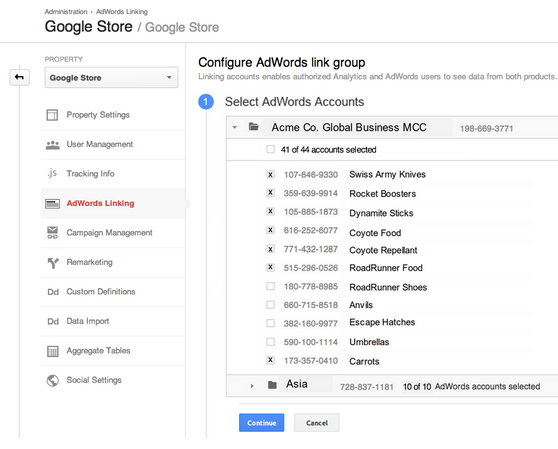
You’ll be able to link AdWord accounts in which you have administrative access. All you have to do is to mark an X on the box of the accounts you want to link together, and create an AdWords group for these accounts.
More Control Over AdWords Access
Because the linking is done on a property level instead of an account level, it will be easier for you to manage who has access to what campaign information and how much they can access. Once you’ve created the AdWord groups, you can fix the permissions to allow people to access that group without giving them full access to your Analytics account.
This sis useful for agencies managing large amounts of AdWords campaigns from different clients. Now you and your clients can make your other Analytics information private while still letting our team manage the AdWords campaigns you want us to manage.
Google is in the process of rolling out these features, and they announced in their official blog that it will be fully implemented in the coming weeks. If you need help setting up your AdWords accounts for bulk linking, talk to your account manager today and we’d be glad to help.
Sign up now to become our partner and get access to our complete online marketing solutions, including paid search management. Keep checking back for more updates!


