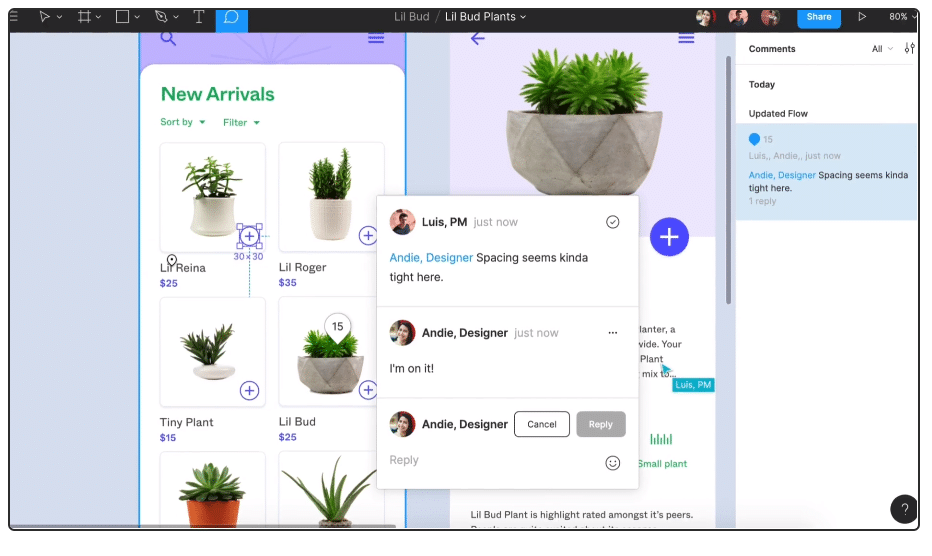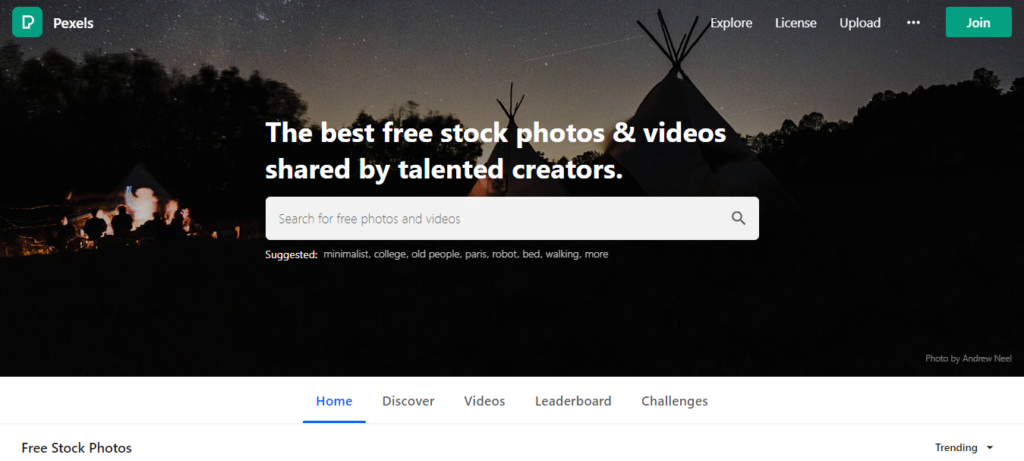When it comes to web designs, things can change rapidly. This means that your clients’ needs and preferences will change as well. Not to mention, important aspects like Google algorithms and how your website will be crawled and indexed by search engines will develop at an increasingly fast pace. This is why some agencies choose to outsource web design services, in order to keep up with the changing trends in tech and user behavior. The only thing that’s certain now, is that web design and development aren’t going anywhere.
If you’re planning to start a web design business, it’s important to be aware of the essential tools you’ll need to provide your clients with beautiful templates and designs. It’s now a race of what range of services you can provide your clients, so you have to ask if you have the tools to provide these web design services you’re offering? Here are some essential and helpful web design tools to equip your agency in this venture.
1. WordPress
The world’s largest open-source content management system, WordPress is the go-to platform for professional web developers who cater to various clients from different industries. As of 2020, WordPress holds 63.5 percent of the market share among websites that use CMS. This means that over a third of the web is built on this platform.
WordPress has thousands of built-in themes and plugins that give designers and users a variety of options to choose from. These choices allow users to edit and optimize websites in ways that suit their needs and style.
Building a website becomes less complicated because you’re offered a wide collection of themes, it’s up to you to choose the best WordPress theme for the website. However, there are other options too. If you are interested in the drag and drop option, then you can also opt to create a Shopify website or use Weebly. These two are web design tools that are made for ecommerce.
2. Figma
Looking for a tool where you can efficiently and effectively design your UI prototype? Look no further than Figma. Figma is 100% free, it has prototyping, it’s web-based, and has a desktop version if you that you can use on multiple OS if that’s what you prefer. Although, note that even when using the apps, you need to be online in order to use Figma. This tool is also considered one of the best when it comes to collaborative design projects.
Figma gives you all the tools you need for the design phase. Among other features, it also lets you:
- Access hundreds of fonts, shape, and colors for your graphics
- Customize graphic design
- Do it all in the browser
- Inspect and export CSS directly from the file
- Mirror designs on mobile
- Adjust the size of the screens and frames, to test how the layout will look on different platforms
With Figma’s robust features and team-centered workflow, it’s easier for you to put ideas to work and update, as well as get everyone’s insights, faster.
There’s also Sketch if you’re working with flat or vector-based images and Figma’s interface isn’t to your taste, and there’s also Adobe’s subscription-based software Adobe XD which comes for free if you already have the Adobe Creative Suite.
3. Photoshop
A photo editing tool is a must-have for any web design agency. It’s a matter of finding the right tool that your team is comfortable using. Even when you have outsourced web design, having a photo editing tool on standby, ready to do any quick rescale, or color adjustments is handy.
Photoshop is used by many experienced designers because of its flexible set of features. With photoshop you can:
- Adjust and manipulate photos. Photoshop is first and foremost, a photo editing software and it’s the best in its class when it comes to doing major adjustments and manipulations you need for your site.
- Optimize images. Photoshop can create a variety of file formats you can use for your site. It can also compress images in a way that the quality is balanced to the file size.
- Create other web elements. Photoshop is very flexible and also, an all-around software. It extends to giving you the ability to create website buttons, banners, icons as well as covers for your lead magnets.
- Create web layouts. We mentioned that Figma is one of our highly recommended tools when building web layouts, but Photoshop can be used to create you webpage’s framework as well. This includes building the skeletal wireframe that a designer will use to determine where the objects will go, how the proportions will look like, all the way to a completed layout. It’s especially useful when you’re dealing with more intricate and more detailed design.
Of course, Photoshop isn’t the only tool that allows you to do these tasks but it’s one of the most powerful tools out there that will let you do all these in a variety of ways. Learning the ins and outs of Photoshop will allow you to create original designs that are also efficient and suited for the web, compared to when using other separate tools.
4. Compressor.io
Image sizes can affect your SEO. Google likes fast websites so if you have huge images that just take a long time to load, Google will most likely rank that page lower and recommend much faster sites to users.
Image compressors like compressor.io reduce the file size drastically (up to 10% of the original file size) so that the page loads better. It’s important to optimize your images, and that’s what compressor.io does for your website.
5. Pexels
Looking for high-quality images that you can use for free? Pexels is a reliable source for stock photos where you can use materials free of charge. The platform also allows you to use the photos commercially, for any projects. They have an array of professionally captured photographs that you can use for your web design campaigns. This is a great alternative to Shutterstock.
The Bottomline
The tools you’re going to use will depend on your project. You have the option to work with different software depending on how complex a project is. Play around with them so you don’t get overwhelmed. Test out which works best for you or your team and master it. If you plan to fully immerse yourself in digital marketing or you want to start an SEO business and you’re thinking that web design services are going to be one of your offers, then there’s always the option to outsource the task to experts who already have the hardware and software to cater to all your clients. This way you can focus on your existing clients and getting new ones. For more information on web design and digital marketing, don’t hesitate to get in touch with us. Tell us what you think!