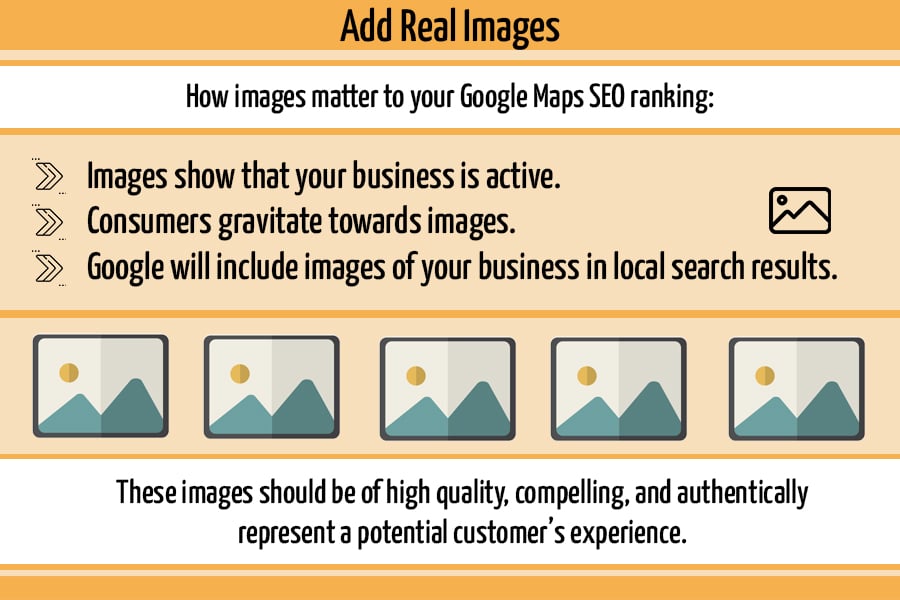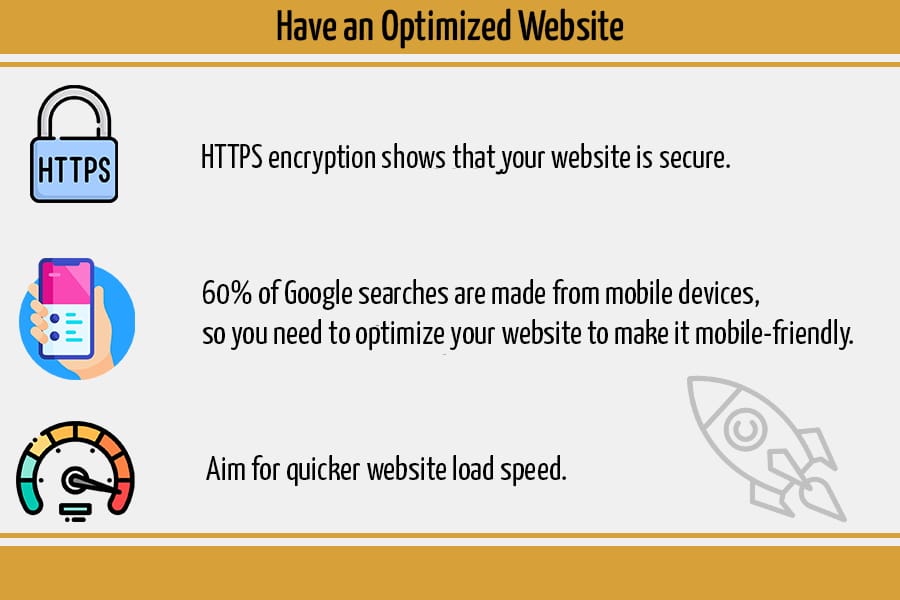The rise of the internet has brought upon an enormous shift in the way people search for businesses. Since its launch in 2005, Google Maps has become an essential tool in online marketing.
In the cutthroat industry of online marketing, one absolutely needs to make sure that their business stands out and that Google recommends it over any other business.
In this article, we will look at 10 tips on how to do so by optimizing your Google Map ranking.
Why Rank Higher on Google Maps Pack?
There are over 5 billion Google searches done every day, expected to deliver quick and reliable results. To begin, you want your business to rank higher on Google Maps because that’s how you’ll increase incoming traffic and expand your audience. In fact, a recent study suggests that 67% of customers use Google Maps as their preferred navigation app.
Google, like other search engines, uses fine-tuned algorithms to determine what to show its customers when they search for something. While they are constantly updated, these algorithms are quite predictable. Understanding what the algorithm prioritizes is the key to optimizing your Google Maps ranking and thus expanding your business.
There’s another reason why ranking high on Google Maps is beneficial. When applicable, the top three Google Maps listings will appear in regular Google searches of customers.
This gives a massive boost to any business that appears in this “local 3-pack”.
How to Rank Higher on Google Maps?
Now that you know just how important your Google Maps ranking is, let’s look at some practical tips you can implement to put your business at the top of the list.
1. Target Main Keywords in your GMB Business Name
One simple tip to rank higher in Google Map SEO is to include a small number of keywords pertaining to your business in your GMB business name. This could be
the location of your business, or the services or products it offers. These keywords should target what your customers would search for in Google Maps.
However, when changing your GMB Business to include main keywords, make sure that that is the same name as your actual business.
In other words, it has to be the same name you use on your website and documents. Different GMB and actual business names, as well as keyword stuffing, are against Google’s policy and could get your listing suspended.
2. Choose Right Business Categories
Choose your primary business category wisely, as this should represent the core of your business and what it has to offer. Here, you want to be as specific as possible, while still encompassing your entire business. That way, you will compete with fewer competitors.
After choosing an initial business lane, you can include up to 5 additional categories. It is also a good idea to use as many categories as you can, with secondary categories sharing additional information on what your business offers.
Please note that Google Maps doesn’t let you add any custom categories. However, when you start typing, you get a drop-down menu of options to choose from.
3. Create Local Relevance and Citations
Local citations of your business play a substantial part in local maps SEO ranking. You want as many local online newspaper articles and blog posts to give a positive mention of your brand and include your NAP information.
The more reputable local websites give you citations, the higher you’ll rank in Google Maps. The citations need to be consistent and have minimal variations, i.e. volatility.
Such variations might include Rd. vs Road, Street vs St., apartment vs suite, etc.
Volatility in your citation, much like in the stock market, will decrease your Google Maps ranking.
One way to minimize the volatility of your citations is to closely monitor and keep track of where your business has been cited. You need to clean up any variations that you find.
4. NAP Information
NAP (Name, Address, Phone number) information is something you must include on your Google Maps listing. This information should be available and consistent across every website that has your listing. By having consistent information you will show to Google that you are trustworthy – and we know that Google Maps always ranks trustworthy businesses higher.
Also, your information should be consistent without the listed variations of your business, including Google My Business (GMB). It is also a good idea to include a phone number with a local area code instead of a toll-free number since these are often used for spam calls.
You should keep your information regularly updated if there are any changes, which includes your opening hours. If you don’t and your customers have false information, they are likely to have a bad experience and leave a negative review, which might lower your rank on Google Maps.
5. Add Real Images
Consider adding images to your Google Maps listing daily. These images should be of high quality, compelling, and authentically represent a potential customer’s experience.
Here’s how images matter to your Google Maps SEO ranking:
- Images show Google that your business is active and that it’s worth ranking it higher up on Google Maps results.
- Consumers gravitate towards images. If your listing has tons of them, Google will rank it higher because it wants to give consumers what they want to see.
- Google’s advanced image recognition software will start including images of your business in local search results as well as Google Maps searches.
If you don’t include any images on your listing, Google search results will simply include a generic map image.
Customers find this less appealing, so your Google Maps ranking might drop significantly as a result.
6. Social Signals
Social Signals refer to your website’s overall social media presence and visibility, as perceived by search engines. This has a huge impact and can directly affect your business’s SEO. Therefore, it is crucial to have a solid social media strategy and engagement in order to rank higher in Google Maps.
You need to post content daily and to as many social media platforms as possible, to keep on top of the feed. The content you share has to be valuable, informative or entertaining, not spammy or bland. You might even want to partner up with others or hold contests and giveaways to raise interest among audiences.
Finally, you need to monitor how people react to your content – and then respond to their feedback. Continue posting what clients enjoy and change whatever they don’t.
7. Acquire More Positive Reviews
Having more positive reviews means that your customers enjoyed your business experience. Since Google wants to give people what they will enjoy, businesses with more positive reviews get higher Google Maps rankings.
Furthermore, more reviews show Google that your business is active, alive, and kicking.
However, just because you have a Google Maps listing and people have a positive experience, it doesn’t mean that they will leave a review. You need to proactively encourage people to leave reviews, without making them feel pressured to do so.
8. Insert the Google Map on Your Website with Address
Another thing you can do to boost your Google Maps SEO ranking is to insert or embed a Google map directly into your website. This is usually done on the Contact Us page.
By doing this, you further prove to Google that your business is where you say it is. This is yet another great approach to help you rank higher on Google Maps.
Embedding a Google map into your website is simple. You need to open your listing on Google Maps, click “Share”, and open the “Embed a map” tab.
Now, just copy and paste the link provided on your website. Ta-da!
9. Respond to Customer Reviews
Hopefully, most of the reviews you get will be positive. However, no business is perfect and a small number of customers may have a bad experience and leave a negative review.
Either way, it’s a good idea to make a habit of responding to all reviews, be it good or bad, and here’s why:
- Responding to a review encourages others to leave a review as well. This can further help you rank on Google Maps.
- Responding to negative reviews can help you find and resolve the issues that customers had, and help mitigate any damage done. It also shows how good you are at resolving issues and providing customer support.
- By responding to reviews, you show both prospects and Google that you pay attention to your customers and care to strengthen your relations with them.
10. Have an Optimized Website
No successful Google Maps listing is complete without a good website. A website helps visitors find out more about your business, and interact with you easier.
But, there are a few things you need to know when designing your business website:
- HTTPS encryption is a must for your site. Otherwise, Google will warn potential customers that your website is insecure in search results.
- About 60% of Google searches are made from mobile devices, so you need to optimize your website to make it mobile-friendly. Websites that render properly on any screen size, and that don’t require pinch and zoom or side-scrolling, will greatly increase your rank in Google Maps.
- Make sure that your website can load relatively fast, even at 3G speed. Ideally, you should aim for up to 2-3 second website load speed.
Google Maps SEO Services
Every business is different and will have different needs, and this includes SEO.
To meet your business and ranking needs, SEO Reseller offers 3 different tiers of flexible SEO packages suitable for the type of business. These packages include keyword research, on and off-page SEO, content writing, and monthly monitoring, among other services.
There are also packages focused more on local SEO services. These are designed to help you create a GMB, make an SEO roadmap, monitor your local business reputation, or do anything else you need to grow your business.
We offer basic, local, eCommerce, small business, and other SEO packages.
Feel free to reach out so our expert team can go over your requirements and recommend the best option for you.
We understand that every business is unique and you might find that none of our SEO packages suits your need ideally. That’s why we can help you create a custom plan ideal for you.
This custom plan is flexible and can change with your changing needs and targets.
Google MAPS SEO Ranking: Final Thoughts
Businesses that need to get a higher ranking on Google Maps can rely on any of the ten tips we offered above.
Understanding how Google Maps prioritizes different businesses and uses that knowledge to optimize your listing for local SEO is crucial.
It is no longer enough to offer a better experience – now you have to also convince your audience as well as Google that you are better than your competitors.
If you find the process overwhelming or don’t know where to start, feel free to turn to SEO Reseller and get professional assistance in choosing the utmost Google MAPS SEO strategy for you.