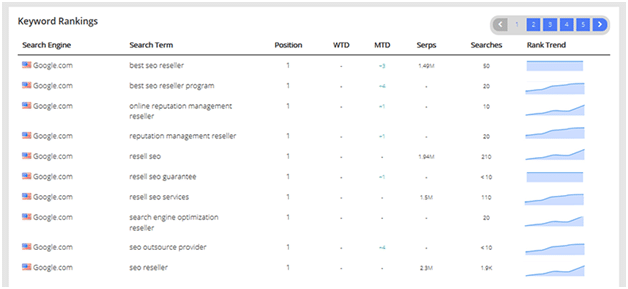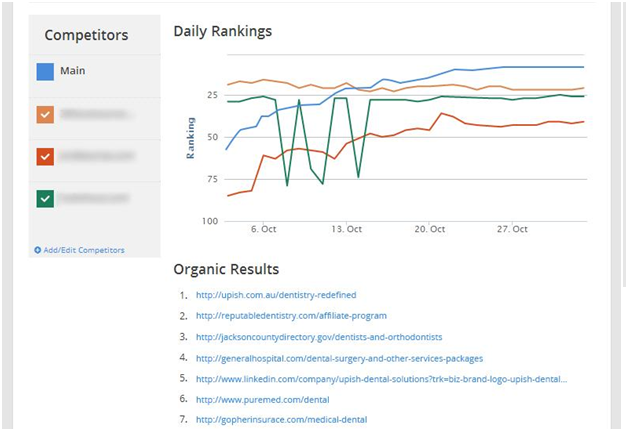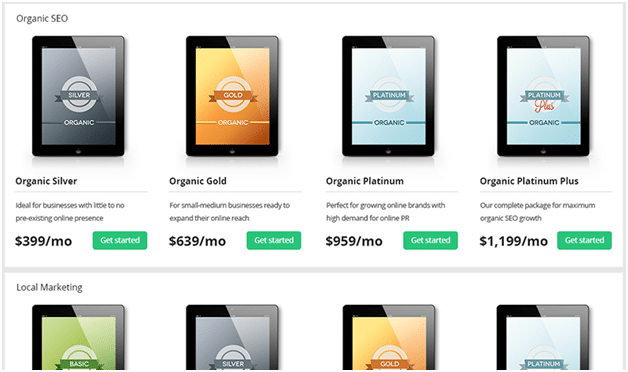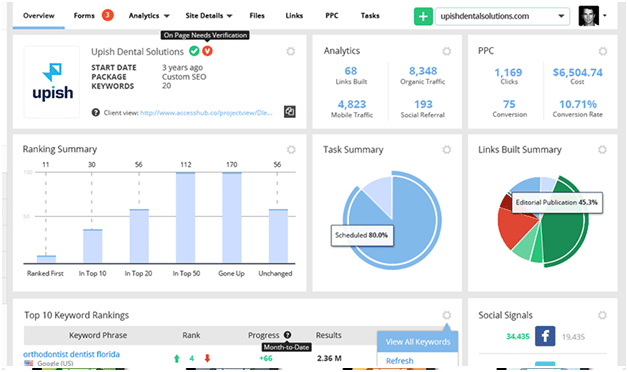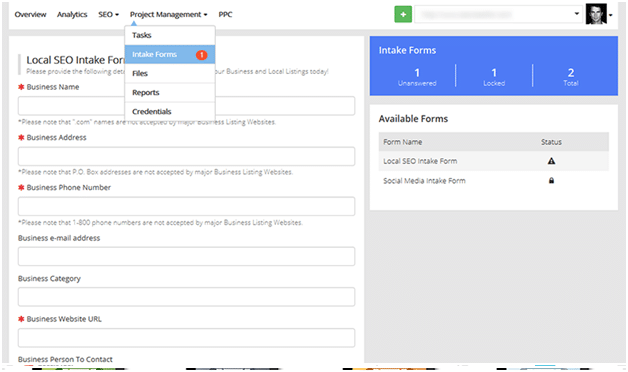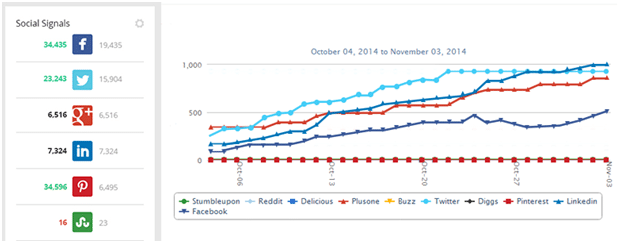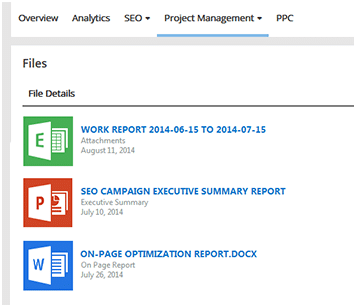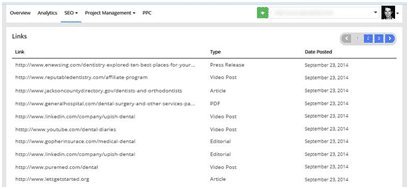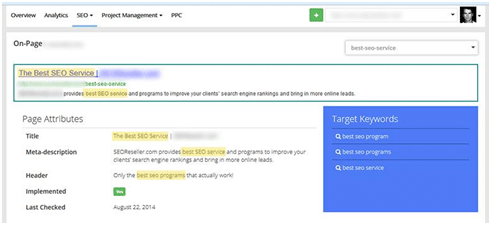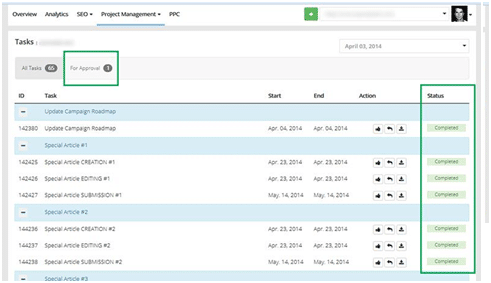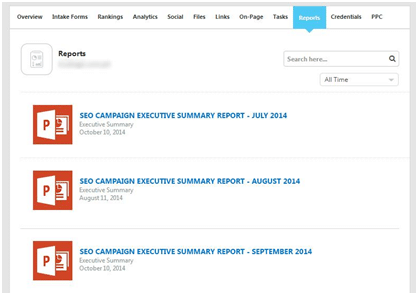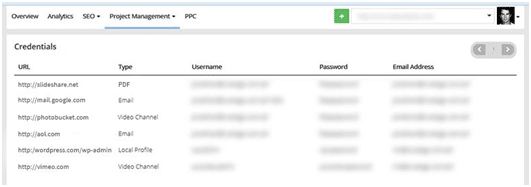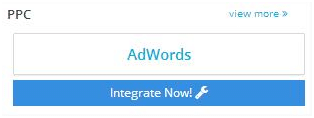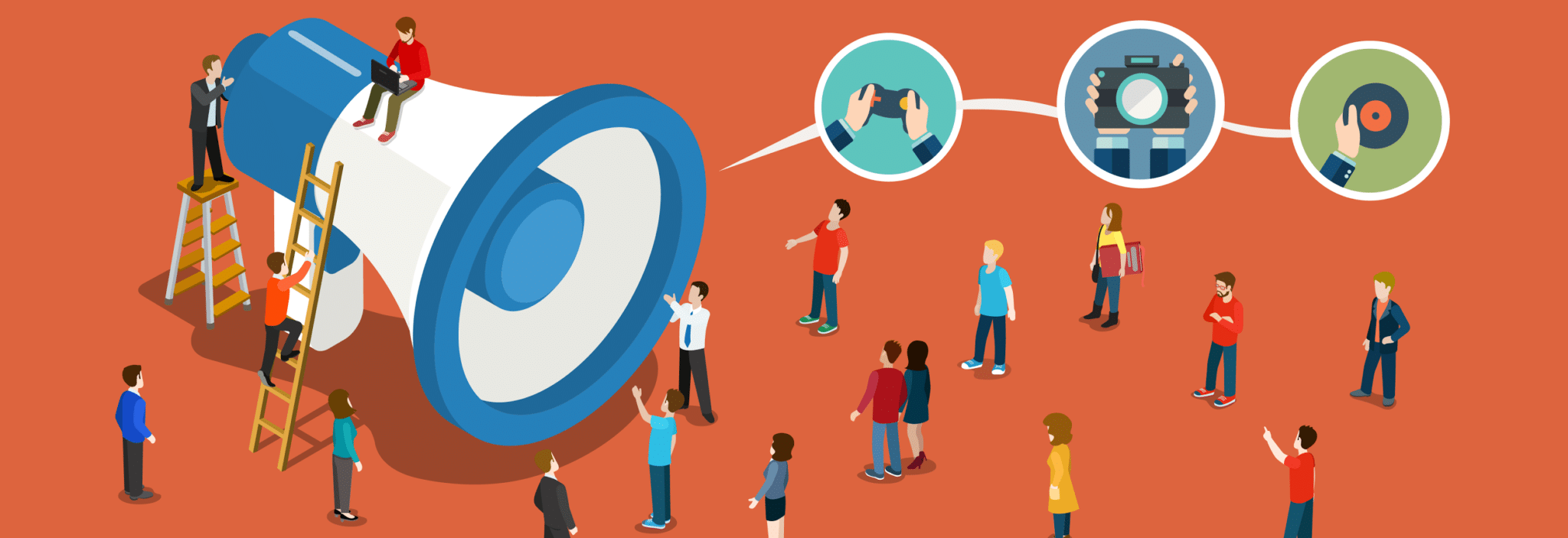Over the past 6 years I’ve worked with a lot of SEO tools and platforms. Some hit certain aspects of reporting dead on, some lack in API integration, consistency or UX. Since our client base are agencies that need to prove ROI and show clients real results, our platform is designed with that as the focal point. Here’s a complete guide to all of the features.
We focus on the project as a whole, and how it relates to converted traffic, sales & tracking analytics. The platform covers projects as a whole, and drills down to specific aspects of the campaign performance.
Here are the top areas that show your client’s ROI:
Branded Dashboard
We have a branded dashboard where you can easily manage your client’s projects. The dashboard includes custom project tabs that you can include for your clients.
Competition Tracking
We show your client’s performance against the competition within their target niche. We measure progress and show exactly what’s been done. Our team will send a report on your client’s search listings to provide output.
PPC Highlights
We track the conversion goals and show top keywords under your client’s paid campaigns. Through continuous monitoring, we help you determine which is the best ad platform for your client’s products and target market.
Rankings Monitoring
We track rankings on a daily basis. When you click on a particular keyword on the report, you’ll see the individual keyword rank summary page that includes starting rank, and competitor rankings in a graph.
Analytics Integration
Integrating Google Analytics takes a few clicks in your reporting platform.
The highlights of what you can see here are real-time traffic data on:
- Organic
- Referrals
- PPC
- Goals
- Geo targets
- Mediums
Each section is shown in graphs for easier interpretation. Through this page, your clients can get more information on traffic entering the site and see where they’re coming from.
Platform Store
The store section of our platform serves as your client’s online ordering system. We have products lines across all digital marketing methods that give ROI to your client’s businesses.
Project Overview
The project overview page is a heads-up display of project progress across different channels – from social to on page elements. Traffic data, AdWords, keyword rankings, links built and a lot more are also displayed from this view.
Client Intake Forms
The client intake form tab allows you and your clients to give info about the project to your team. No more downloading forms or changing logos on attachments. We provide a portal that let’s your clients give real time information.
Social Signals
This provides a view of social data taken from your clients if they have a social app on the page. We track the likes and follows your clients have for more social insight on the page.
Convenient Files Repository
Our files tab keeps all of your client’s files on the project in one place. This way you’ll get less phone customer service phone calls and less back and forth.
Links Built Update
The links page provides a quick glimpse of the links built for a campaign. Your clients can export the link report or click through to see the content live.
On-Page Elements
The on-page tab shows how your client’s page will appear in Google & shows where keywords are located. Client’s can toggle between pages and we also report if the on page has been implemented.
Task Deployment
The tasks page provides a quick view of upcoming and completed tasks. You can download the files on that specific project for fast approval. This gives your clients live access to the progress and work being done on the campaign.
Complete Reports
Your clients can download reports through the Reports tab. The reports are branded and can be readily sent to your end clients anytime, which saves you time than sending them through email.
Account Credentials
Throughout the campaign, we will set up different accounts at different websites. You have complete ownership of the credentials so you can use them at your disposal.
Google AdWords Set-Up
When you sync your AdWords account with the SEOReseller.com platform, you’ll get the metrics for your PPC campaigns − CTR monitoring, traffic, and impressions.
Branded Proposals
We provide branded proposals prepared by our project managers. Each proposal includes full website audit and keyword research of your client’s campaign. This will help you close marketing deals with your client and get started on a project.
Launch Your Project with Our SEO Platform
As someone who’s been working in the SEO industry, I understand how dealing with end clients and juggling all tasks can be quite a challenge. The development of our platform provides the answer. If you want to experience our dynamic and advanced services, talk to our team and become our partner today.