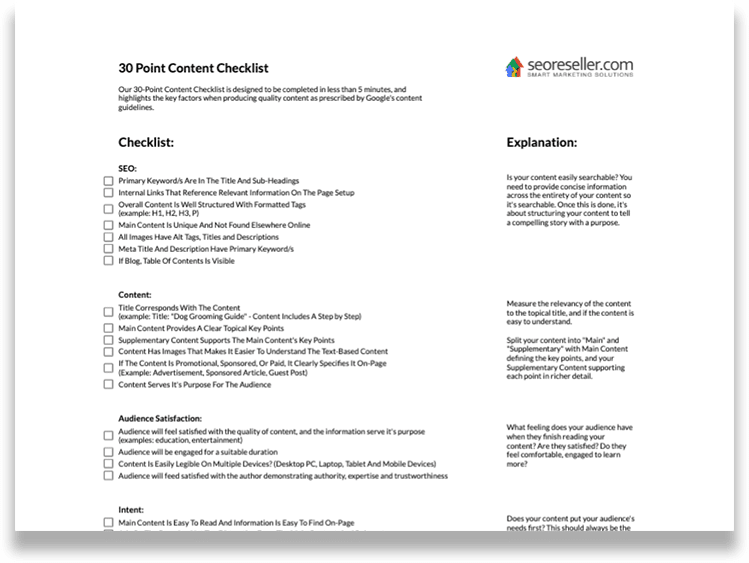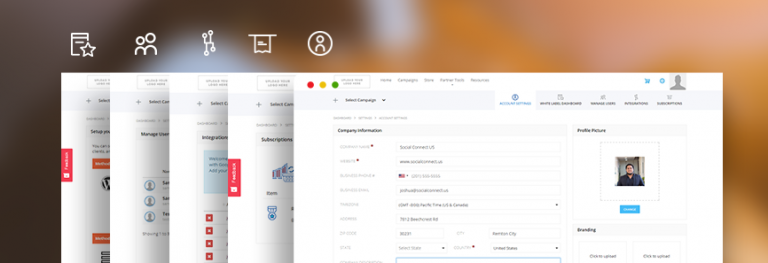After a number of people started publicly wishing for a disavow tool, Matt Cutts took the stage at Pubcon and announced the much awaited Disavow Links Tool.

How to Disavow Links:
First, you need to download your entire backlinks portfolio in order to upload it to Google Disavow tool.
- On the Webmaster Tools home page, click the site you want.
- On the Dashboard, click Traffic, and then click Links to Your Site.
- Click Download.
You’ll download a file containing all the pages linking to your site. Use this to create a text file containing only the links you want to disavow—one link per line, like this:
http://spam.example.com/stuff/content.htm
In the below screenshot you will notice comments with a # – Google recommends that you provide as much information as you can on links that you don’t have control over after putting in all efforts to remove them.
After you are done with the list, here is how to upload list of links to disavow tool:
- Go to the reconsideration request page.
- Click Check Disavowed Links.
- Click Disavow links.
- Click Choose file.
- Select the file you want to upload, and click Submit.
Contact us if you need help using this tool for backlinks that a previous vendor (or you) put linking to your website. We’d be happy to walk you through the process and assess whether this is appropriate or not.