You optimized a client’s website, but after two months of doing SEO, the site’s performance is nowhere near your target.
There are different SEO metrics that you can look at to see why the website is not performing, and one of these is the site’s bounce rate.
In SEO, having a high bounce rate from search traffic can indicate to Google that your site or landing page might be irrelevant to the search query, has poor information, bad user experience, slow page speed, or other factors that make users decide to exit the site.
“What is a good bounce rate?” is probably one of the questions you’ll hear from clients. You’ll hear different opinions about what an ideal bounce rate for a website is. However, if you plan to include website bounce rate in your next SEO performance report, it’s best to know what the numbers mean.
1. What Is Bounce Rate?
One of the best SEO tools that you can use to monitor bounce rates is Google Analytics.
In Google Analytics, a bounce is a single-page visit to your site without triggering an engagement. Your bounce rate is calculated by taking the number of bounces divided by the total number of sessions.
This sounds simple enough except that, what if the visitor spent several minutes reading the content on that page before closing the window? There was no engagement but based on the session duration, they found value on your landing page – Google Analytics may consider this as a bounce.
Should that still be considered a bounce? Most experts would not likely count that in a website bounce rate.
The deeper you dive into your Google Analytics data, the better you can understand how the client’s website is performing, which gives you more room for developing an SEO strategy.
2. What Is a Good Bounce Rate?
The question that’s on everyone’s mind.
Before we discuss how to adjust the bounce rate that is calculated in Google Analytics, let’s talk about what a good bounce rate is.
The answer to this question is largely based on two things – what type of website you have and what your baseline is in terms of performance.
A high bounce rate may not be a good thing but the definition of a high bounce rate can vary. If a visitor lands on a blog, you might want them to do a bunch of things – read the next post, click the CTA to the signup, or enter their email address on a form. In short, you want visitors to interact with the site.
However, you also want them to find value on the page they land on. A good bounce rate is whatever keeps the business profitable and motivates you to think of new, more effective ways to engage visitors.
Remember that your client’s website will always have bounced traffic because of several factors. It could be because someone mistakenly clicked on the website, or it may simply be because the visitor wasn’t looking for the products or services. These happen regularly and are the reasons your client’s website is unlikely to have a bounce rate below 20%.
Some consider a good bounce rate to be between 20% and 50%.
In some cases, the average website bounce rate falls around 50%. Many websites have a bounce rate of up to 70% without having a negative impact on conversions. While this may be the case, it’s still important to double your efforts in reducing bounce rates to make sure conversions remain unaffected.
Average Bounce Rate per Industry
What is a good bounce rate for a website will differ in every industry, simply because the search behavior of users are different. Users looking for products on an ecommerce site will have a different intention from users looking for information on a news publishing site.
The average bounce rate ecommerce sites have is likely around 40% because not all visitors are always ready to purchase the first time they land on a shopping site.
Websites on home, hobbies, sports, and food and beverages have average bounce rates ranging from 50% to 55%. Most of these sites host blogs, which often have higher bounce rates because most visitors stay on a single page to consume the content.
Different industry sites will have benchmarks on what is a good bounce rate for SEO, but the important thing to note is how this affects the goal of the site – which brings us to conversions.
3. How Your Bounce Rate Affects Conversions
When agencies report to clients, one of the key indicators they highlight is conversion. After all, clients are running businesses and they look at efforts that have an impact on their revenue. Conversions are the best representation of this.
But what does bounce rate have to do with conversions?
Bounce rates and conversions are inversely proportional to each other. If your client’s website has a high bounce rate, the landing page is likely irrelevant to visitors. As a result, conversions are likely to be lower.
Ideally, you want visitors to stay long enough to learn about the products and services showcased on the site before moving on to another page or leaving the website altogether. The longer they stay on the site, the more likely they are to complete the actions and goals you set for the website.
The inverse proportion relationship between the two only applies in ideal situations—the ones where the bounce rate you track is accurate. However, some visits counted as bounced traffic actually lead to conversions. This is where proper tracking comes in.
4. Tracking Bounce Rates Accurately
There are several ways to track bounce rate – both within Google Analytics and outside of Google Analytics.
To properly measure website bounce rate, you need to adjust Google Analytics to make your tracked bounce rate more accurate.
First, go to your Engagement Report section in Google Analytics, and set it to the last four months. This is a reliable dataset. Next, apply the ‘Sessions with Conversions’ segment to your report.
Here, you will see how long it takes the majority of conversions to happen on your site. This is the minimum time it takes your visitors to profitably engage with your site. You need this figure to adjust your bounce rate.
Use this time when adding the following code to your Google Analytics Tracking code on each of your website’s pages:
Syntax: setTimeout(“javascript function“,milliseconds);
Replace the “javascript function” with your chosen set timeout method, and use _trackEvent() as your parameter. Get your profitable engagement time and convert it into milliseconds, and add this at the end of your code. This will be the delay time before the code tracks activity on your site and sends this information to the Google Analytics server.
Next, set up a goal indicating the parameters you used in your Google Analytics Tracking code. This way, you can see whether a visit you received was a bounce or was a profitable engagement more accurately.
Note: Expect your bounce rate to change in a few days, and once it stabilizes, you can take that value as your true bounce rate. If your bounce rate remains high after the adjustment, you need to optimize.
5. Reducing Your Bounce Rate
Is a high bounce rate good? It depends on the website, but it’s equally important to keep an eye on how many visitors are bouncing. So if you want to reduce your client’s bounce rate, you’ll need to make a few changes to their site.
Set a main goal and three secondary goals for your client’s website. Reducing your bounce rate doesn’t have to be your primary goal – it could be a secondary goal that supports something bigger, such as increasing new signups, getting more sales, or driving more targeted leads.
Check the layout of your client’s website. Make sure all the pages contain conversion elements that support your main goal. You’ll need the following:
- A good, strong headline
- Authorship tags in the HTML, with an author section that has a relevant profile picture, a non-biased biography, and links to personal social media profiles (this is mainly for blogs)
- Primary and site-wide calls to action
- Social media, newsletter, and community boxes
- A featured post section that displays the most important post (mainly for blogs, but could also be used for websites)
- A top blog posts section
- Tags and comments
Make sure to arrange everything in a way that follows your visitors’ natural way of thinking. Lead them from one element of your web page to another. Make calls to action stand out from the rest of the text, encouraging your visitors to click.
Put your content in the right context. Content that’s relevant to the website’s audience is what makes visitors stay. Fine-tune the website’s content until you find a strategy that effectively lowers the bounce rate and increases conversions.
Don’t be afraid to test your content strategies even after you find success – keep in mind that the digital landscape changes at a fast pace, and you need to stay ahead if you want to maintain high conversion rates. Make your message direct, honest, and simple for readers to understand.
Final Thoughts
Experts will say different opinions when answering the question, “What is a good bounce rate?”
The answer isn’t set in stone but you can still set a benchmark on what is a good bounce rate for SEO.
Make sure you’re tracking your metrics so you can clearly show to clients how their website is performing. This helps in putting things into perspective and displaying what your SEO service can do for their website.
If you’re unsure of your conversion optimization methodology, ask away and we’d be more than happy to provide you with insights. Plus, we have an SEO dashboard for agencies and businesses that you can use to monitor what’s happening to your client’s website—it’s just one sign up away!
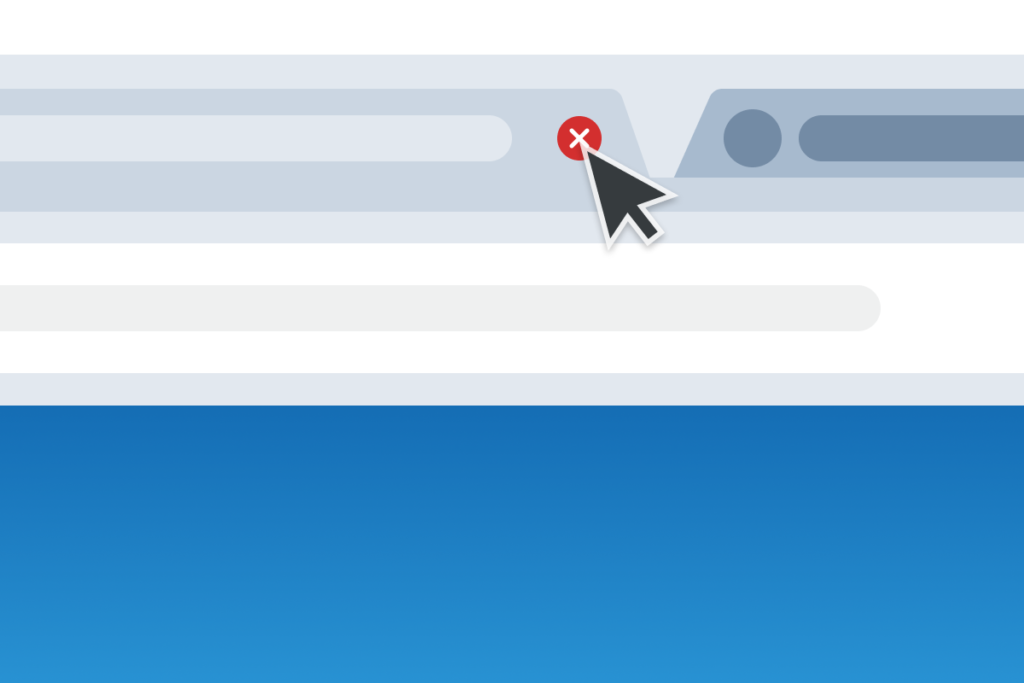
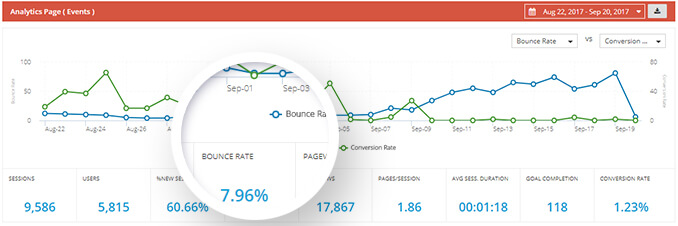
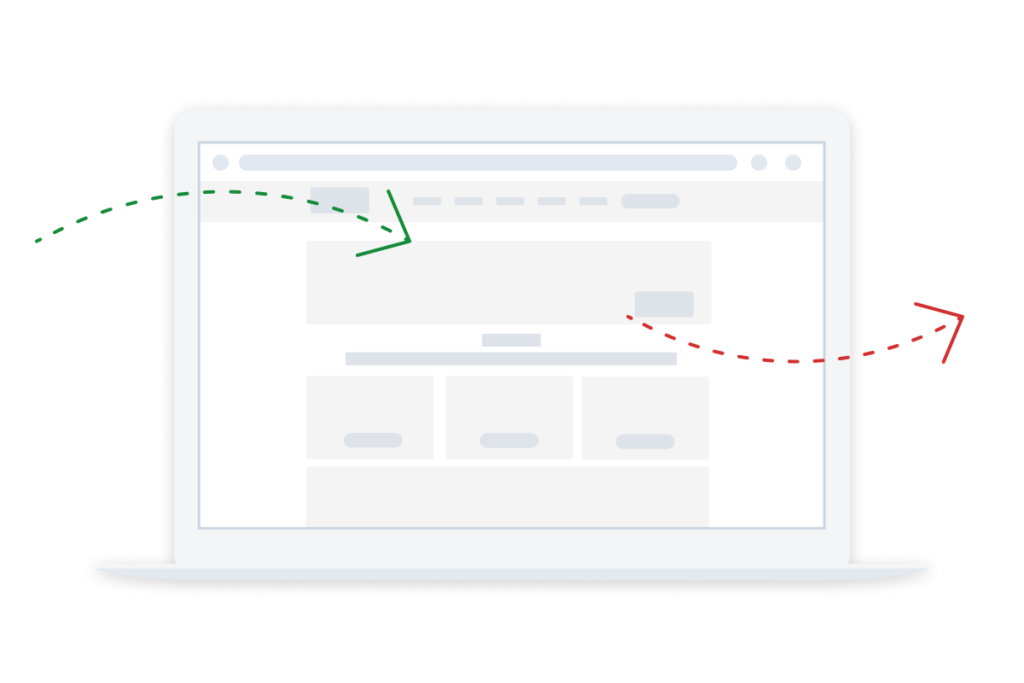
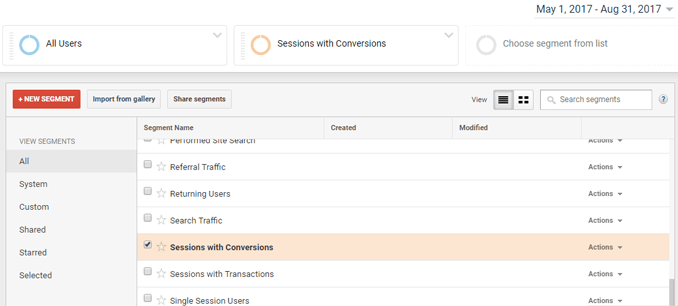
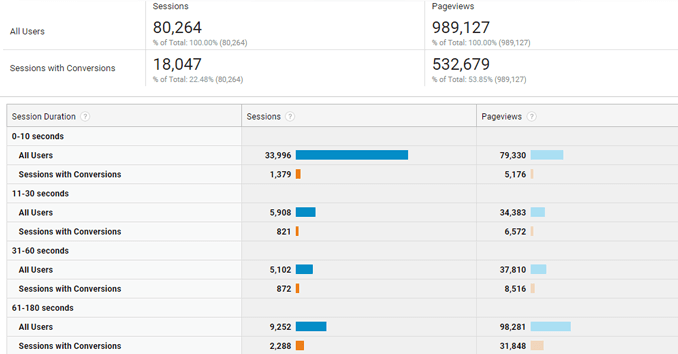



40-55 % is good, I think. Even 55-65 % is acceptable, but above it’s not ideal.
Of course, <40 % is the best to have.
I managed to reduce mine to 50% after I changed the wordpress theme to a newer one with better layout and faster loading time. then another reduction when I started putting sub headings in my articles on the blog (where most of my traffic coming from) making sure that the first sub title is above the fold which creates a desire to scroll and get more information.
Can somebody say that best bounce rate shows quality of your work, that depends how you are allowing user to navigate you site.
My biggest takeaway for this is tracking my bounce rate accurately. It currently stand at 60 – 70 which is much higher than I would prefer. I am targetting 50 then work my way down