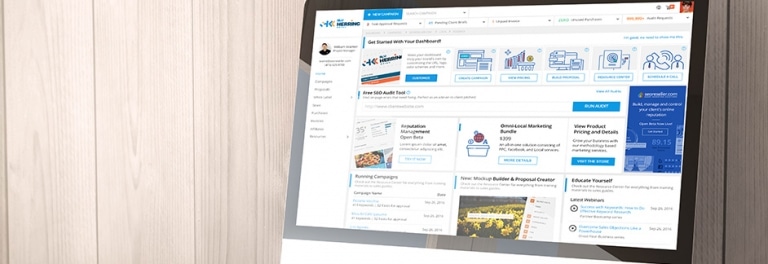Innovation is the secret to the success of every business. When there is a need for a new product, companies are quick to deliver. When there is no need, businesspeople create it. It requires creativity to address what consumers want and to encourage them that they need the products or services you offer.
Creativity, however, is not the sole consideration when designing a website. True, creativity gives you an edge and makes visitors appreciate the design, but learn to draw the line when it comes to the navigation.
Creative or effective?
Navigation is perhaps the most important part of your website—and you need to tone down the creativity to give way to functionality. Remember: Good UX matters. User experience relies heavily on user interface, and this includes the navigation design.
Do away with the complicated words. Your users should have an idea what the link is pointing to. Even Google’s homepage uses words that do not need further explanation: Web, Images, Videos, News, and others.
Consistent or confusing?

Let the changing trends guide you: mobile digital media time has overtaken desktop use, tipping the balanced scales of two years ago. As of July 2015, 51% of the total time users spend online is on mobile.
Search engine-friendly or user-friendly?
Google dispatches spiders to index your site, making it quite necessary to implement the use if a sitemap. While the average consumer does not need the sitemap, they need your navigation to point them in the right direction.
Here is where visual hierarchy and information architecture come in. A site should have a focal point; a part of the page to turn to for all the important details.
Good navigation helps the user get to their destination with the least amount of clicks. Ignore this and you may just watch your website say goodbye to potential customers.
Icons or text?
There are several ways to create the navigation. While the outcome may look the same to users, you have the option to use links, images as buttons, and even image mapping. But whatever the style you choose, make sure the links are working.
Think of it this way: even if you choose the right words for the navigation, trim down the list, and standardize the menu for all pages, everything will have gone to waste if the user clicks on a link and discovers an error.
Mind your redirects and destination pages. A simple misspelling can result in a 404 error. There is nothing more frustrating for a user than being promised answers only to find out that what they need is not there.
Checking the health of your links is easy enough with a few plug-ins or with a dedicated team of design experts. Beware of orphan pages as well—there is no value to a page that is not accessible through other pages on your website. That’s also some link juice wasted.
Controlling or intuitive?

A simple color change using CSS3 easily tells users where they are. A professionally designed website should highlight the current location, even with hundreds of pages in your e-commerce shop or business website.
How does this give users control? It streamlines their search and improves the usability of the website which, ultimately, lets them get the information they need. All of these components combined give you the sales boost you need.
Consumers search for companies that understand their needs. Meet them halfway by offering not just the products or services they are looking for, but also good user experience. Let our outsource web development services help you give clients websites that will keep users coming back.