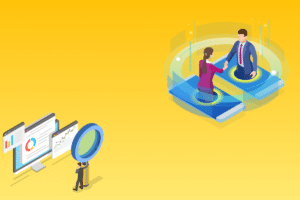It is easier to share information in this day of cloud computing. Data can easily be stored and accessed online, and you have full control over who can view which information. Google Drive is one of the favorite tools of SEO specialists because it is free, it is easy to use, and it can be accessed anywhere without need of any software. Today, I want to discuss how you can use this tool to make managing your own SEO business easier.
Why Google Drive?
What makes Google Drive ideal for managing your company is that it offers multiple functionalities in one convenient package. It serves as your virtual hard drive, where you can dump and retrieve all files your company needs.
The drive lets you make different types of documents – from documents and spreadsheets to presentations, forms, and other types of drawing. It’s almost the same as using your computer, except you store all your information in a remote server, and you, your employees and other members of your business can access information wherever there is an Internet connection. This means you can monitor campaigns in real time and submit requirements no matter where you may be.
Project Management
There are several ways you can use Google Drive for Project Management. Because it lets you create and import different types of documents, you can use it for tracking most of your tasks. Here are some of the most common uses of Google Drive for SEO project management:
- Sharing Information
Different departments of your SEO agency will require data from each other. Instead of emailing back and forth, you can easily upload files and convert them to the corresponding Google Drive format for editing, or create new documents directly on the drive itself. This arrangement makes adjusting easier, because you can access the same file in real time along with other people and view updates as they come. You also get to control who views what documents, therefore maintaining privacy.
- Scheduling Tasks
Using the spreadsheet, you can easily delegate tasks to your team and establish deadlines. This is perfect especially when your company is growing at a fast pace, and when you have to handle multiple clients. You can check the status report of each and see where the bottleneck is to make your work more efficient.
- Creating Presentations
This is ideal when you are presenting your company to clients. You can create presentations and simply open them in any computer connected to a projector when pitching to your client. Google Drive provides several templates for you to work on, or you can design your own as you would in your preferred slideshow program.
Co-Authoring and Editing Content
Co-authoring and editing in real time becomes easier when using the Google Drive. Instead of mailing a text document back and forth, you can view edits, make revisions and add content to your pieces at the same time as your editor or co-author. This is especially important when you want to ensure the content you publish for your clients’ campaigns conform to their unique brand identities.
Project Tracking and Reporting
The spreadsheet feature of Google Drive allows you to monitor your campaigns easily and create reports based on the information you gather. While rankings and other technical information are easily tracked in your white label dashboard, other things like the completion of a subtask or status reports on customized campaigns require a separate tracking system.
Your table should have at least the following details:
- The project name;
- The category it belongs to (web development, SEO, social media, etc.);
- The account manager in charge;
- The owner (if it is not the account manager) ;
- The deadline of the project;
- The actual number of hours spent on the project;
- Budget, if any (this is useful in PPC campaigns); and
- The status update for each project, which usually uses a tick for completion
Freelance Management and Tracking
It is not uncommon for SEO companies to accept freelancers every now and then. Having a system that tracks their individual tasks allows you to monitor what materials you can expect, and what others you still need to follow up on. It also lets you know which freelancer accessed what file, when, and what changes they made during the time. It is important to track these events because you are sharing with them sensitive information about your company. You can use this information to protect your business.
Sharing information with your company by using cloud-computing technology makes your processes easier and more streamlined. Use Google Drive together with your reseller dashboard and your white label dashboard to monitor and manage your campaigns and your business easily. Talk to your account manager today for assistance or sign up for a free account to get started!